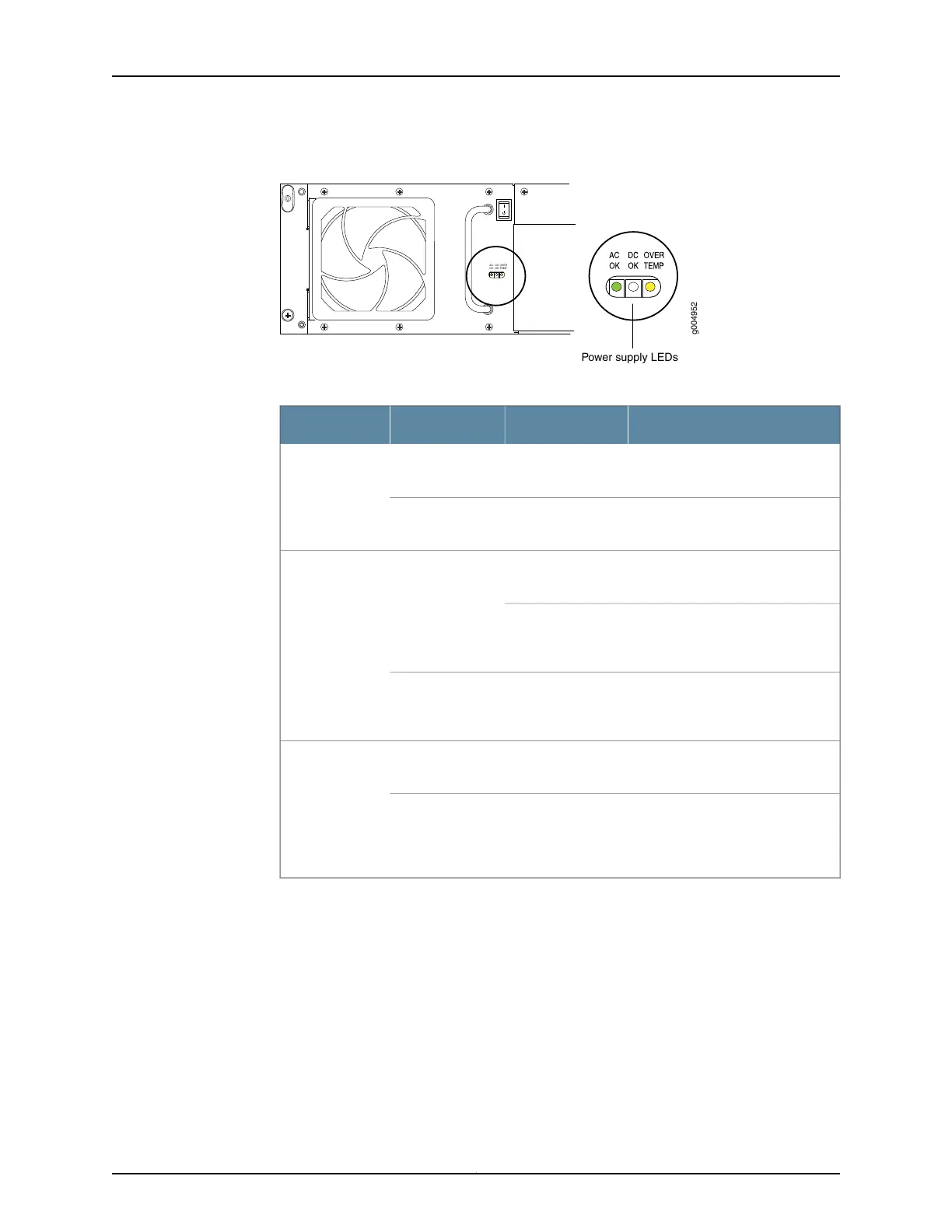Figure 48: Delta AC Power Supply LEDs
L1 L2 L3
g004952
Power supply LEDs
AC
OK
DC
OK
OVER
TEMP
Table 62: Delta AC Power Supply LEDs
DescriptionStateColorLED
The AC terminal block is receiving
voltage.
On steadilyGreenAC OK—One per
power supply
The AC terminal block is not
receiving voltage.
Off–
Power supply is functioning
normally.
On steadilyBlueDC OK—One per
power supply
Power supply is starting up, or is not
functioning or operating properly,
or is not properly installed.
Blinking
The power supply fails or the AC
terminal block is not receiving
voltage.
Off–
Power supply has exceeded
recommended temperature.
On steadilyYellowOVER
TEMP—One per
power supply
If the DC OK and AC OK are on
steadily, this LED indicates that
power supply is within the
recommended temperature.
Off–
Related
Documentation
• T640 Three-Phase Delta and Wye AC Power Supply Description on page 106
• T640 LED Overview on page 464
• Troubleshooting the T640 Power System on page 476
• T640 AC Power Requirements on page 137
Copyright © 2017, Juniper Networks, Inc.110
T640 Core Router Hardware Guide
