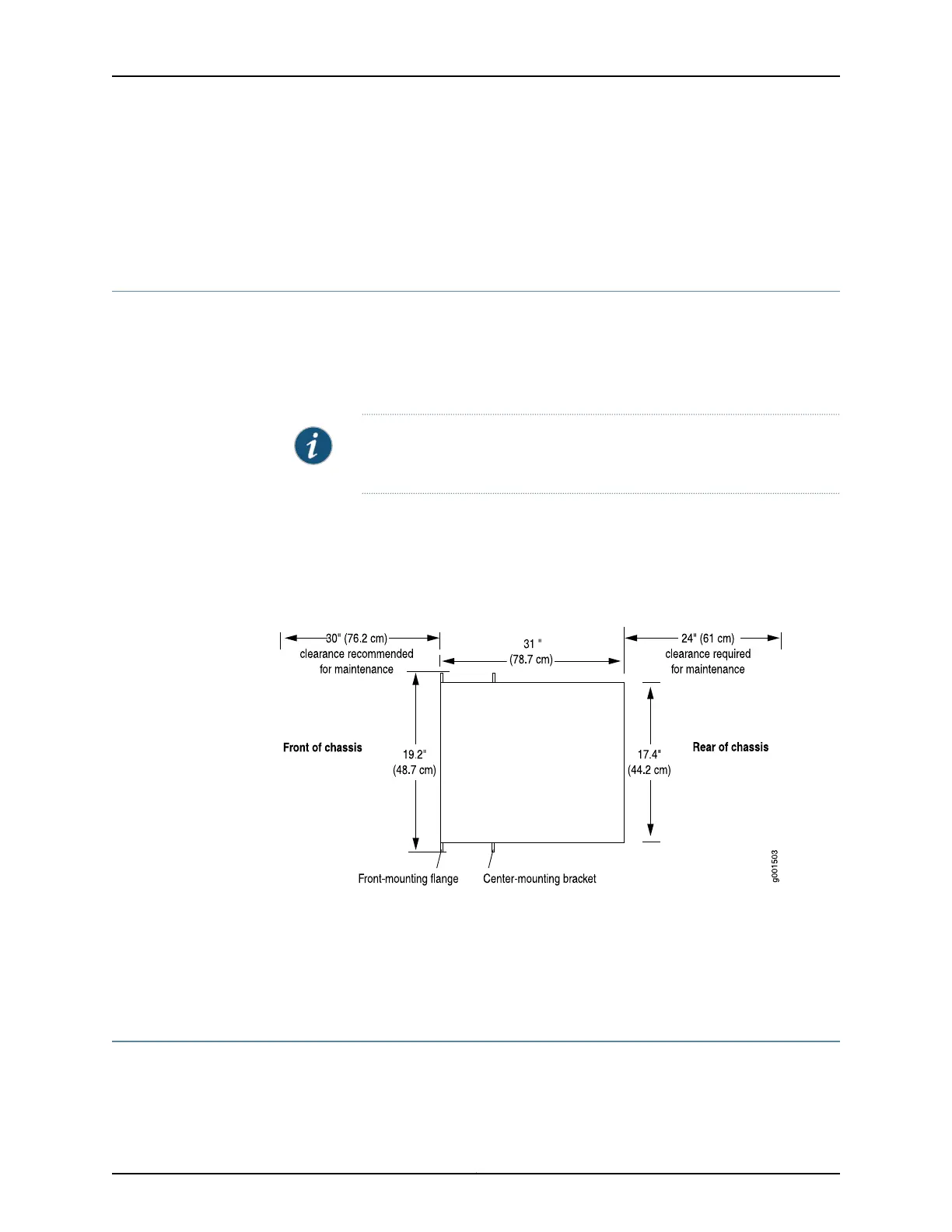Related
Documentation
T640 Chassis Description on page 15•
• Installing the T640 Mounting Hardware for a Four-Post Rack or Cabinet on page 159
• Installing the T640 Mounting Hardware for an Open-Frame Rack on page 162
T640 Clearance Requirements for Airflow and Hardware Maintenance
When planning the installation site, you need to allow sufficient clearance around the
rack (see Figure 53 on page 122):
•
For the cooling system to function properly, the airflow around the chassis must be
unrestricted. Figure 15 on page 32 depicts the airflow in the router.
NOTE: If you mount the router in a cabinet, be sure that ventilation is
sufficient to prevent overheating.
•
For service personnel to remove and install hardware components, there must be
adequate space at the front and back of the router. At least 24 in. (61 cm) is required
both in front of and behind the router. NEBS GR-63 recommends that you allow at
least 30 in. (72.6 cm) in front of the rack and 24 in. (61.0 cm) behind the rack.
Figure 53: T640 Chassis Dimensions and Clearance Requirements
Related
Documentation
T640 Chassis Description on page 15•
• T640 Cooling System Description on page 31
• T640 Physical Specifications on page 119
T640 Environmental Specifications
Table 66 on page 123 specifies the environmental specifications required for normal router
operation. In addition, the site should be as dust-free as possible.
Copyright © 2017, Juniper Networks, Inc.122
T640 Core Router Hardware Guide
