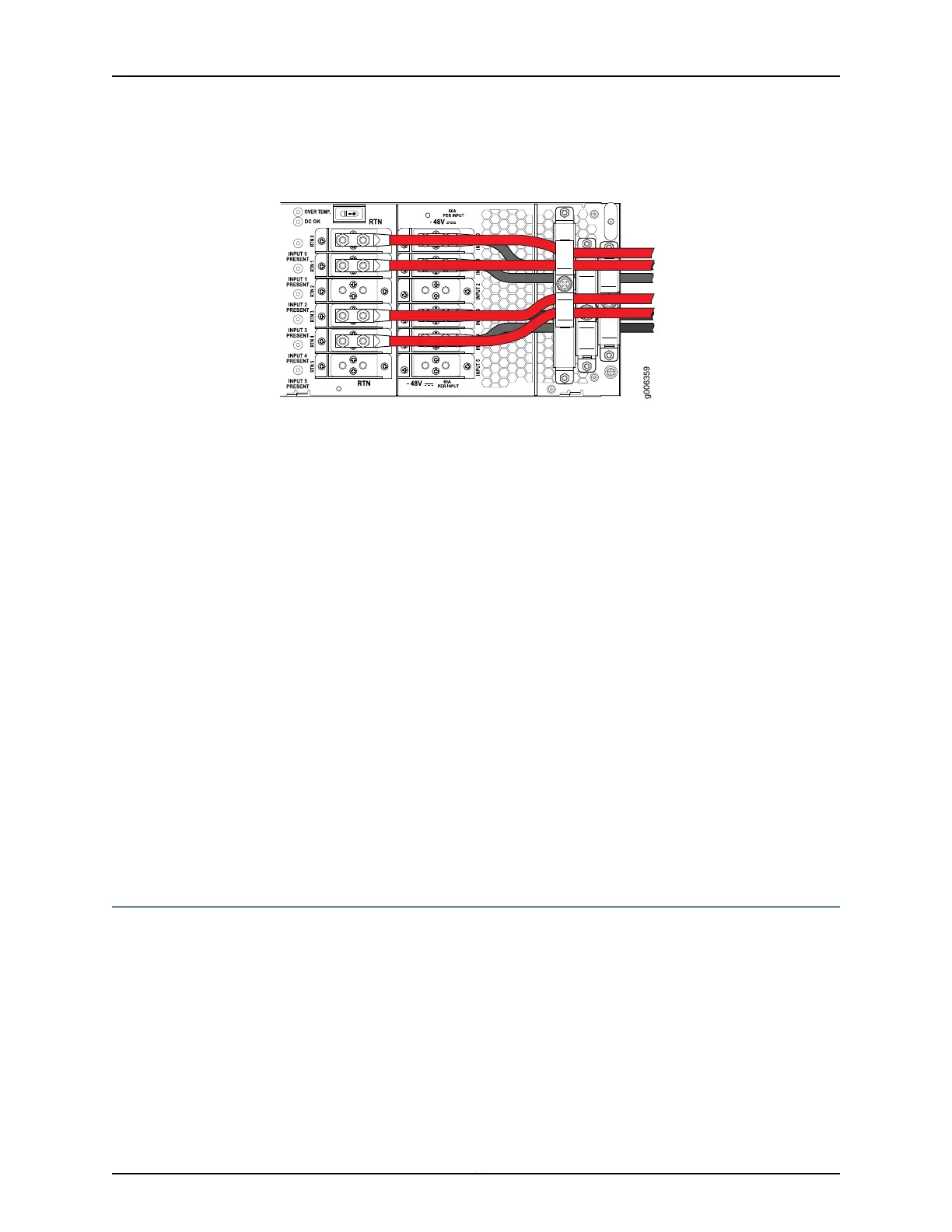Figure 111: Connecting Positive (+) DC Power Cables to RTN 0, RTN 1,
RTN 3, and RTN 4
11. Verify that the power cabling is correct, that the power cables are not touching or
blocking access to router components, and that they do not drape where people could
trip on them.
12. Replace the clear plastic cover over the terminal studs on the faceplate.
Related
Documentation
Tools and Parts Required to Provide Power to the T640 Router on page 219•
• Connecting DC Power to the T640 Router (Five 60-A Inputs to Six-Input DC Power
Supplies) on page 231
• Connecting DC Power to the T640 Router (Six 60-A Inputs to Six-Input DC Power
Supplies) on page 227
• Powering On the T640 Router
• Configuring DC Power on a T640 Router on page 255
• Troubleshooting the T640 Power System on page 476
• T640 DC Power Cable and Lug Specifications on page 132
• T640 General Electrical Safety Guidelines and Electrical Codes on page 529
• Site Electrical Wiring Guidelines for Juniper Networks Devices on page 538
Powering On a DC-Powered T640 Router
To power on a DC-powered router:
1. Verify that the power supply is fully inserted in the chassis and that the captive screws
on their faceplates are tightened.
2. Verify that the source power cables are connected to the appropriate terminal: the
positive (+) source cable to the return terminal (labeled RTN) and the negative (–)
source cable to the input terminal (labeled –48V).
239Copyright © 2017, Juniper Networks, Inc.
Chapter 22: Providing Power to the T640
