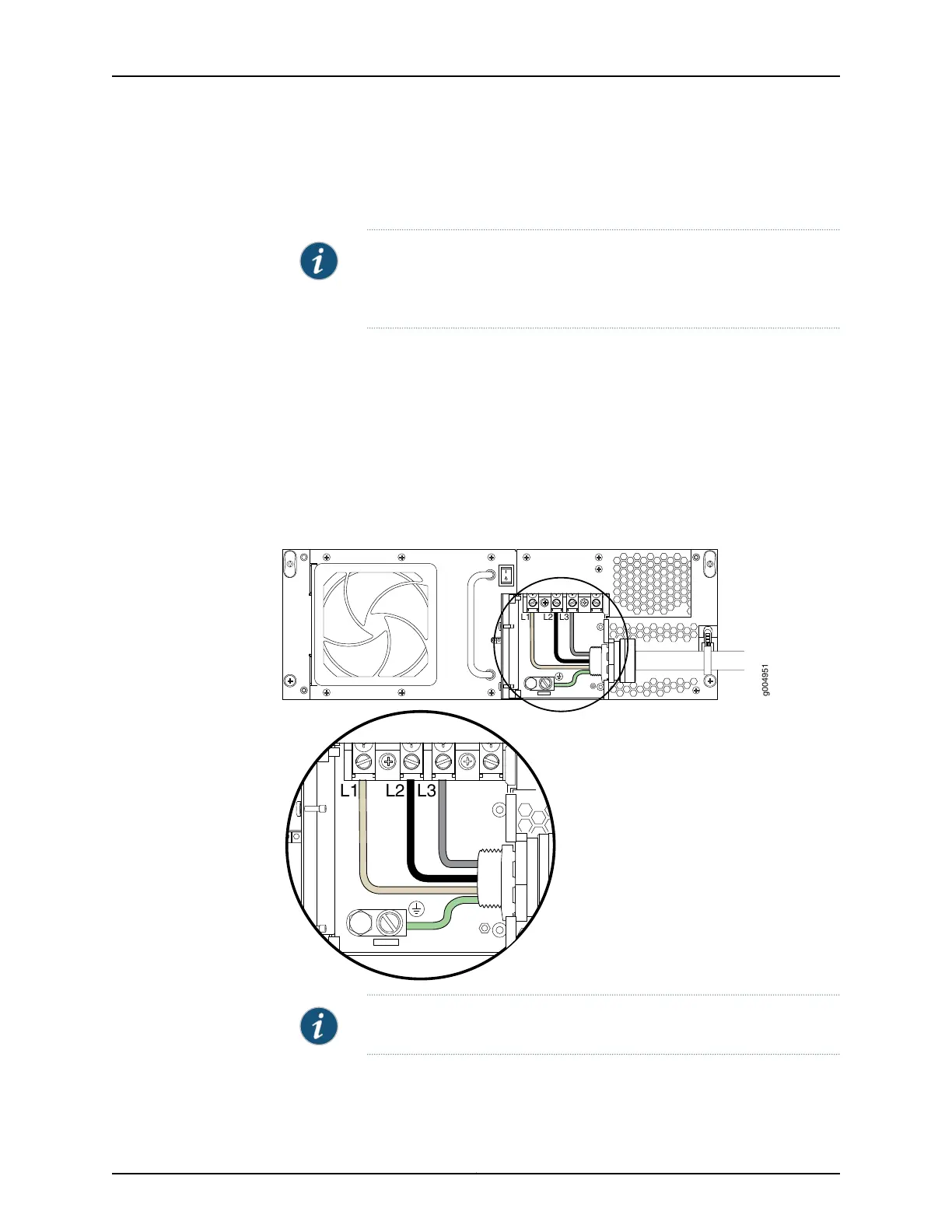11. Connect the wires to the AC terminal block on the three-phase delta AC power supply
(Figure 112 on page 243). Loosen the input terminal or grounding point screw, insert
each wire into the grounding point or input terminal, and tighten the screw.
NOTE: The terminal connectionshaveeither slotted screws or hex screws.
Use a 1/4-in. slotted screwdriver for the slotted screws. Use a 5/32-in
(4-mm) Allen wrench for the 5/16-in hex screws.
a. Insert the wire labeled GND into the grounding point labeled GND.
b. Insert the wire labeled L1 into the L1 input terminal.
c. Insert the wire labeled L2 into the L2 input terminal.
d. Insert the wire labeled L3 into the L3 input terminal.
Figure 112: Connecting Power to a Three-Phase Delta AC Power Supply
NOTE: The color of each AC power wire might vary.
12. Verify that the power cable connections are correct.
243Copyright © 2017, Juniper Networks, Inc.
Chapter 22: Providing Power to the T640
