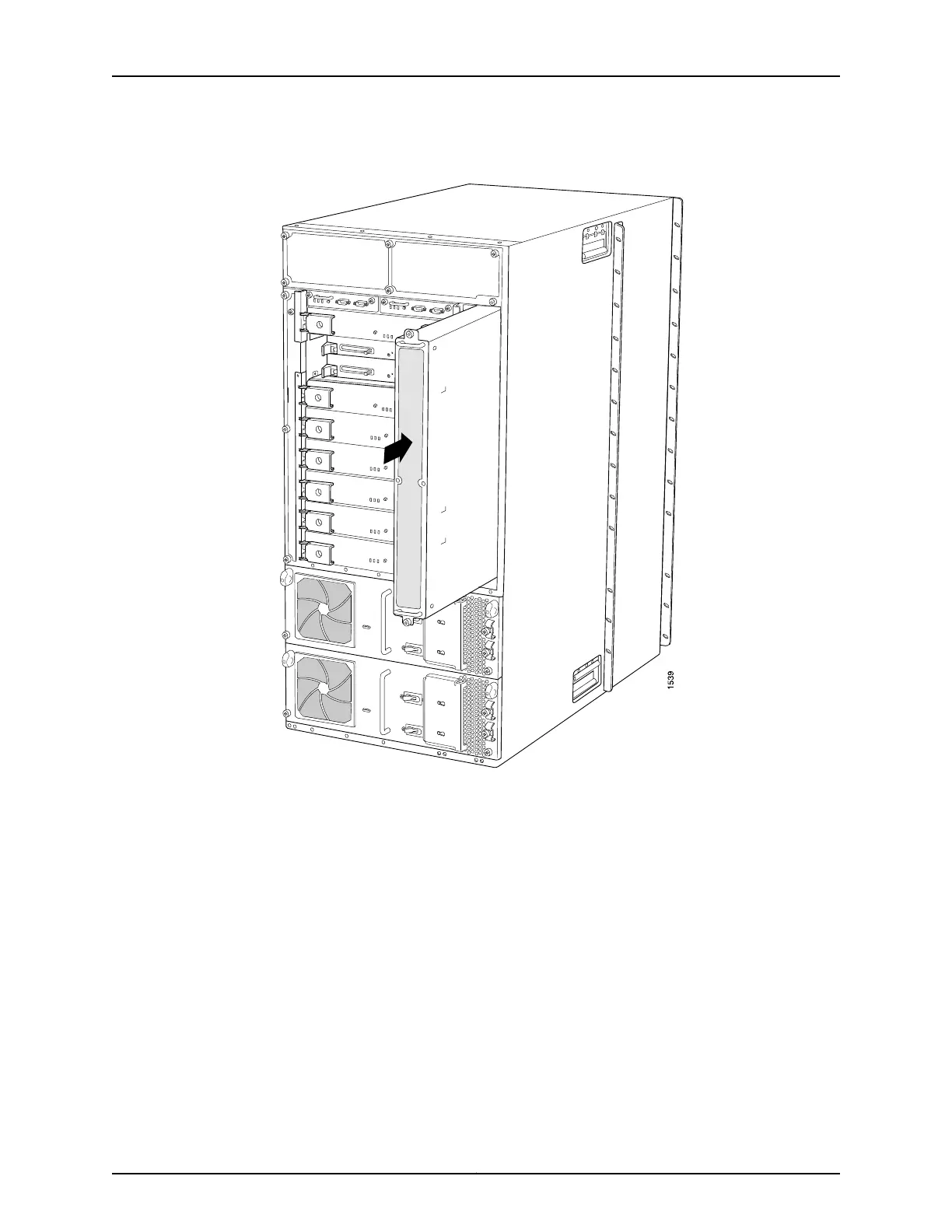Figure 82: Reinstalling the Rear Fan Tray
Reinstalling the T640 SCGs
To reinstall the SCGs (see Figure 83 on page 198):
1. Attach an electrostatic discharge (ESD) grounding strap to your bare wrist, and connect
the strap to an approved site ESD grounding point. See the instructions for your site.
2. Carefully align the sides of the SCG with the guides in the SCG slot.
3. Grasp the SCG by its handle and slide it straight into the chassis until it contacts the
midplane.
4. Tighten the captive screws on the corners of the SCG faceplate.
5. Repeat the procedure to reinstall the remaining SCG.
197Copyright © 2017, Juniper Networks, Inc.
Chapter 19: Installing the T640 Router Without a Mechanical Lift
