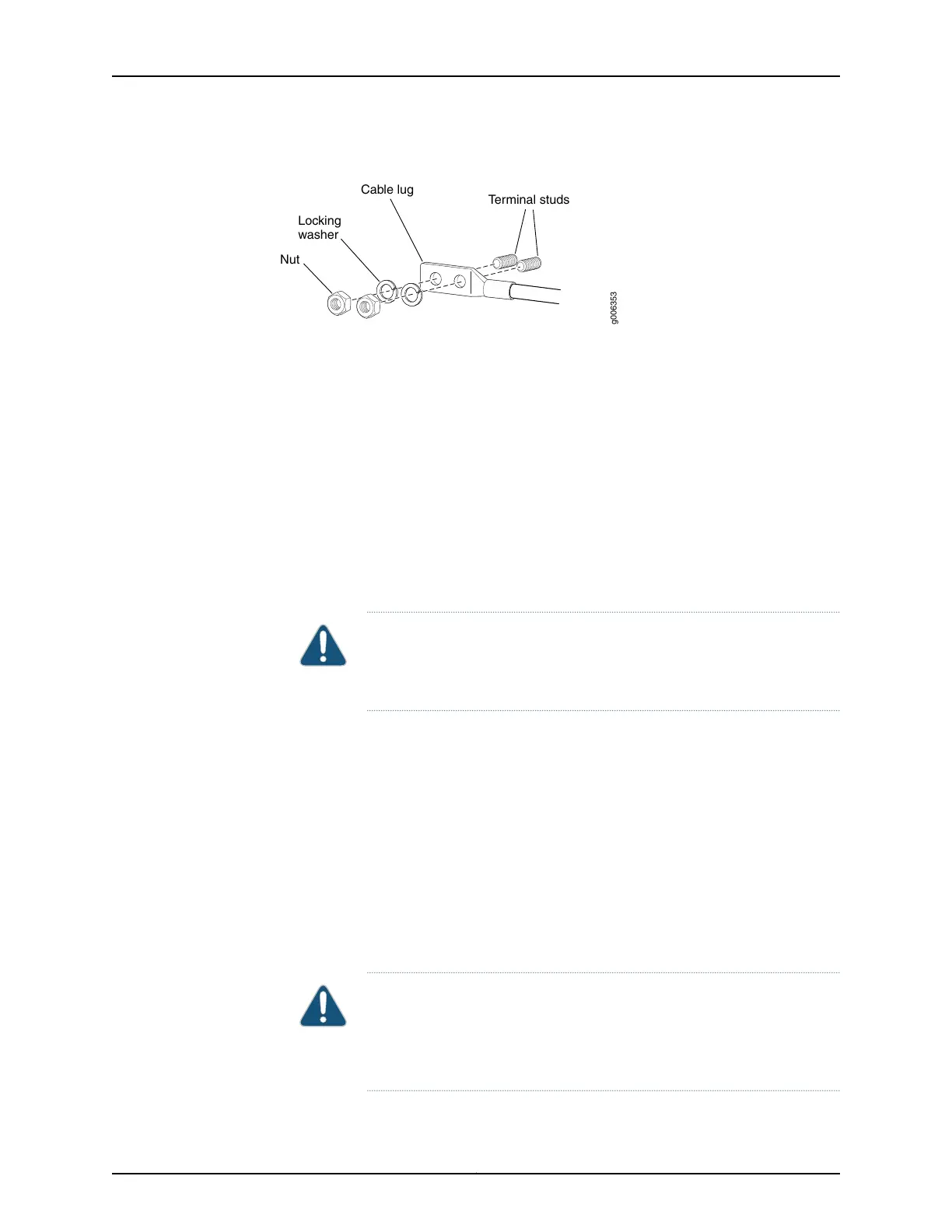Figure 201: Disconnecting the DC Power Cable
g006353
Terminal studs
Cable lug
Locking
washer
Nut
5. Remove the cable lug from the terminal stud on the power supply.
6. Loosen the captive screw or screws on the cable restraint on the right edge of the
power supply faceplate.
7. Carefully move the power cable out of the way.
Installing a T640 DC Power Supply Cable on a Six-Input DC Power Supply
To install a DC power supply cable on a six-input DC power supply:
1. Locate a DC power cable that meets the specifications for the power supply.
CAUTION: A licensed electrician must attach a cable lug to the power
cable that you supply. A cable with an incorrectlyattached lug can damage
the router.
2. Route the power cable through the appropriate cable restraint.
3. Attach the lug on the DC source power cable to the terminal stud.
a. Attach a negative (–) DC source power cable lug to the –48V (input) terminals.
b. Attach a positive (+) DC source power cable lug to the RET (return) terminals.
Secure the cable lug to the terminal stud, first with a washer, then with a nut (see
Figure 202 on page 388). Use a 7/16-in. (11-mm) nut driver to tighten the nut. Apply
between 23 lb-in. (2.6 Nm) and 25 lb-in. (2.8 Nm) of torque to each nut.
CAUTION: You must use an appropriate torque-controlled tool to tighten
the nuts. Applying excessive torque damages the terminal studs and the
power supply. The absolute maximum torque that may be applied to this
nut is 45 lb-in. (5.0 Nm).
387Copyright © 2017, Juniper Networks, Inc.
Chapter 29: Replacing Power System Components
