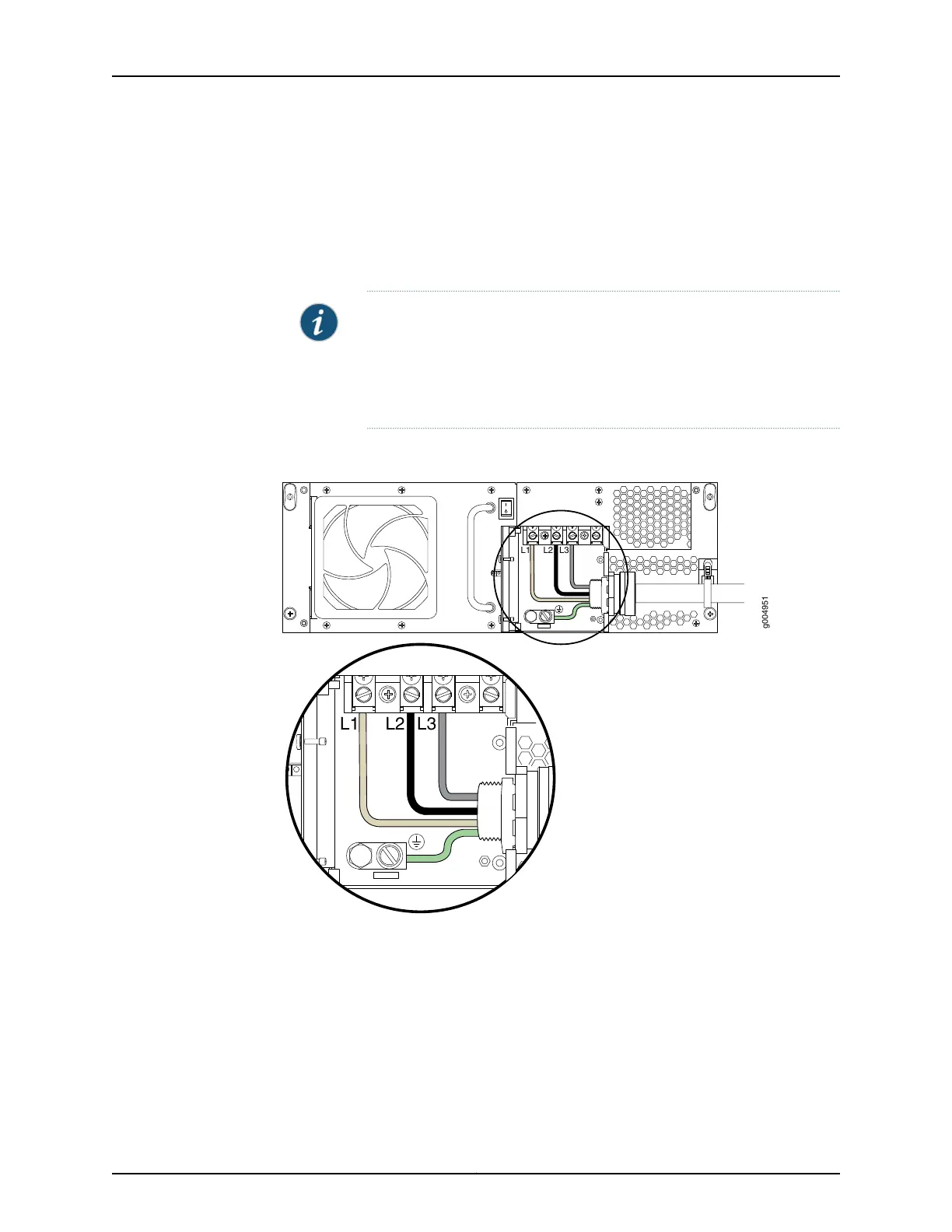19. Switch the power switch on the power supply to the ON position (|) to provide power
to the router components.
20. Verify that the DC OK LED on the power supply faceplate is lit steadily, indicating that
the power supply is correctly installed and is functioning properly. The DC OK LED
blinks momentarily, then lights steadily.
NOTE: After a power supply is powered on, it can take up to 60 seconds
forstatusindicators—such as the LEDs on the powersupply, the command
output displays, and messages on the LED display on the craft interface—to
indicate that the power supply is functioning normally. Ignore error
indicators that appear during the first 60 seconds.
Figure 217: Connecting Power to a Three-Phase Delta AC Power Supply
Related
Documentation
T640 Three-Phase Delta and Wye AC Power Supply Description on page 106•
• T640 Three-Phase Delta and Wye AC Power Supply LEDs on page 109
• Troubleshooting the T640 Power System on page 476
• T640 Preventing Electrostatic Discharge Damage on page 506
• T640 AC Power Cord Specifications on page 139
409Copyright © 2017, Juniper Networks, Inc.
Chapter 29: Replacing Power System Components
