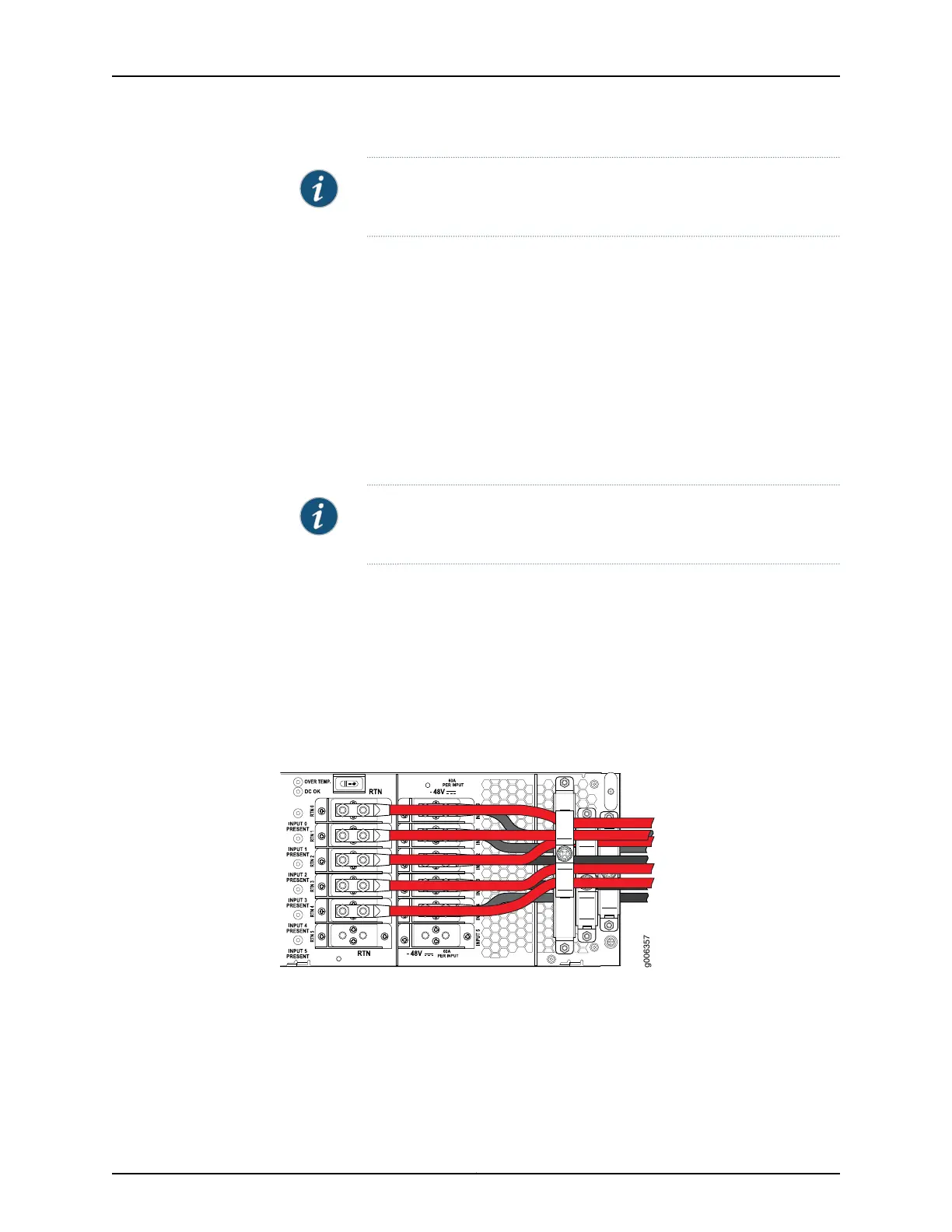NOTE: You must route the cables as marked to be able to replace the
clear plastic cover over the terminal studs.
Attach the positive (+) DC source power cable lug to the RTN 2 (return) terminal on
the left. Secure the cable lug to the terminal stud, first with the washer, then with the
nut. Using a 7/16-in. (11 mm) nut driver, tighten the nuts. Apply between 23 lb-in. (2.6
Nm) and 25 lb-in. (2.8 Nm) of torque to the nut.
12. Replace the middle cable restraint, and tighten the captive screw to hold the power
cables for INPUT 2 and RTN 2 in place.
13. Route the positive (+) DC source power cables for RTN 0, RTN 1, RTN 3, and RTN 4
over the largest cable restraint on the left. The left cable restraint is marked as follows
from top to bottom RTN 0, RTN 1, RTN 3, and RTN 4,
NOTE: You must route the cables as marked to be able to replace the
clear plastic cover over the terminal studs.
Attach the positive (+) DC source power cable lugs to the RTN terminals on the left:
RTN 0, RTN 1, RTN 3, and RTN 4. Secure the cable lugs to the terminal studs, first with
the washers, then with the nuts. Using a 7/16-in. (11 mm) nut driver, tighten the nuts.
Apply between 23 lb-in. (2.6 Nm) and 25 lb-in. (2.8 Nm) of torque to each nut.
14. Replace the left cable restraint, and tighten the captive screw to hold the power cables
for RTN 0, RTN 1, RTN 3, and RTN 4 in place.
Figure 108: Connecting Positive (+) DC Power Cable to RTN 2, RTN 0,
RTN 1, RTN 3, RTN 4
15. Verify that the power cabling is correct, that the power cables are not touching or
blocking access to router components, and that they do not drape where people could
trip on them.
16. Replace the clear plastic cover over the terminal studs on the faceplate.
235Copyright © 2017, Juniper Networks, Inc.
Chapter 22: Providing Power to the T640
