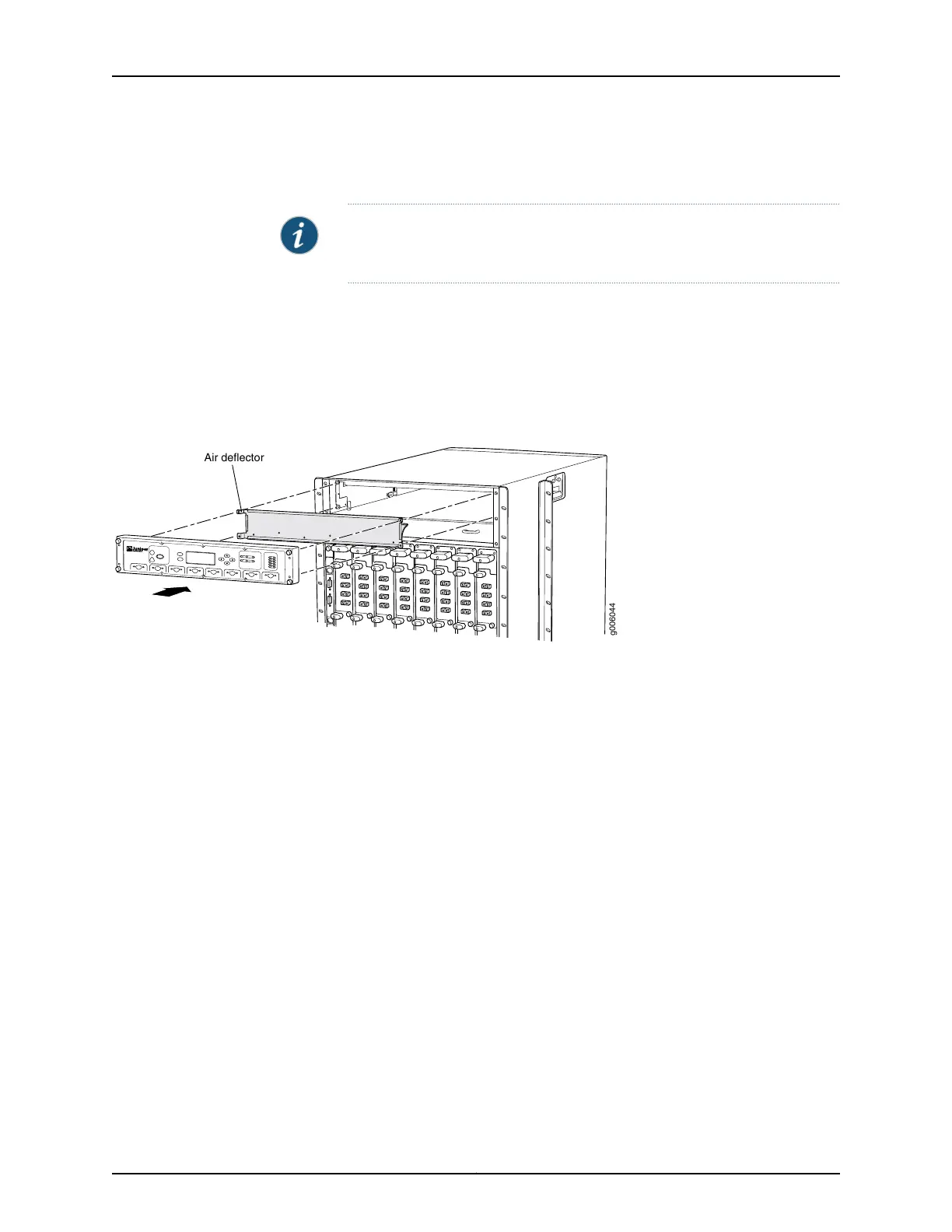Installing the Air Deflector and Craft Interface
NOTE: If an air deflector is already installed, installing another air deflector
is not required.
To install the air deflector:
1. Slide in the air deflector. See Figure 137 on page 296 for proper orientation of air deflector.
Four holes align with the four standoffs used for mounting the craft interface.
2. Replace the craft interface and secure with the four fasteners.
Figure 137: Installing the Air Deflector
Installing the Quiet Upper Front Fan Tray
The upper front fan tray is located above the FPC card cage. Each quiet front fan tray
weighs about 17.8 lb (8.1 kg). The fan trays are hot-insertable. The quiet upper and lower
fan trays are not interchangeable with each other. The quiet upper front fan tray is labeled
FAN-T-FTOP-S UPPER FANTRAY.
To install a quiet upper front fan tray (see Figure 138 on page 297):
1. Attach an electrostatic discharge (ESD) grounding strap to your wrist, and connect
the strap to one of the ESD points on the chassis.
2. Locate the fan tray labeled FAN-T-FTOP-S UPPER FANTRAY.
3. Press the two latches located on each side of the quiet upper front fan tray up, and
insert the fan tray straight into the upper front fan tray slot.
4. Tighten the captive screws on each side of the fan tray faceplate to secure it in the
chassis.
Copyright © 2017, Juniper Networks, Inc.296
T640 Core Router Hardware Guide
