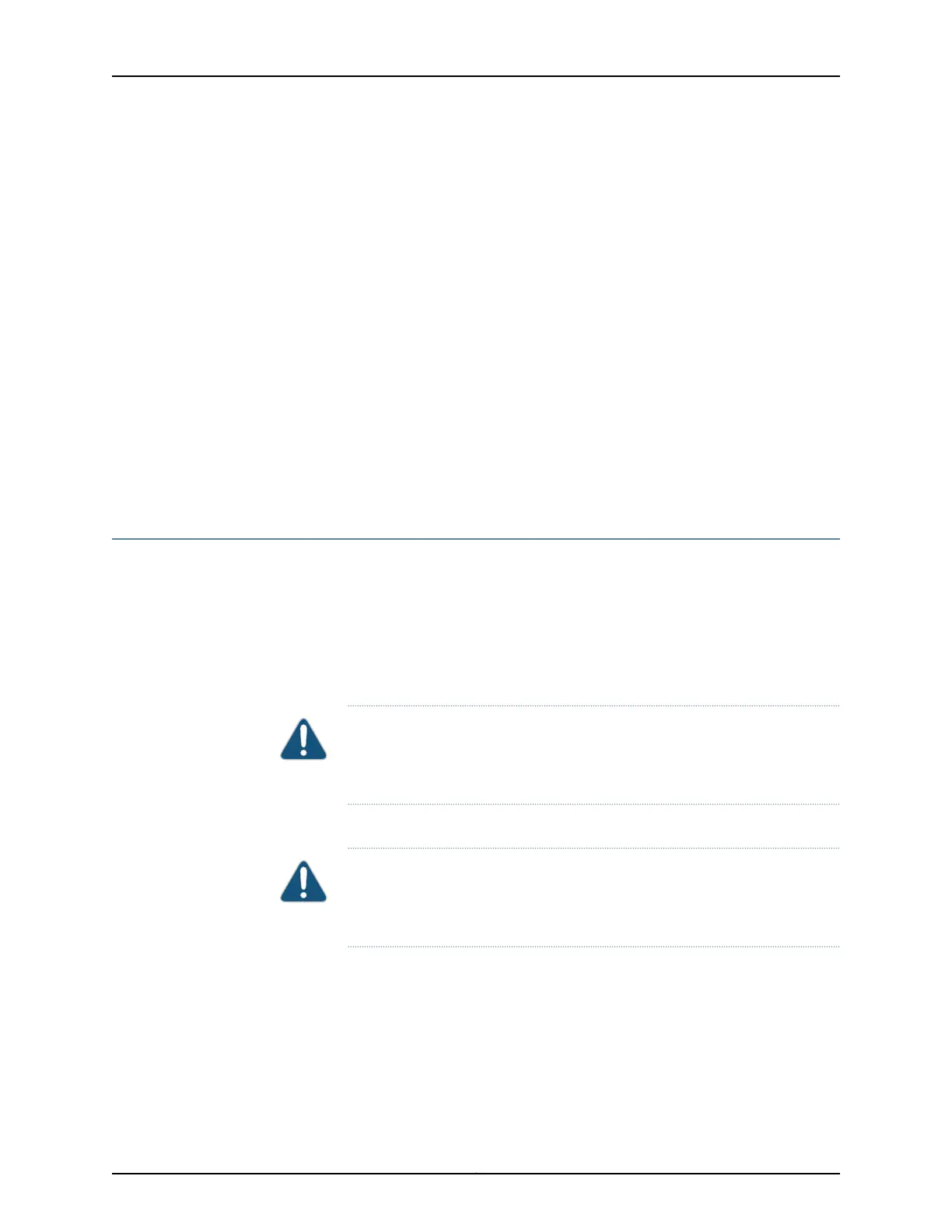n is 0 or 1 for the slot number of the host subsystem being taken offline.
5. Verify that the control board is offline:
user@host> show chassis environment cb
Related
Documentation
T640 Preventing Electrostatic Discharge Damage on page 506•
• T640 Host Subsystem Description on page 35
• Taking the T640 Host Subsystem Offline on page 307
• Maintaining the T640 Host Subsystem on page 447
• T640 Routing Engine Functions on page 5
• T640 Routing Engine Interface Cable and Wire Specifications on page 145
• T640 Preventing Electrostatic Discharge Damage on page 506
Replacing a T640 LCC-CB
1.
Removing a T640 LCC-CB on page 310
2.
Installing a T640 LCC-CB on page 312
Removing a T640 LCC-CB
The router can have up to two LCC-CBs. They are located in the upper rear of the chassis
in the slots marked CB0 and CB1. Each LCC-CB weighs approximately 5 lb (2.3 kg).
CAUTION: Before you replace an LCC-CB, you must take the host subsystem
offline. If there is only one host subsystem, taking the host subsystem offline
shuts down the router.
The backup LCC-CB is hot-removable and hot-insertable.
CAUTION: If the LCC-CBto be replacedis associated with the RoutingEngine
currently functioning as the master Routing Engine, switch it to the backup
before removing the LCC-CB.
To remove an LCC-CB (see Figure 147 on page 311):
1. Take the host subsystem offline. See Taking the T1600 Host Subsystem Offline .
2. Place an electrostatic bag or antistatic mat on a flat, stable surface.
Copyright © 2017, Juniper Networks, Inc.310
T640 Core Router Hardware Guide
