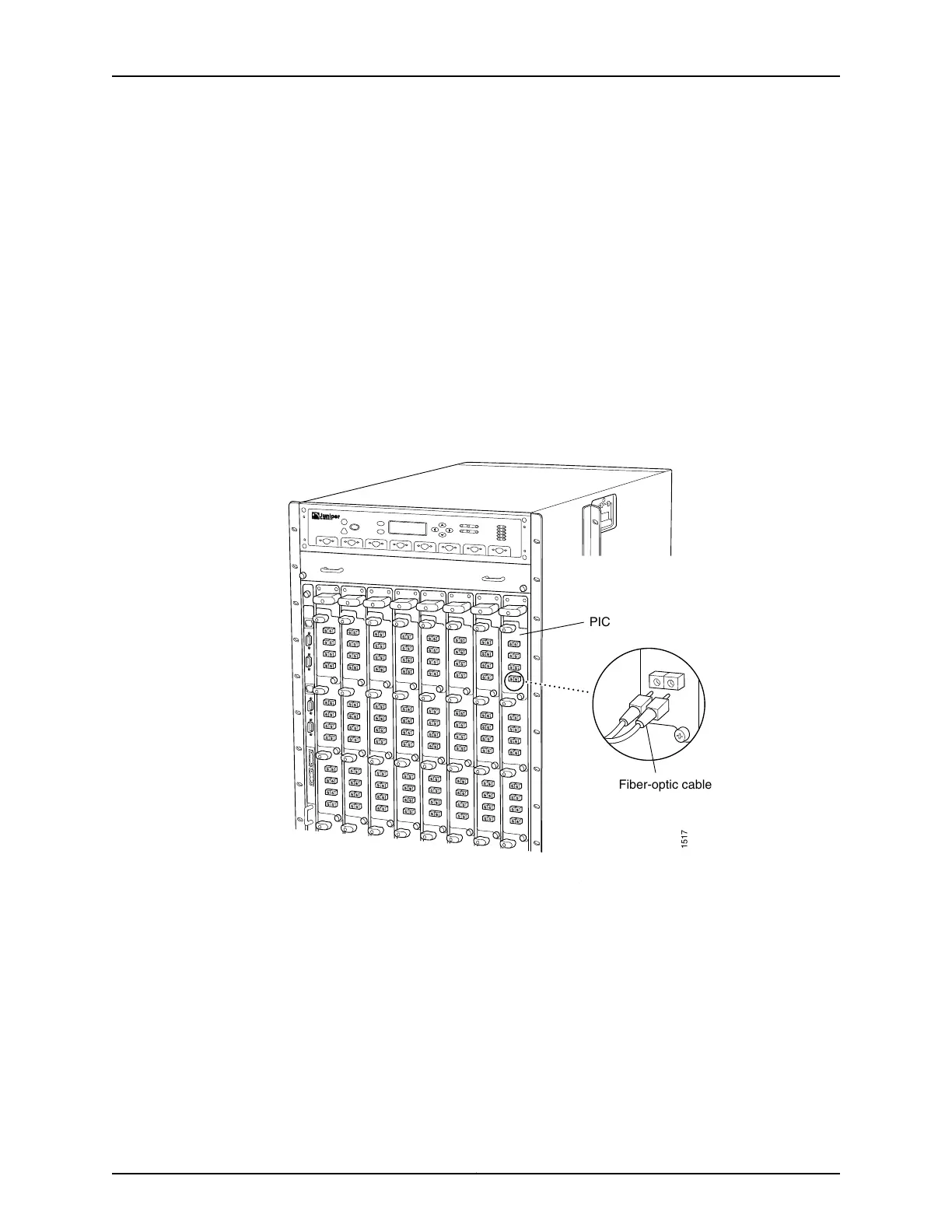•
Press the PIC offline/online button until the PIC LED lights green. For a PIC installed
in a Type 1 FPC, use a tool—such as a flat-blade screwdriver—to press the button
slightly beneath the faceplate of the PIC. For a PIC installed in a Type 2 FPC or Type
3 FPC, use a narrow-ended tool that fits inside the opening that leads to the button.
•
Issue the CLI command:
user@host>request chassis pic fpc-slot fpc-slot pic-slot pic-slot online
For more information about the command, see request chassis pic.
The normal functioning indicator LED confirms that the PIC is online. You can also
verify correct PIC functioning by issuing the show chassis fpc pic-status command
described in “Maintaining T640 PICs and PIC Cables” on page 454.
Figure 169: Connecting Fiber-Optic Cable to a PIC
Related
Documentation
• T640 PIC Description on page 79
• Connecting PIC Cables to the T640 Router on page 216
• Troubleshooting the T640 PICs on page 475
Copyright © 2017, Juniper Networks, Inc.348
T640 Core Router Hardware Guide
