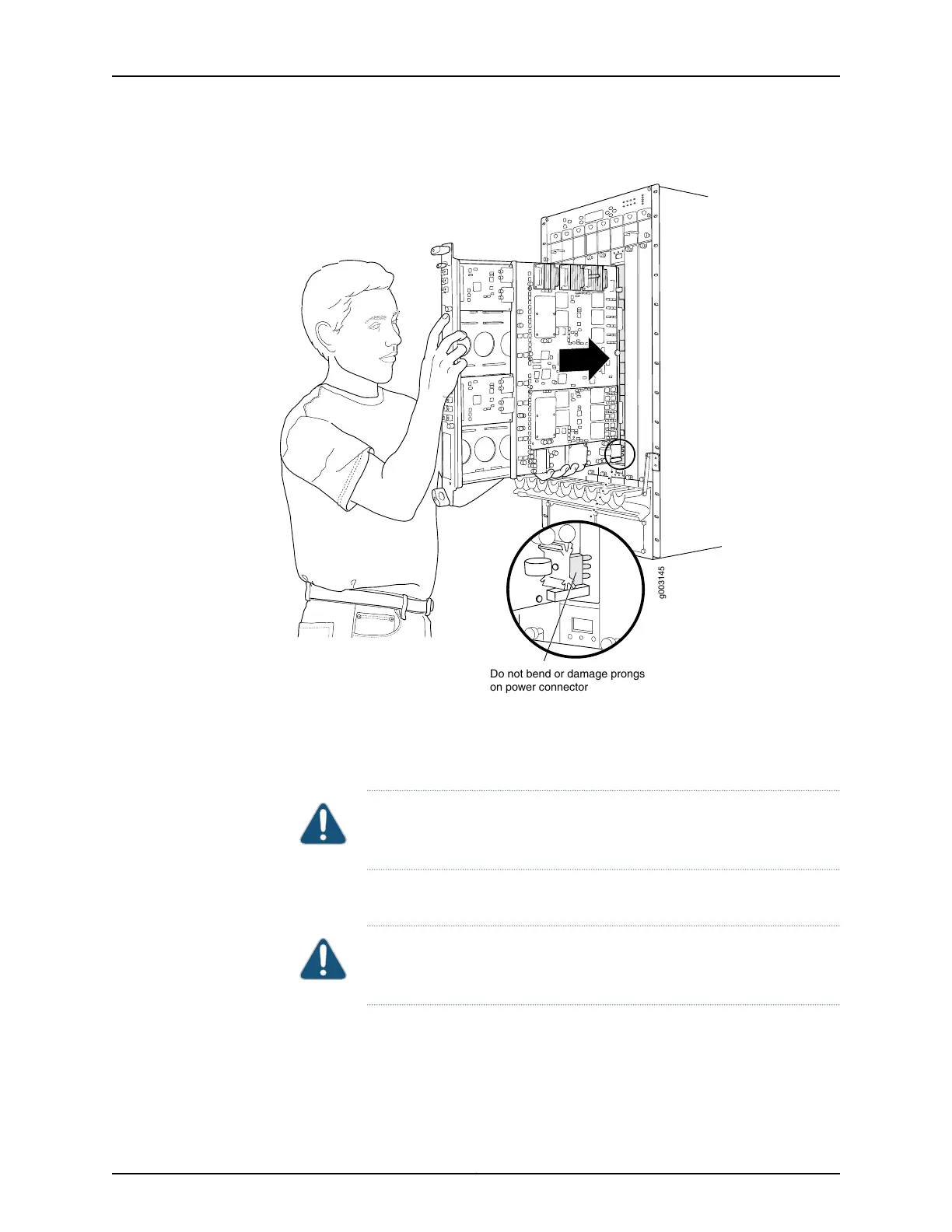Figure 165: Installing an FPC
g003145
Do not bend or damage prongs
on power connector
11. Gently rest the bottom edge of the FPC on the bottom edge of the slot opening, making
contact a short distance forward of the power connector.
CAUTION: Take care not to bend or otherwise damage the power
connector prongs.
12. Slowly slide the FPC all the way into the card cage until you feel resistance.
CAUTION: To avoid damaging the FPC, make sure that you keep the
bottom of the FPC flat as you slide it into the slot.
13. Starting with the ejector handles on the FPC faceplate nearly horizontal, simultaneously
turn both ejector handles clockwise to seat the FPC.
Copyright © 2017, Juniper Networks, Inc.338
T640 Core Router Hardware Guide
