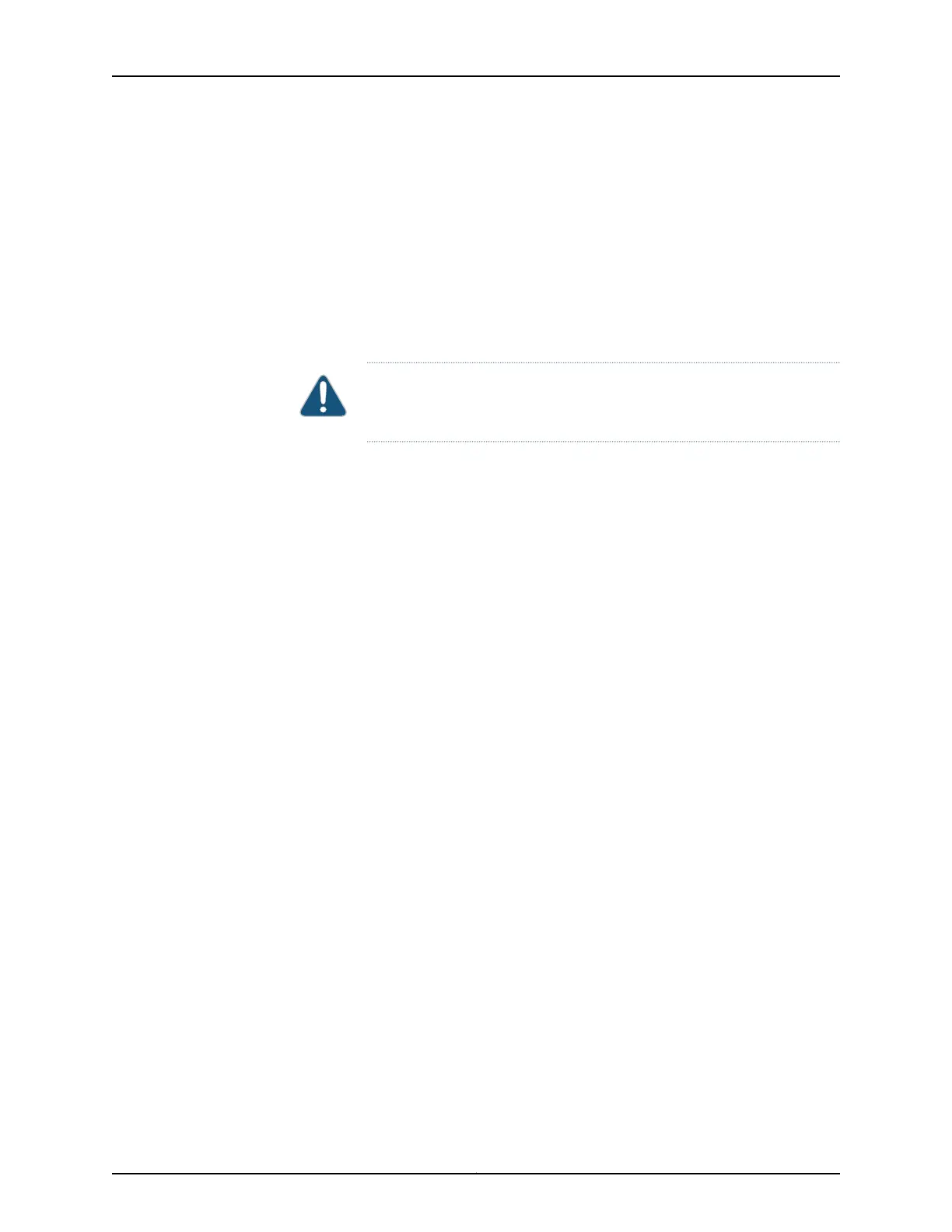5. Install each PIC into the appropriate slot on the FPC. For information on installing a
PIC, see “Installing a T640 PIC” on page 343.
6. Locate the slot in the FPC card cage in which you plan to install the FPC.
7. Inspect the slot in the FPC card cage to verify that there are no missing or bent pins
on the midplane.
8. Inspect the FPC to verify that the connectors are not misaligned or damaged.
CAUTION: When the FPC is out of the chassis, do not hold it by the ejector
handles or edge connectors. They cannot support its weight.
9. Verify that the FPC is right-side up, with the components on the right of the FPC.
10. Lift the FPC into place and carefully align the bottom and top of the FPC with the
guides inside the card cage.
337Copyright © 2017, Juniper Networks, Inc.
Chapter 28: Replacing Line Card Components
