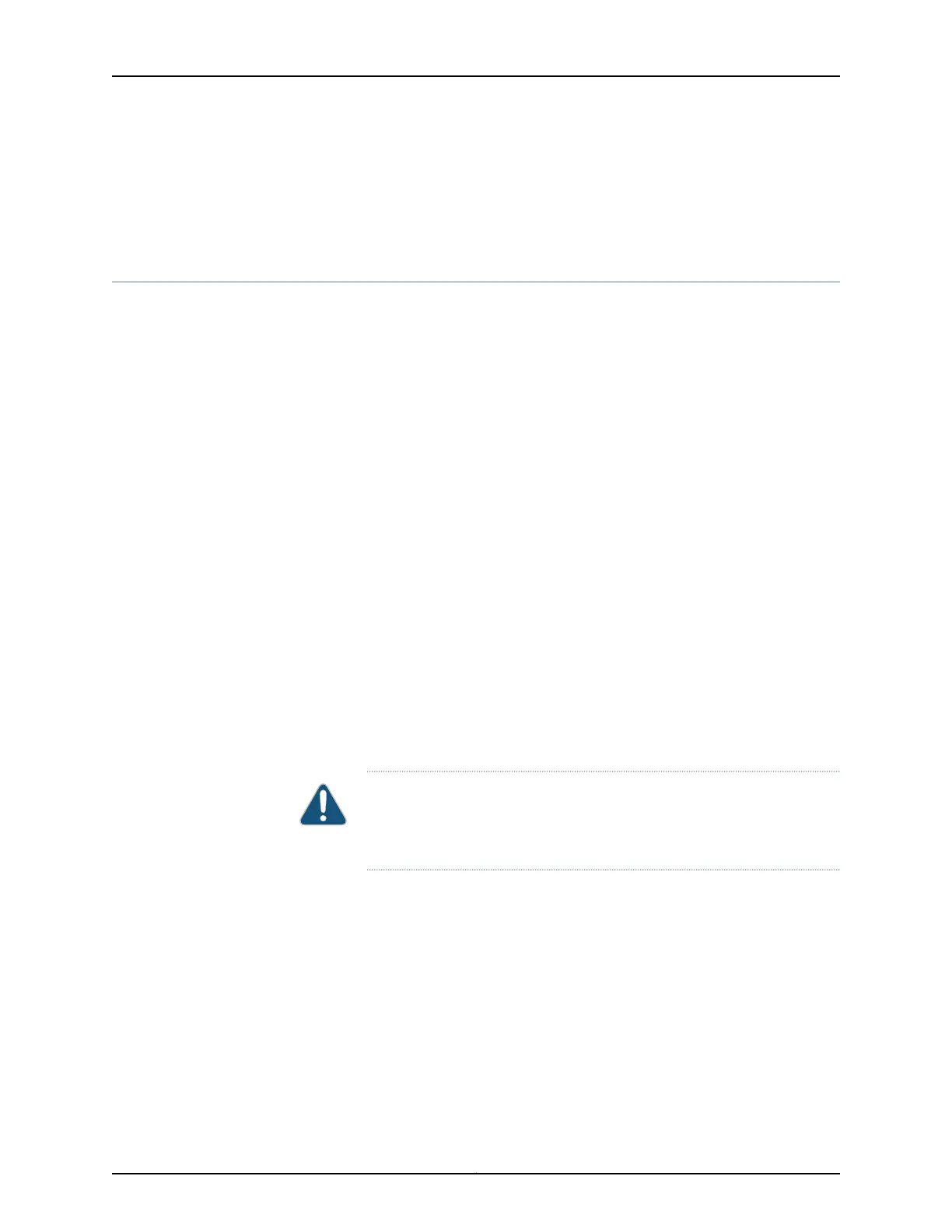• T640 DC Power Supply Electrical Specifications on page 126
• Site Electrical Wiring Guidelines for Juniper Networks Devices on page 538
Replacing a T640 DC Power Supply Cable on a Two-Input 160-A Power Supply,
Three-Input 240-A DC Power Supply, or a Four-Input 240-A DC Power Supply
You can use this procedure to replace a DC power cable for a two-input 160-A power
supply, three-input 240-A DC power supply, or a four-input 240-A DC power supply.
The router has either one nonredundant power supply or two redundant, load-sharing
power supplies. Each DC power cable on a redundant power supply is hot-insertable and
hot-removable. When a redundant power supply is powered down, the other power
supply automatically assumes the entire electrical load for the router. If you have only
one power supply, you must power off the system before removing a DC power cable.
To replace a DC power supply cable, perform the following procedures:
1.
Removing a T640 DC Power Supply Cable from a Two-Input 160-A Power Supply,
Three-Input 240-A DC Power Supply, or a Four-Input 240-A DC Power
Supply on page 373
2.
Installing a T640 DC Power Supply Cable on a Two-Input 160-A Power Supply,
Three-Input 240-A DC Power Supply, or a Four-Input 240-A DC Power
Supply on page 376
Removing a T640 DC Power Supply Cable from a Two-Input 160-A Power Supply, Three-Input
240-A DC Power Supply, or a Four-Input 240-A DC Power Supply
To remove a DC power supply cable:
1. Locate a replacement power cable that meets the specifications required for the
power supply.
CAUTION: A licensed electrician must attach a cable lug to the power
cable that you supply. A cable with an incorrectlyattached lug can damage
the router.
2. Turn off the customer site circuit breaker that provides voltage to the DC power cable
being replaced. Make sure that the voltage across the DC power source cable leads
is 0 V and that there is no chance that the cables might become active during the
removal process. Follow your site's safety and ESD procedures.
3. Remove the power cable from external DC power source.
4. Attach an electrostatic discharge (ESD) grounding strap to your bare wrist, and connect
the strap to one of the ESD points on the chassis.
373Copyright © 2017, Juniper Networks, Inc.
Chapter 29: Replacing Power System Components
