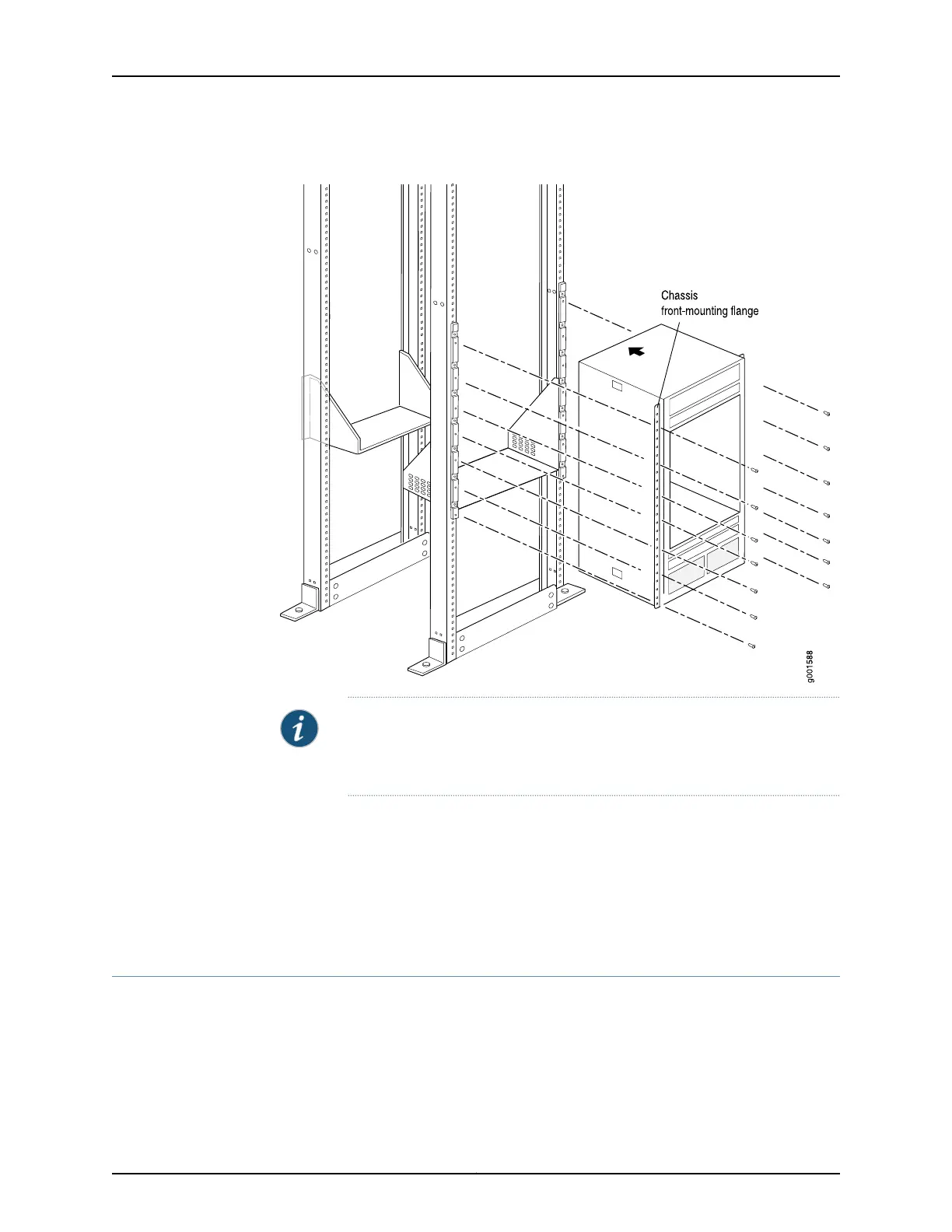Figure 81: Installing the Router in the Rack
NOTE: This illustration depicts the router being installed in a four-post rack.
For an illustration of the mounting hardware required foran open-framerack,
see Figure 62 on page 164.
Related
Documentation
T640 Preventing Electrostatic Discharge Damage on page 506•
• T640 Router Installation Summary on page 151
• Installing the T640 Router Using a Mechanical Lift on page 170
• T640 Installation Safety Guidelines on page 511
Reinstalling Components in the T640 Chassis
After the T640 chassis is installed in the rack, you reinstall the removed components
before booting and configuring the router. The following procedures describe how to
reinstall components in the chassis, first in the rear and then in the front:
1.
Reinstalling the T640 Standard or Quiet Rear Fan Tray on page 196
2.
Reinstalling the T640 SCGs on page 197
195Copyright © 2017, Juniper Networks, Inc.
Chapter 19: Installing the T640 Router Without a Mechanical Lift
