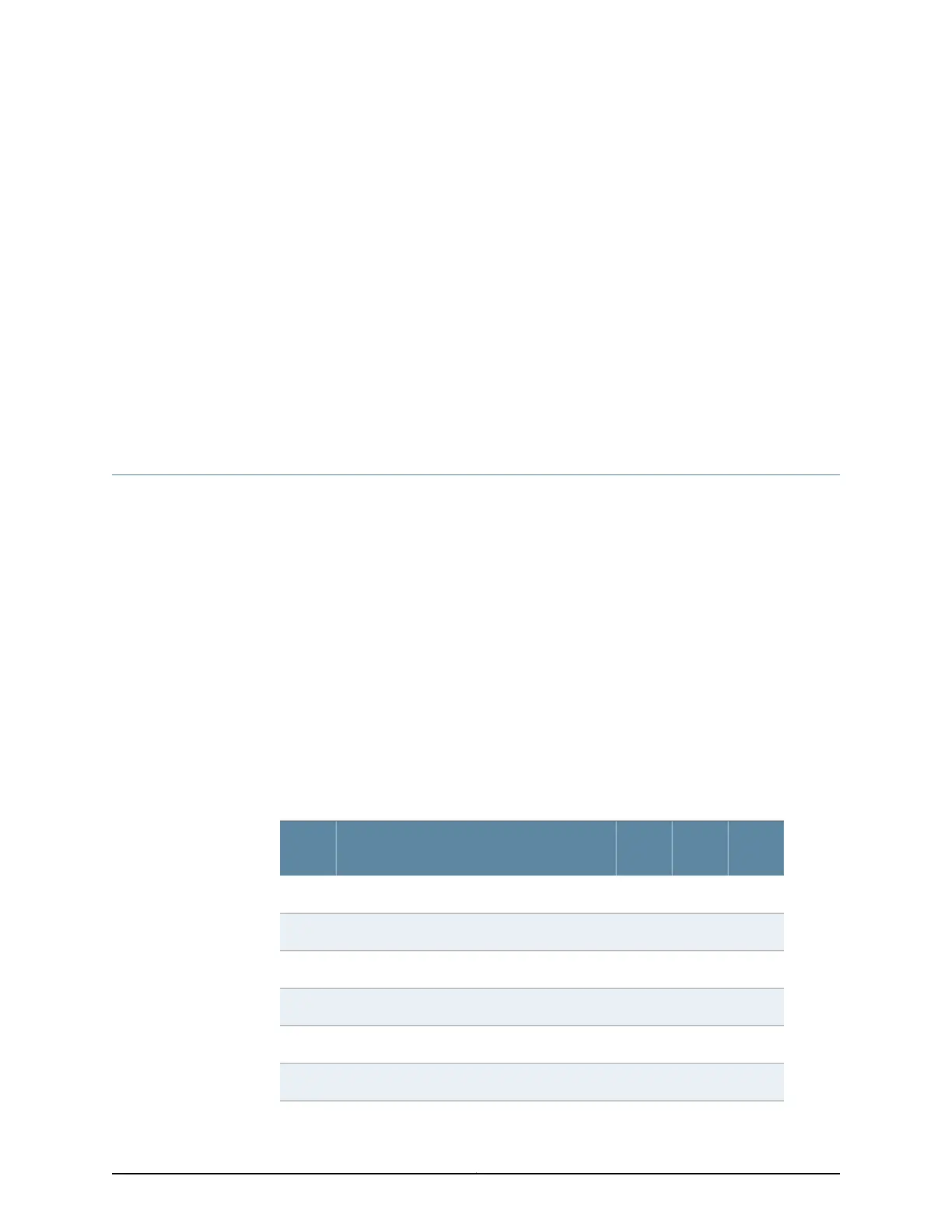CHAPTER 16
Installing the Rack Mounting Hardware
•
Installing the T640 Mounting Hardware for a Four-Post Rack or Cabinet on page 159
•
Installing the T640 Mounting Hardware for an Open-Frame Rack on page 162
Installing the T640 Mounting Hardware for a Four-Post Rack or Cabinet
To prepare to install the T640 router into a four-post rack or cabinet:
•
Install cage nuts, if needed.
•
Install the large mounting shelf and the spacer bars on the front rack rail.
•
Install the small mounting shelf on the rear rack rail.
•
Remove the center-mounting brackets from the chassis.
The mounting brackets and flanges have holes for rack-mounting screws, spaced at
5.25 in. (13.34 cm).
Table 87 on page 159 specifies the holes in which you insert mounting screws (an X
indicates a mounting hole location), and cage nuts if needed. The hole distances are
relative to one of the standard U divisions on the rack. The bottom of all mounting shelves
is at 0.04 in. (0.02 U) above a U division.
Table 87: T640 Four-Post or Cabinet Rack Mounting Hole Locations
Small
Shelf
Spacer
Bars
Large
ShelfDistance Above U DivisionHole
X19.86 U34.75 in. (88.3 cm)60
X16.86 U29.51 in. (74.9 cm)51
X13.86 U24.26 in. (61.6 cm)42
X10.86 U19.01 in. (48.3 cm)33
X7.86 U13.76 in. (34.9 cm)24
XX4.86 U8.51 in. (21.6 cm)15
159Copyright © 2017, Juniper Networks, Inc.
