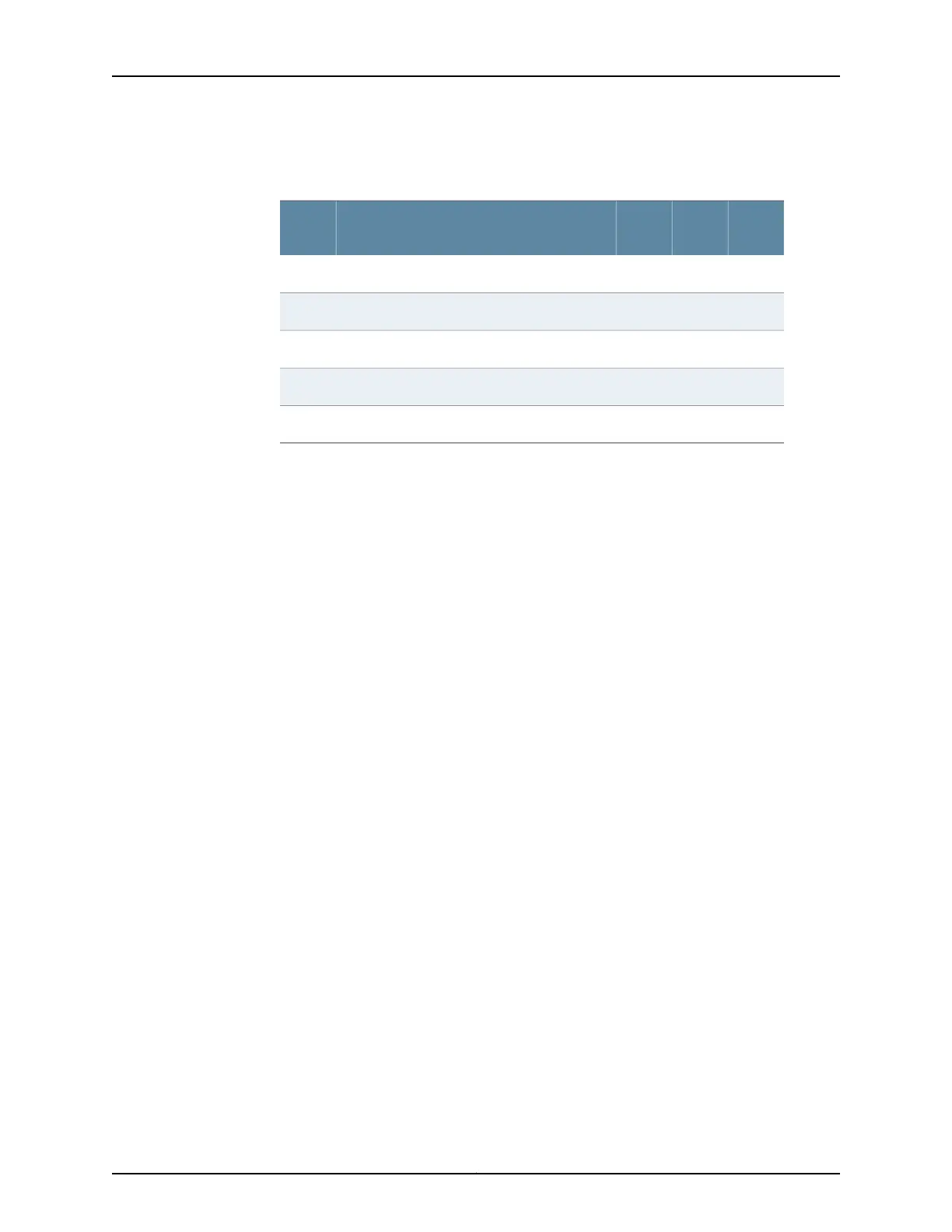Table 87: T640 Four-Post or Cabinet Rack Mounting Hole
Locations (continued)
Small
Shelf
Spacer
Bars
Large
ShelfDistance Above U DivisionHole
X3.86 U6.76 in. (17.1 cm)12
X2.86 U5.01 in. (12.7 cm)9
XX1.86 U3.26 in. (8.3 cm)6
X0.86 U1.51 in. (3.8 cm)3
X0.50 U0.88 in. (2.2 cm)2
To install the mounting shelves and spacer bars:
1. Install cage nuts, if needed, in the mounting holes specified in Table 87 on page 159:
•
On the front rack rails, install cage nuts in the holes specified for the large shelf and
the spacer bars.
•
On the rear rack rails, install cage nuts in the holes specified for the small shelf.
2. On the front of each front rack rail, partially insert a mounting screw into the lowest
hole specified in Table 87 on page 159 for the large shelf and the spacer bars.
3. Install the large shelf on the front rack rails. Rest the bottom slot of each flange on a
mounting screw.
4. Tighten all the screws completely.
5. The router is shipped with each spacer bar attached to the rear of each front-mounting
flange. Remove each spacer bar by removing the screws that fasten the spacer bar
to the front-mounting flange.
Figure 4 on page 16 shows the front-mounting flanges.
6. Place one of the spacer bars over a flange of the installed large shelf. Position the
notch in the rear of the spacer bar so the upper part of the bar is flush with the rack
rail and the lower part is flush with the flange of the shelf (see Figure 60 on page 161).
7. Insert a mounting screw into each of the nonthreaded holes in the recesses of the
spacer bar to secure the spacer bar. Each hole should have a cage nut behind it.
8. Repeat Steps 6 and 7 for the other spacer bar.
9. Tighten all the screws completely.
Copyright © 2017, Juniper Networks, Inc.160
T640 Core Router Hardware Guide
