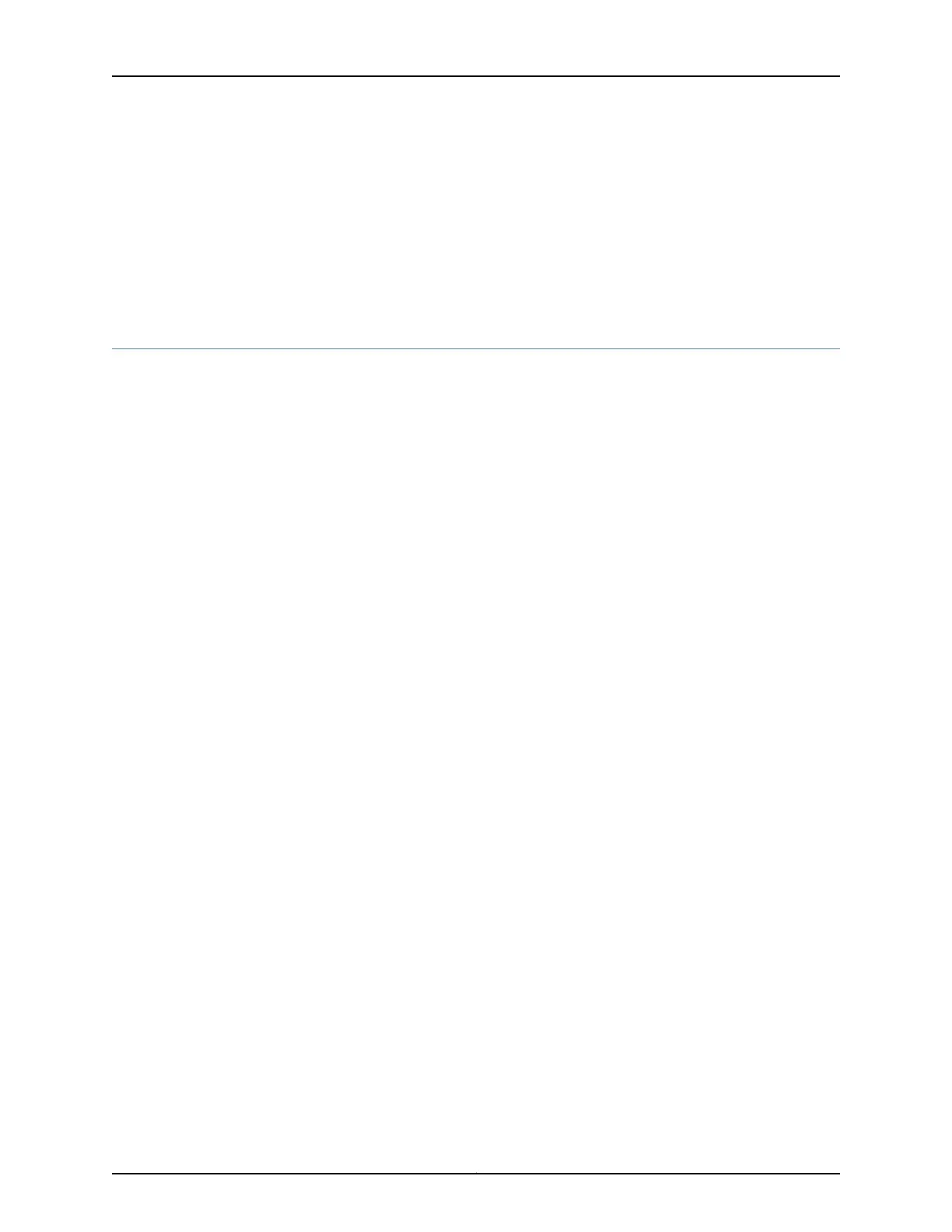Related
Documentation
T640 Host Subsystem Description on page 35•
• Taking the T640 Host Subsystem Offline on page 307
• Maintaining the T640 Routing Engines on page 448
• Maintaining the T640 Control Boards on page 449
• Replacing the T640 Host Subsystem Components on page 307
Maintaining the T640 Routing Engines
Purpose For optimum router performance, verify the condition of the Routing Engines.
Action On a regular basis:
• Check the host subsystem LEDs on the craft interface. For more information about the
LEDs and the display, see “T640 Craft Interface Description” on page 22.
• Check the LCD on the craft interface to view information about the router temperature
and the status of the Routing Engines.
• Issue the show chassis routing-engine command to check the status of the Routing
Engines. The output is similar to the following:
user@host> show chassis routing-engine
Routing Engine status:
Slot 0:
Current state Master
Election priority Master (default)
Temperature 34 degrees C / 93 degrees F
DRAM 2048 Mbytes
CPU utilization:
User 0 percent
Background 0 percent
Kernel 1 percent
Interrupt 0 percent
Idle 99 percent
Start time 2002-01-22 05:21:31 UTC
Uptime 10 days, 16 hours, 4 minutes, 52 seconds
Load averages: 1 minute 5 minute 15 minute
0.00 0.00 0.00
Routing Engine status:
Slot 1:
Current state Empty
For further description of the output from the commands, see show chassis routing-engine.
Related
Documentation
T640 Routing Engine Description on page 36•
• T640 RE-600 LEDs on page 39
• T640 RE-1600 LEDs on page 41
• T640 RE-2000 LEDs on page 45
Copyright © 2017, Juniper Networks, Inc.448
T640 Core Router Hardware Guide