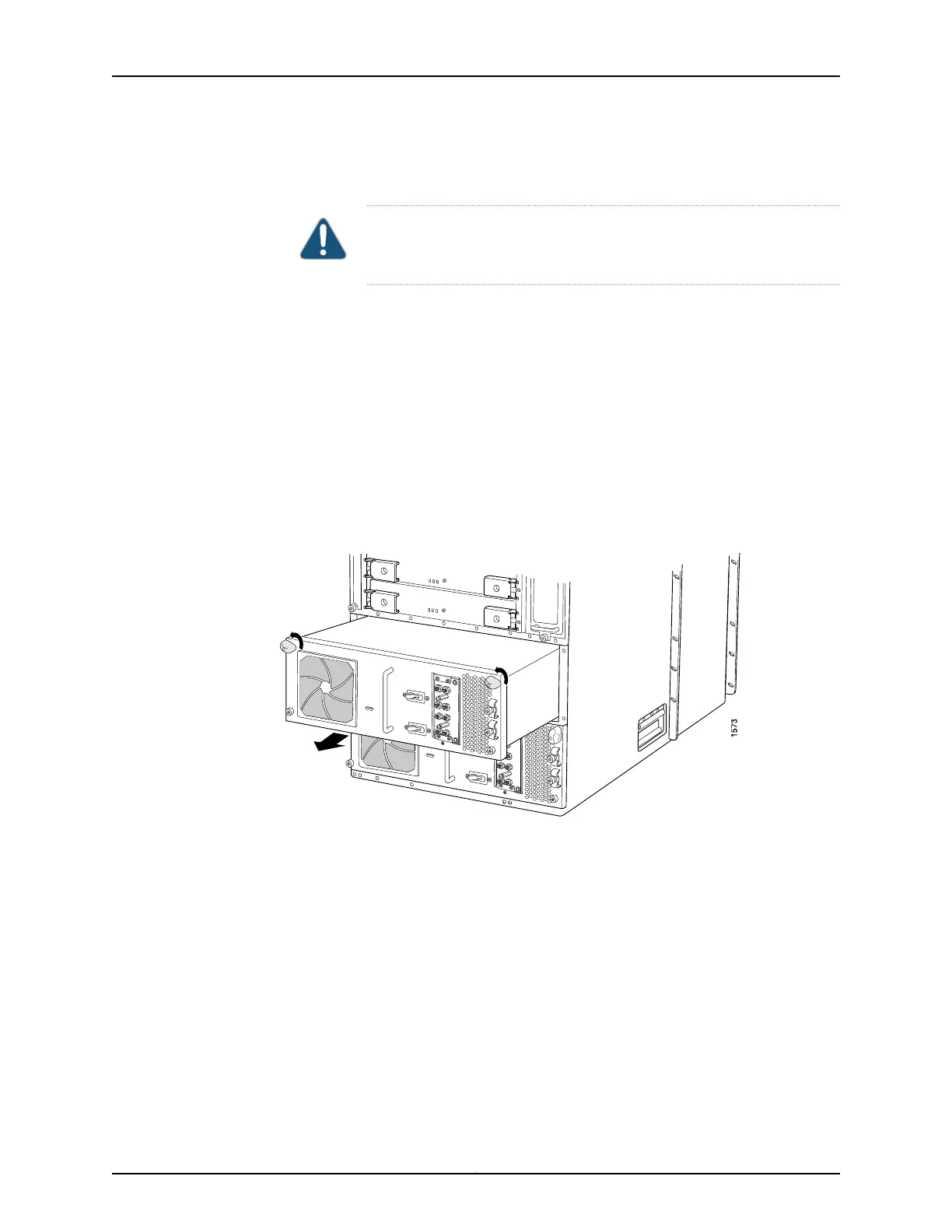5. Grasp the handle on the power supply faceplate and pull firmly to start removing the
power supply. Slide it halfway out of the chassis (see Figure 64 on page 172).
CAUTION: Be prepared to support the full weight of the power supply as
you remove it from the router.
6. Place one hand underneath the power supply to support it and slide it completely out
of the chassis.
7. Repeat the procedure for the other power supply.
8. Attach the installation handle by tightening the captive screws of the handle into the
holes previously occupied by the captive screws of the power supplies (see
Figure 65 on page 173).
Figure 64: Removing a Power Supply Before Installing the Installation
Handle
Copyright © 2017, Juniper Networks, Inc.172
T640 Core Router Hardware Guide
