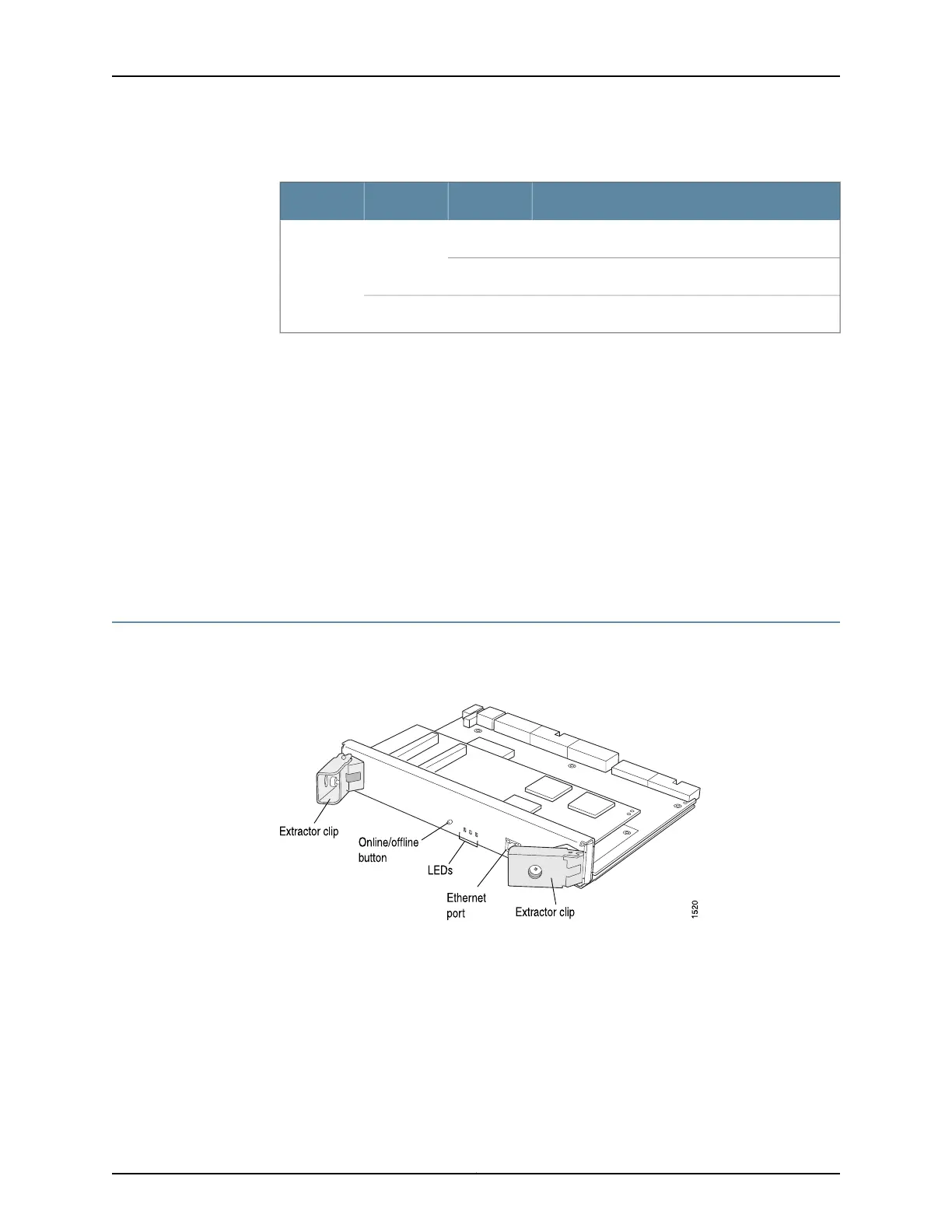Table 40: LCC-CB LEDs (continued)
DescriptionStateColorLabel
LCC-CB is online and is functioning normally.On steadilyGreenOK
LCC-CB is powering up, but not online.Blinking
LCC-CB is offline.Off–
The LEDs located next to each port indicate its status. The ports and the port LEDs are
not currently supported for the T640 router.
Related
Documentation
T640 Hardware Component Overview on page 13•
• T640 Host Subsystem Description on page 35
• T640 Control Boards Description
• T640 LCC-CB Description on page 61
• Troubleshooting the T640 Host Subsystem on page 472
• Troubleshooting the T640 Control Board on page 473
T640 Standard Control Boards Description
Figure 25 on page 63 shows the standard control board.
Figure 25: T640 Standard Control Board
Related
Documentation
T640 Hardware Component Overview on page 13•
• T640 Host Subsystem Description on page 35
• T640 Routing Engine Description on page 36
• T640 Standard Control Boards LEDs on page 64
63Copyright © 2017, Juniper Networks, Inc.
Chapter 5: Host Subsystem Components and Descriptions
