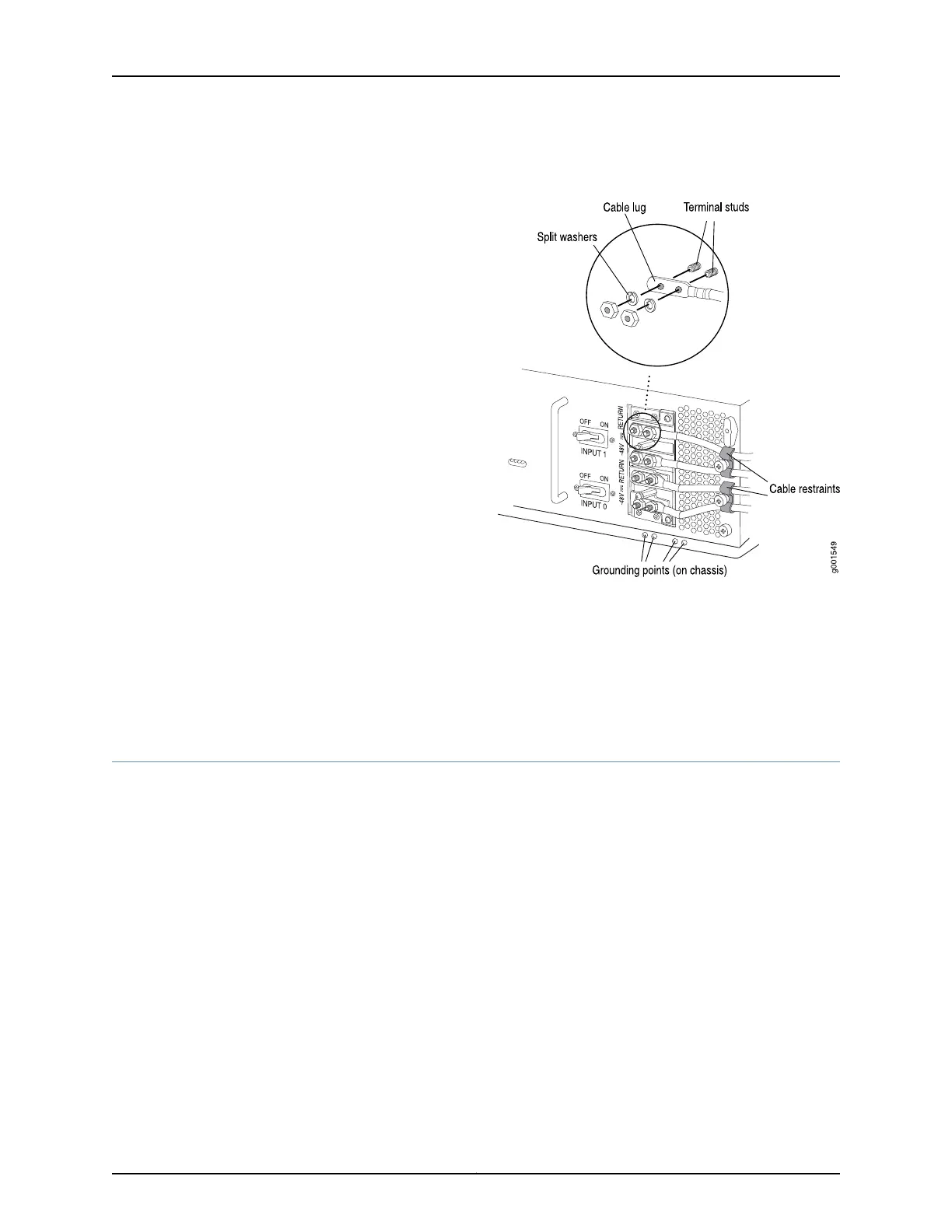Figure 174: Connecting Power Cables to a Two-Input 160-A DC Power
Supply
Related
Documentation
T640 Power System Description on page 95•
• Maintaining the T640 Power Supplies on page 456
• T640 DC Power Supply Electrical Specifications on page 126
• Site Electrical Wiring Guidelines for Juniper Networks Devices on page 538
Replacing a T640 Three-Input 240-A DC Power Supply
The T640 router has either one nonredundant power supply or two redundant,
load-sharing power supplies. Each redundant power supply is hot-insertable and
hot-removable. When a redundant power supply is powered down or removed, the other
power supply automatically assumes the entire electrical load for the router. If you have
only one power supply, you must power off the system before removing the power supply.
1.
Removing a T640 Three-Input 240-A DC Power Supply on page 357
2.
Setting the Input Mode Switch on a Three-Input 240-A DC Power Supply for a T640
Router on page 360
3.
Installing a T640 Three-Input 240-A DC Power Supply on page 361
4.
Replacing the T640 Cable Restraint on a Three-Input 240-A DC Power
Supply on page 361
5.
Connecting DC Power to a Three-Input 240-A DC Power Supply in a T640
Router on page 363
6.
Powering On a T640 Replacement Three-Input 240-A DC Power Supply on page 365
Copyright © 2017, Juniper Networks, Inc.356
T640 Core Router Hardware Guide
