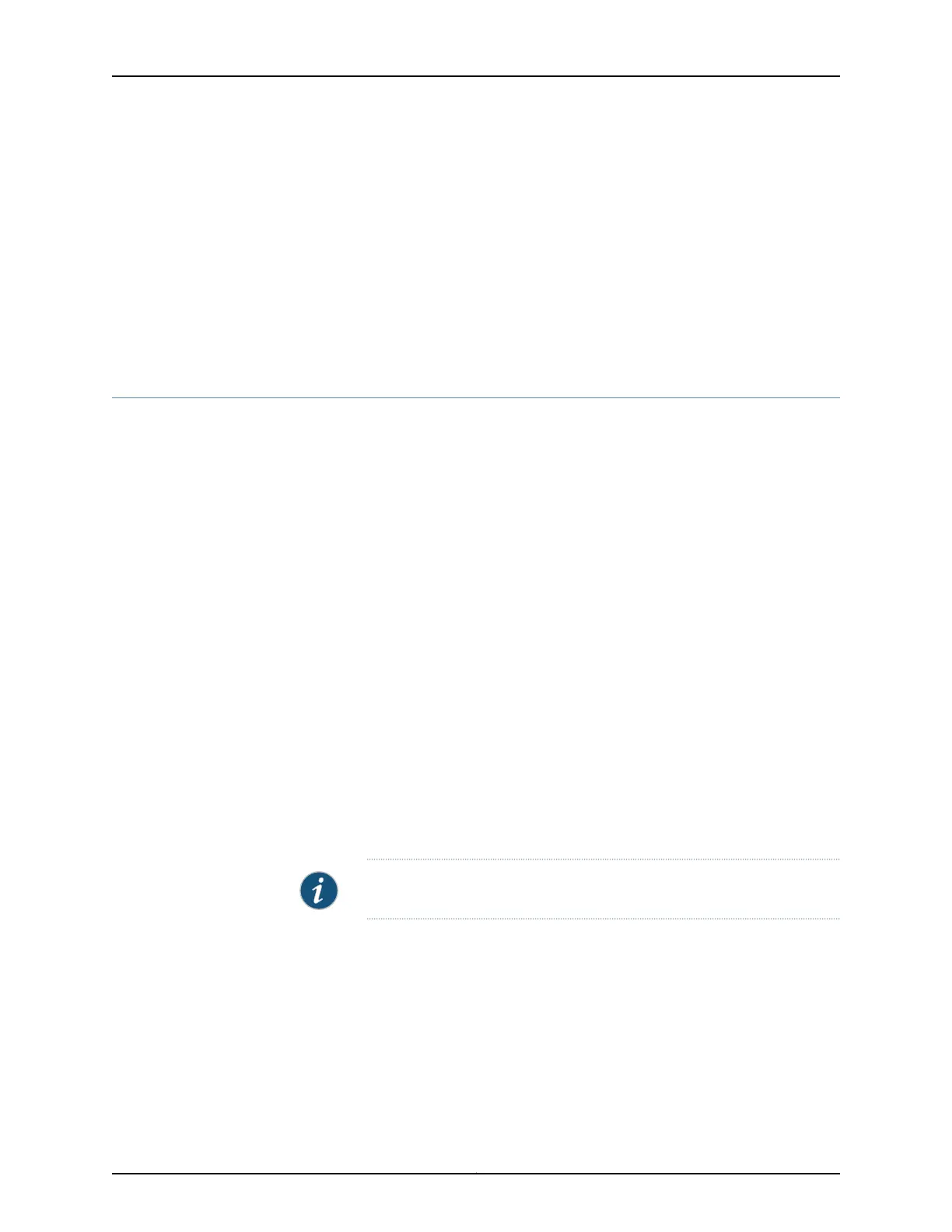4. When you have finished configuring the router, exit configuration mode.
[edit]
root@host# exit
root@host>
Related
Documentation
T640 Router Description on page 3•
• Powering On a DC-Powered T640 Router on page 239
• Preparing to Configure the T640 Router on page 251
Configuring DC Power on a T640 Router
After you have connected the DC power and initially configured the router, you need to
configure the number of input feeds if you connected fewer than six cables to the six-input
DC power supply.
For more information about configuring the DC power supply and the commands used
in the procedures, see the Junos OS Administration Library.
•
Configuring DC Power on a T640 Router (Five 60-A Cables on a Six-Input DC Power
Supply) on page 255
•
Configuring DC Power on a T640 (Four 60-A Cables on a Six-Input DC Power
Supply) on page 256
Configuring DC Power on a T640 Router (Five 60-A Cables on a Six-Input DC Power Supply)
When you connect five cables on a six-input DC power supply, you must specify the
number of input feeds connected in the software. If the number of physical input feeds
receiving power does not match the number of configured input feeds, the router displays
an alarm message.
1. Configure the number of input feeds to indicate that five DC power cables are
connected.
[edit]
user@host# set chassis pem feeds 5
NOTE: The default number of input feeds is 6.
2. (Optional) Use the show statement to display the configuration to verify that it is
correct.
[edit]
user@host# show
pem {
feeds 5;
}
255Copyright © 2017, Juniper Networks, Inc.
Chapter 23: Configuring the Junos OS Software
