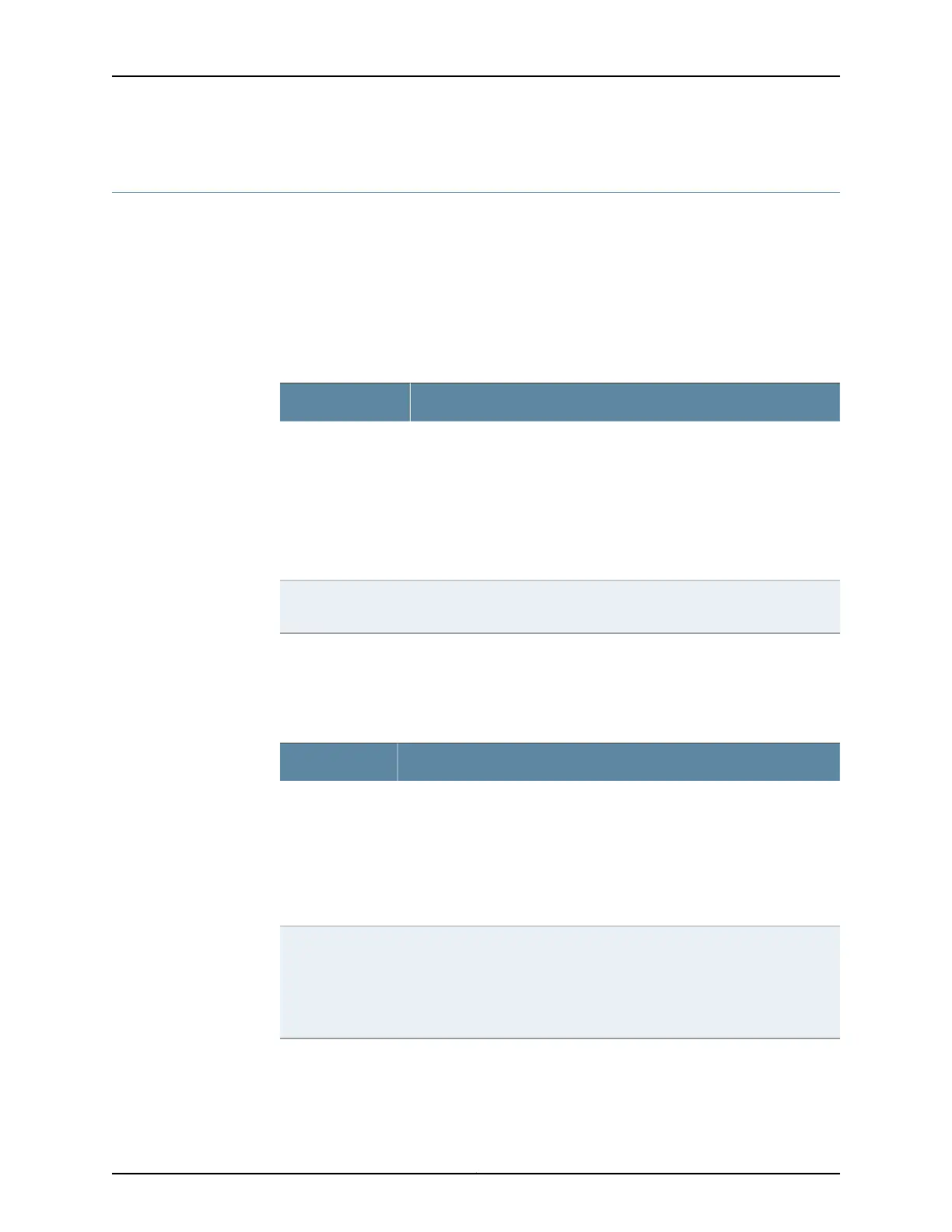T640 DC Power Supply Electrical Specifications
Use a customer site circuit breaker for each power supply input. We recommend that
you provision a circuit breaker for each DC power supply input rated for at least 125% of
the continuous current that the input draws at –48 VDC, or as required by local code.
Table 68 on page 126 lists the power supply electrical specifications for the two-input
160-A DC power supply.
Table 68: T640 Two-Input 160-A DC Power Supply Electrical
Specifications
SpecificationItem
Nominal –48 VDC, –60 VDC
Operating range: –40.5 to –72 VDC
NOTE: If the input voltage from the DC power source drops below –40.5
VDC, the router automatically shuts down. During automatic shutdown,
the circuit remains active. When the input voltage returns to –42.75 VDC,
the router automatically starts up again and the system returns to normal
operation within 30 minutes. No operator intervention is required.
DC input voltage
68 A @ –48 VDC (nominal) for each input (3264 W)Input DC current
rating
Table 69 on page 126 lists the power supply electrical specifications for the three-input
240-A DC power supply in 2–INPUT mode.
Table 69: T640 Three-Input 240-A DC Power Supply Electrical
Specifications
SpecificationItem
Nominal –48 VDC, –60 VDC
Operating range: –40.0 to –72.0 VDC
NOTE: If the input voltage from the DC power source drops below –37.5 to
–39.5 VDC, the router automatically shuts down. During automatic shutdown,
the circuit remains active. When the input voltage returns to –43.0 to –44.00
VDC, the router automatically starts up again and the system returns to
normal operation within 30 minutes. No operator intervention is required.
DC input voltage
Input 0: 67 A @ –48 VDC (nominal) (3216 W)
Input 1: 67 A @ –48 VDC (nominal) (3216 W)
NOTE: For a T640 router, do not use INPUT 2 on a three-input 240-A DC
power supply.
Input DC current
rating
Table 70 on page 127 lists the power supply electrical specifications for the four-input
240-A DC power supply.
Copyright © 2017, Juniper Networks, Inc.126
T640 Core Router Hardware Guide
