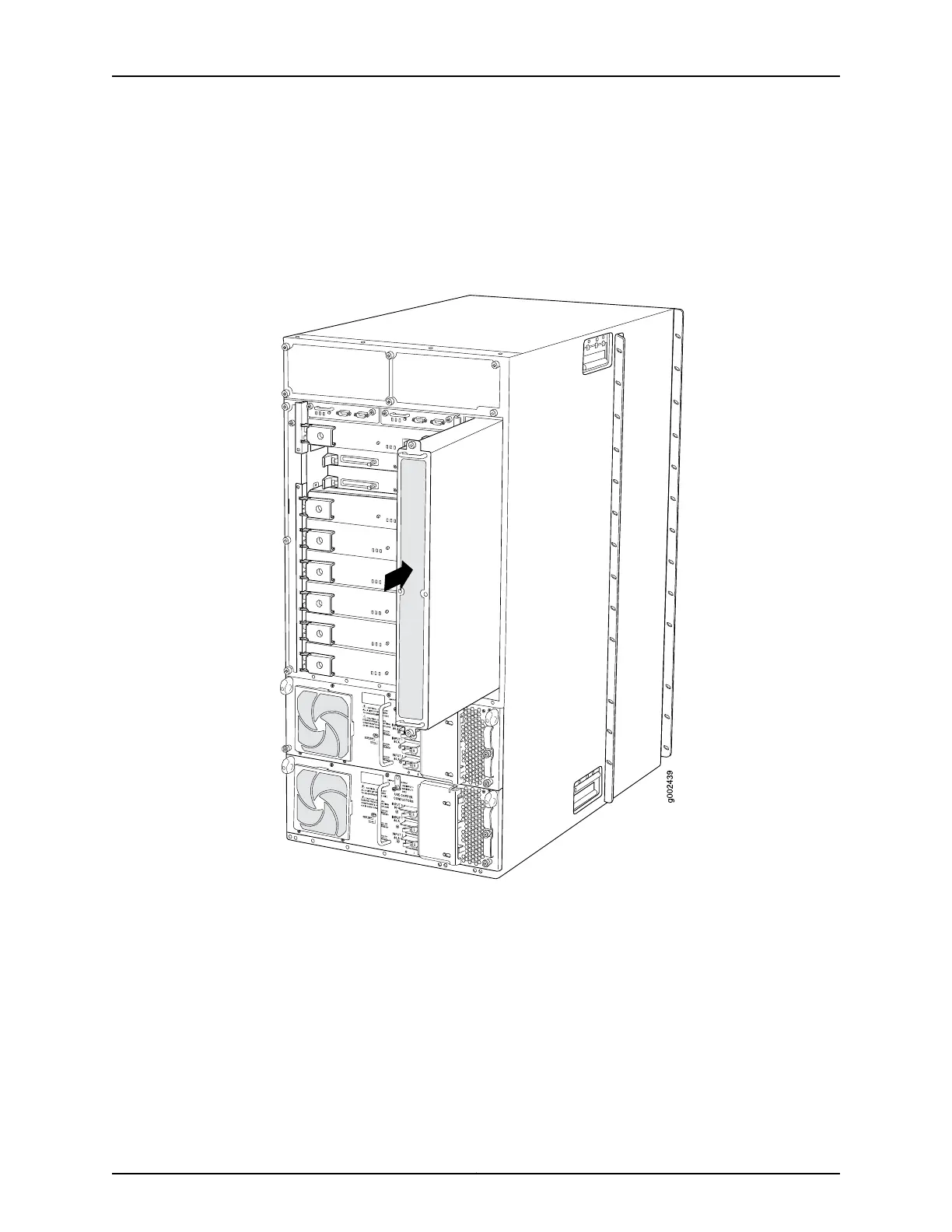3. Grasp the fan tray by its handles and insert it straight into the chassis.
4. Tighten the captive screws on the fan tray faceplate to secure it in the chassis, using
a Phillips (+) screwdriver, number 2.
Figure 146: Installing the Quiet Rear Fan Tray
Related
Documentation
• T640 Cooling System Description on page 31
• Maintaining the T640 Fan Trays on page 445
• Troubleshooting the T640 Cooling System on page 469
• T640 Preventing Electrostatic Discharge Damage on page 506
Copyright © 2017, Juniper Networks, Inc.306
T640 Core Router Hardware Guide
