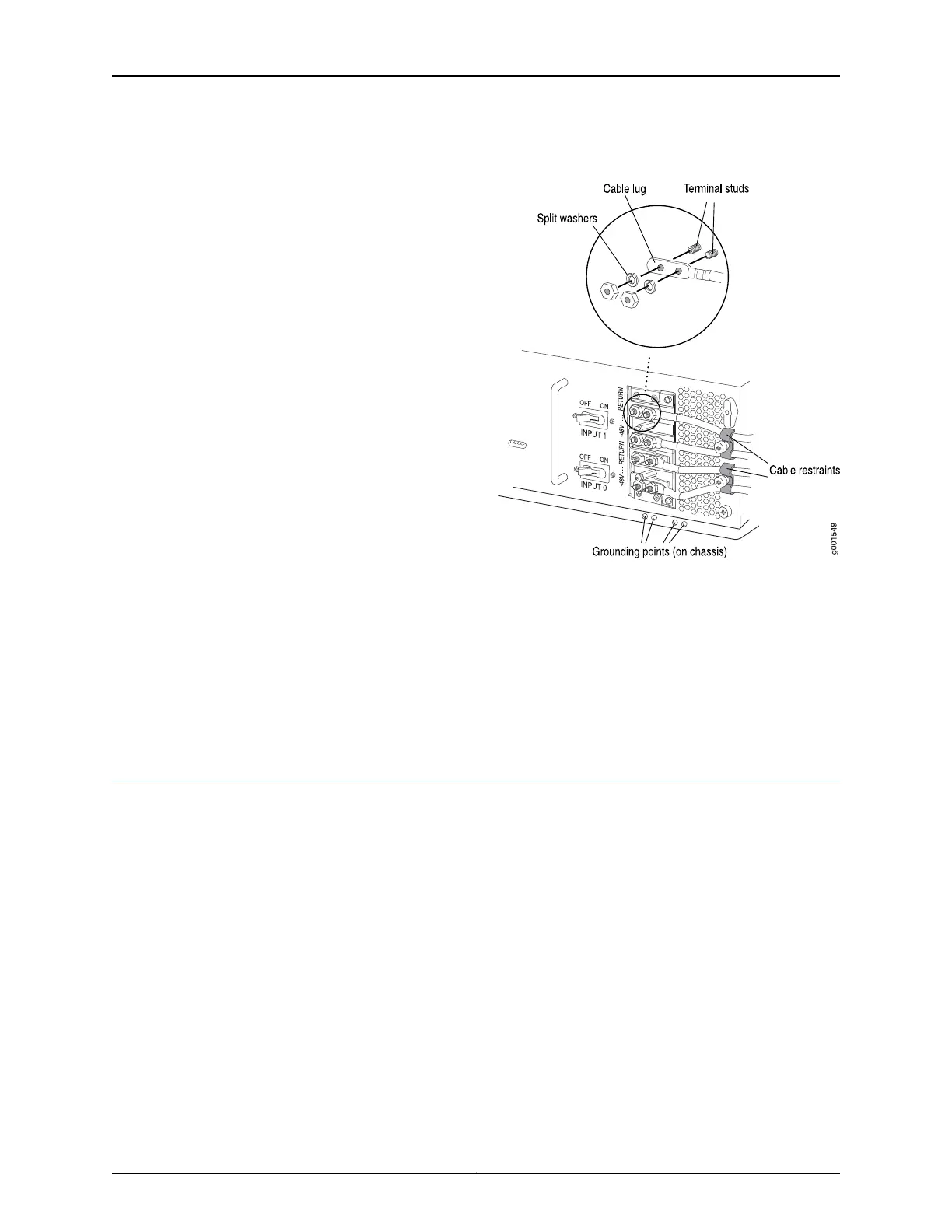Figure 98: Connecting DC Power to a Two-Input 160-A DC Power Supply
Related
Documentation
Connecting the T640 Grounding Cable on page 208•
• Connecting DC Power to a T640 Router with Three-input 240-A DC Power Supplies
(2-INPUT Mode) on page 222
• T640 General Electrical Safety Guidelines and Electrical Codes on page 529
• Site Electrical Wiring Guidelines for Juniper Networks Devices on page 538
Connecting DC Power to a T640 Router with Three-input 240-A DC Power Supplies
(2-INPUT Mode)
To connect the DC source power cables to the T640 router:
1. Ensure that the voltage across the DC power source cable leads is 0 V and that there
is no chance that the cable leads might become active during installation.
2. Attach an electrostatic discharge (ESD) grounding strap to your bare wrist, and connect
the strap to one of the ESD points on the chassis.
3. Verify that the input mode switch is correctly set to 2–INPUT mode. See “Setting the
Input Mode Switch on a Three-Input 240-A DC Power Supply for a T640 Router” on
page 360.
4. Replace the cable restraint, if needed. See “Replacing the T640 Cable Restraint on a
Three-Input 240-A DC Power Supply” on page 361.
Copyright © 2017, Juniper Networks, Inc.222
T640 Core Router Hardware Guide
