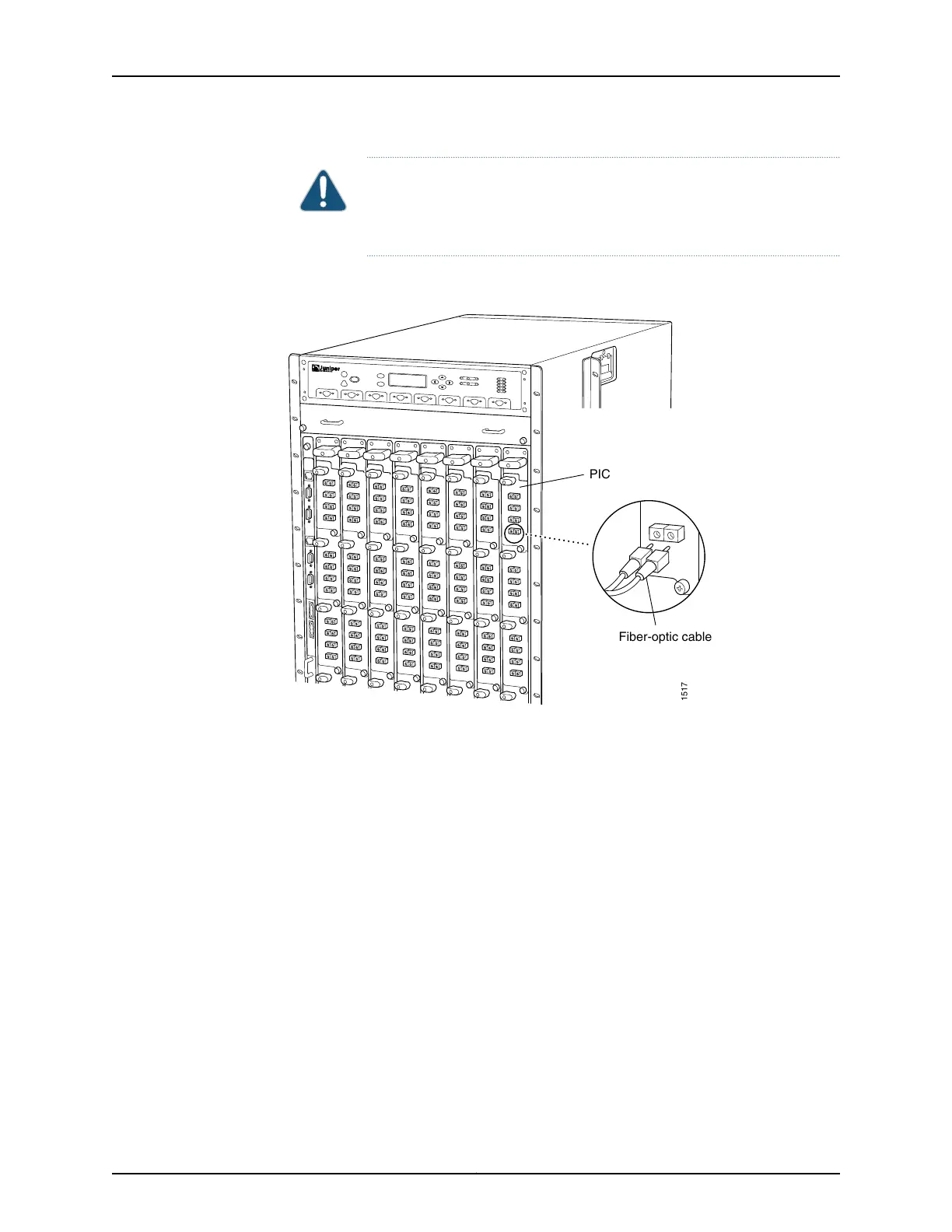CAUTION: Do not let fiber-optic cable hang free from the connector. Do
not allow fastened loops of cable to dangle, which stresses the cable at
the fastening point.
Figure 97: Attaching a Cable to a PIC
Related
Documentation
• T640 PIC Description on page 79
• Overview of Connecting the T640 Router to External Devices on page 209
• Tools and Parts Required to Connect the T640 Router to External Devices on page 210
217Copyright © 2017, Juniper Networks, Inc.
Chapter 21: Connecting the T640 to External Devices
