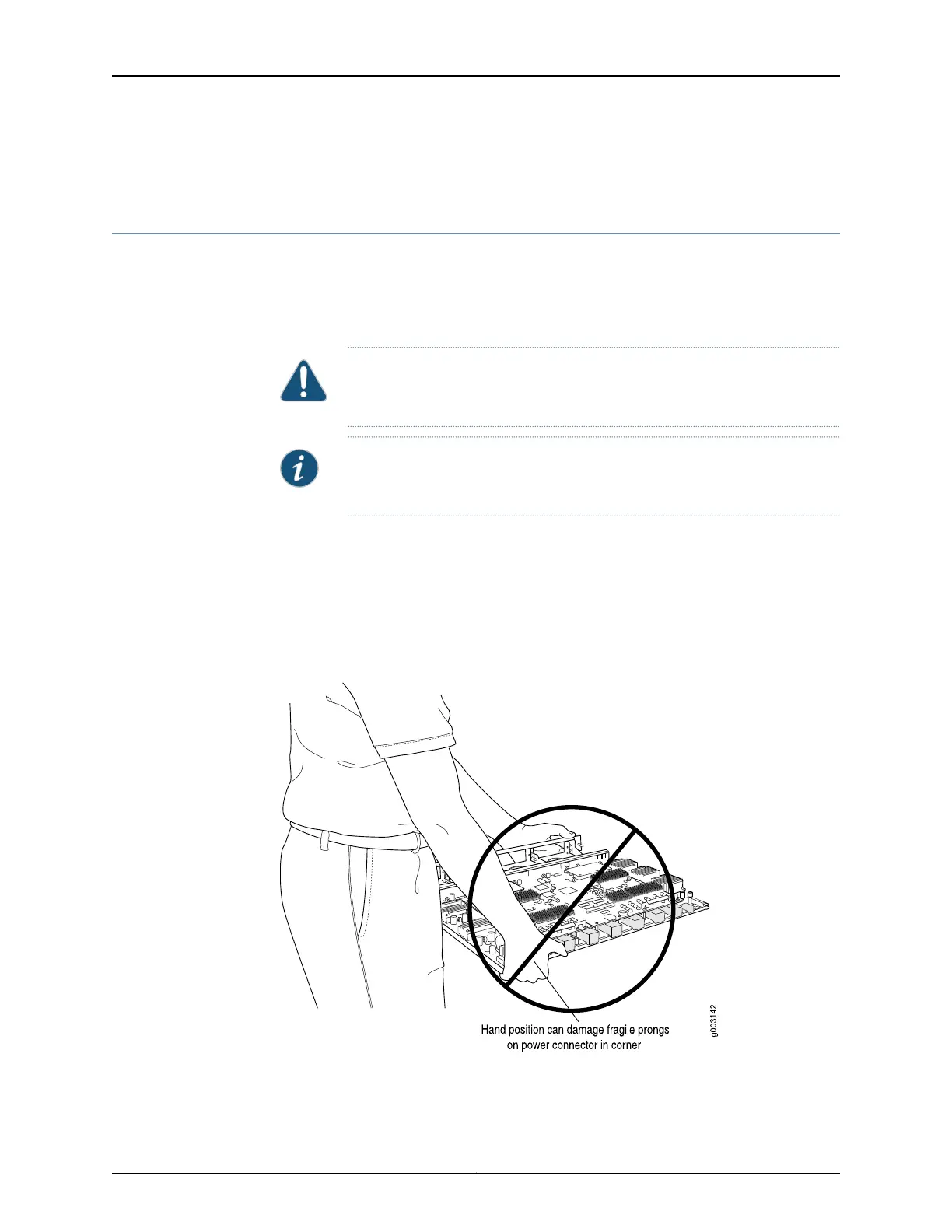• T640 Craft Interface FPC LEDs and Online/Offline Buttons on page 24
Holding and Storing T640 FPCs
•
Holding T640 FPCs on page 451
•
Storing T640 FPCs on page 454
Holding T640 FPCs
CAUTION: Many components on the FPC are fragile. Failure to handle FPCs
as specified in this document can cause irreparable damage.
NOTE: An FPC configured with PICs installed can weigh as much as 29 lb
(13.2 kg). Be prepared to accept the full weight of the FPC as you lift it.
To prevent damage when handling or carrying FPCs:
•
As you carry the FPC, do not bump it against anything. FPC components are fragile.
•
Do not grasp the FPC anywhere except places that this document indicates. In particular,
never grasp the connector edge, especially at the power connector in the corner where
the connector and bottom edges meet (see Figure 232 on page 451).
Figure 232: Do Not Grasp the Connector Edge
•
Do not carry the FPC by the faceplate with only one hand (see Figure 233 on page 452).
451Copyright © 2017, Juniper Networks, Inc.
Chapter 32: Maintaining Components
