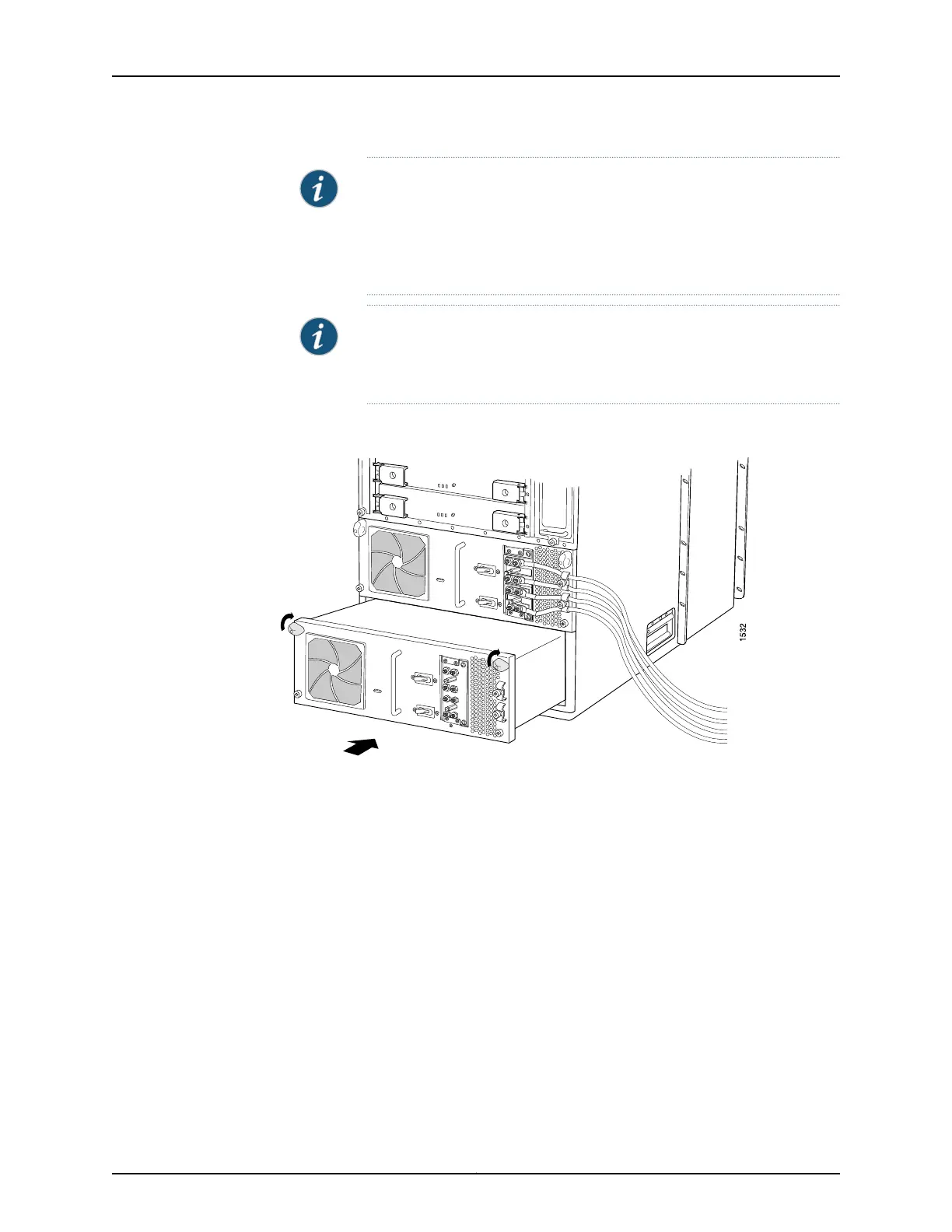NOTE: After a power supply is powered on, it can take up to 60 seconds
forstatusindicators—such asthe output status LEDs on the power supply,
the command output displays, and messages on the LCD on the craft
interface—to indicate that the power supply is functioning normally. Ignore
error indicators that appear during the first 60 seconds.
NOTE: After powering on a power supply, wait at least 60 seconds before
turning it off. If you have only one power supply, power off the system
before turning off the power supply.
Figure 173: Installing a Replacement Two-Input 160-A DC Power Supply
355Copyright © 2017, Juniper Networks, Inc.
Chapter 29: Replacing Power System Components
