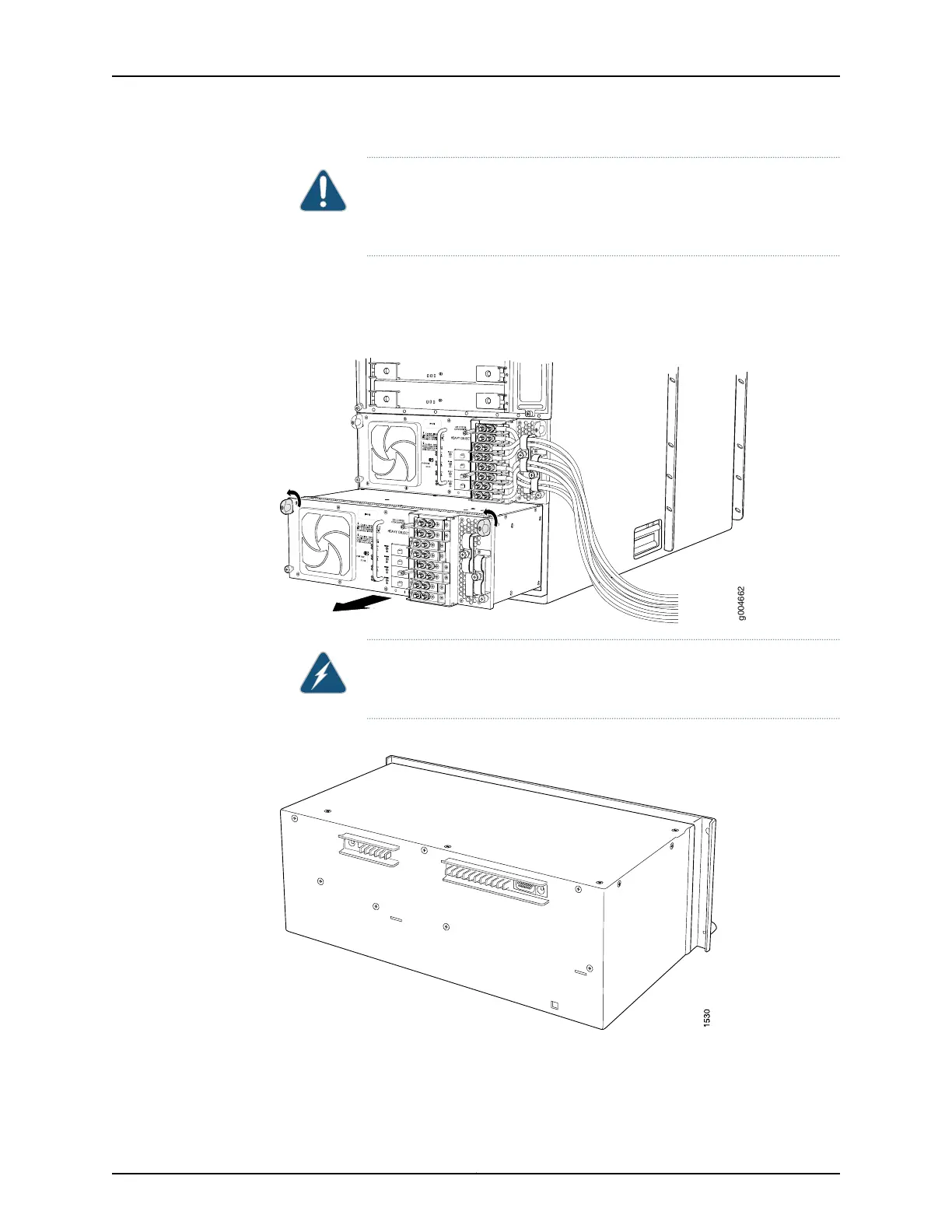CAUTION: Eachfour-input 240-ADC powersupplyweighs approximately
26.6 lb (12.0 kg). Be prepared to support the full weight of the power
supply as you remove it from the router.
12. Place one hand underneath the power supply to support it and slide it completely out
of the chassis.
Figure 185: Removing a Four-Input 240-A DC Power Supply
WARNING: Do not touch the power connectors on the rear of the power
supply (see Figure 186 on page 369). They cancontain dangerousvoltages.
Figure 186: Rear of the Power Supply Showing Midplane Connectors
369Copyright © 2017, Juniper Networks, Inc.
Chapter 29: Replacing Power System Components
