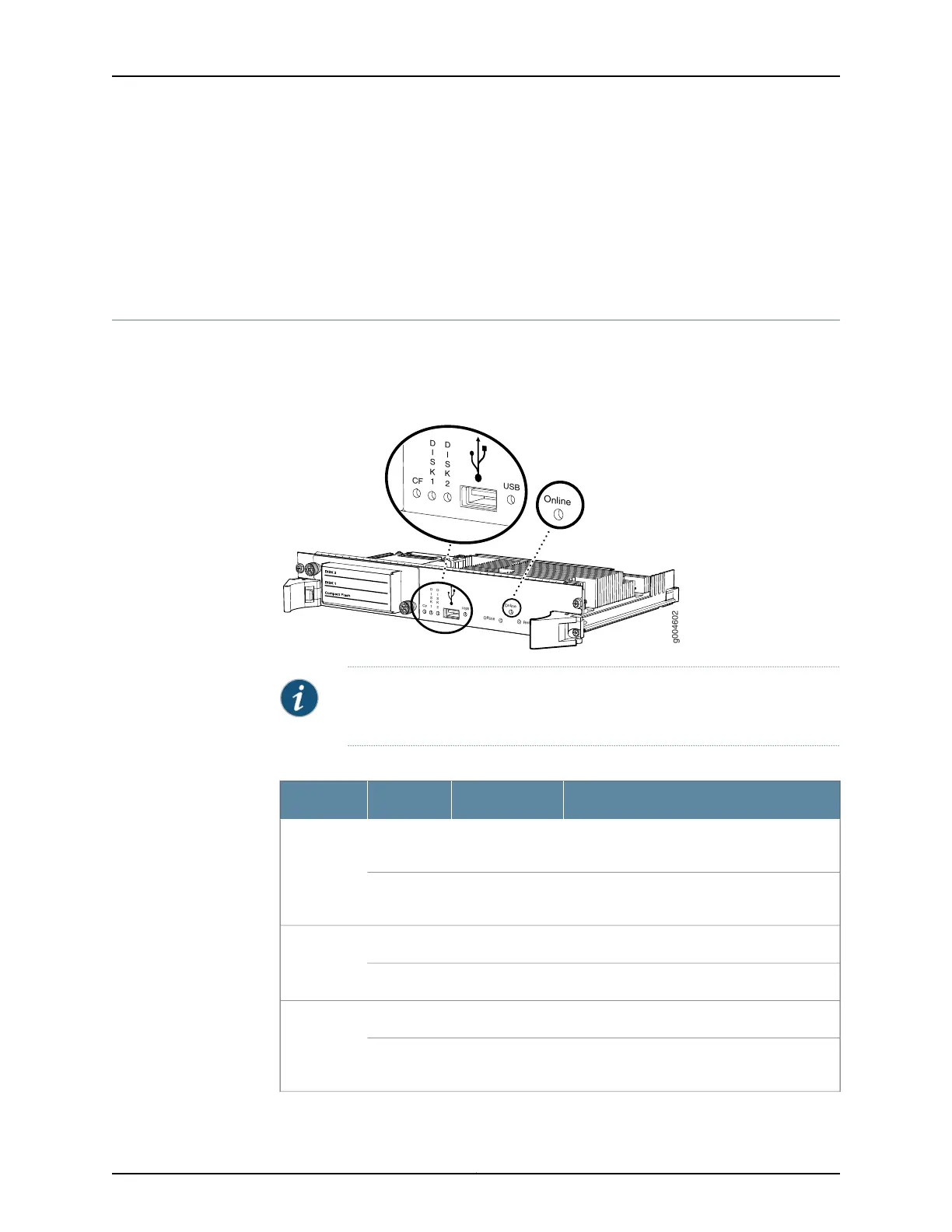Related
Documentation
T640 Hardware Component Overview on page 13•
• T640 Host Subsystem Description on page 35
• T640 Routing Engine Description on page 36
• T640 RE-C1800 LEDs on page 43
T640 RE-C1800 LEDs
Figure 21 on page 43 shows the RE-C1800 LEDs. Table 14 on page 43 describes the
functions of the LEDs on the faceplate of the Routing Engine.
Figure 21: RE-C1800 LEDs
Reset
Reset
g004602
D
I
S
K
1
D
I
S
K
2
CF
USB
Offline
Online
D
I
S
K
1
D
I
S
K
2
CF
USB
Online
NOTE: The LEDs on the Routing Engine do not necessarily indicate
routing-related activity.
Table 14: Routing Engine C1800 LEDs
DescriptionStateColorLabel
Indicates disk activity on the CompactFlash
card.
On steadilyGreenCF
There is no disk activity on the CompactFlash
card.
Off—
Indicates activity for the disk.On steadilyGreenDISK1
There is no activity for the disk.Off—
Not applicable.On steadilyGreenDISK2
NOTE: The DISK2 LEDis not currently
supported.
Off—
43Copyright © 2017, Juniper Networks, Inc.
Chapter 5: Host Subsystem Components and Descriptions
