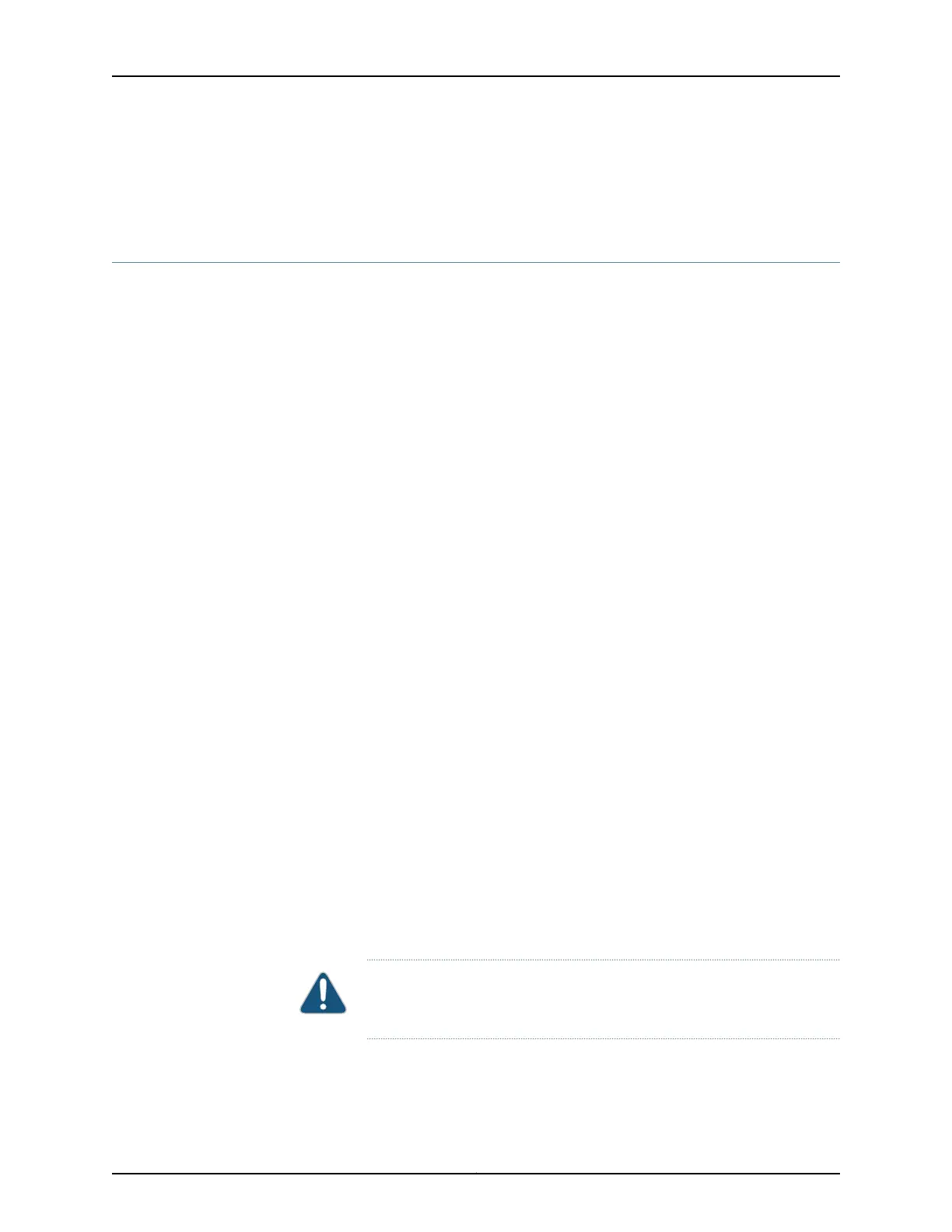Related
Documentation
T640 Router Installation Summary on page 151•
• T640 Installation Safety Guidelines on page 511
Installing the T640 Router Using a Mechanical Lift
1.
Removing the T640 Power Supplies on page 170
2.
Attaching the T640 Router Installation Handle on page 171
3.
Mounting the T640 Chassis Using a Mechanical Lift on page 173
4.
Removing the T640 Router Installation Handle and Reinstalling the Power
Supplies on page 176
Removing the T640 Power Supplies
The power supplies are located at the rear of the chassis below the SIBs. Each two-input
160-A DC power supply weighs approximately 23 lb (10.5 kg). Each three-input 240-A
DC power supply weighs approximately 25 lb (11.3 kg). Each four-input 240-A DC power
supply weighs approximately 26.6 lb (12.0 kg). Each six-input DC power supply weighs
39.7 lb (18.0 kg). Each AC power supply weighs 31.0 lb (14.06 kg).
To remove the power supplies, starting with the upper power supply:
1. Attach an electrostatic discharge (ESD) grounding strap to your bare wrist, and connect
the strap to an approved site ESD grounding point. See the instructions for your site.
2. Switch the circuit breakers on the two-input 160-A, three-input 240-A, or four-input
240-A DC power supply faceplates to the off position (O), or the power switches on
the AC power supply or six-input DC power supply faceplates to the standby position.
We recommend this even though the power supplies are not connected to power
sources.
3. Loosen the captive screws on the lower corners of the power supply faceplate
completely.
4. Twist the ejector handles on the upper corners of the faceplate counterclockwise to
unseat the power supply.
5. Grasp the handle on the power supply faceplate and pull firmly to start removing the
power supply. Slide it halfway out of the chassis (see Figure 63 on page 171).
CAUTION: Be prepared to support the full weight of the power supply as
you remove it from the router.
Copyright © 2017, Juniper Networks, Inc.170
T640 Core Router Hardware Guide
