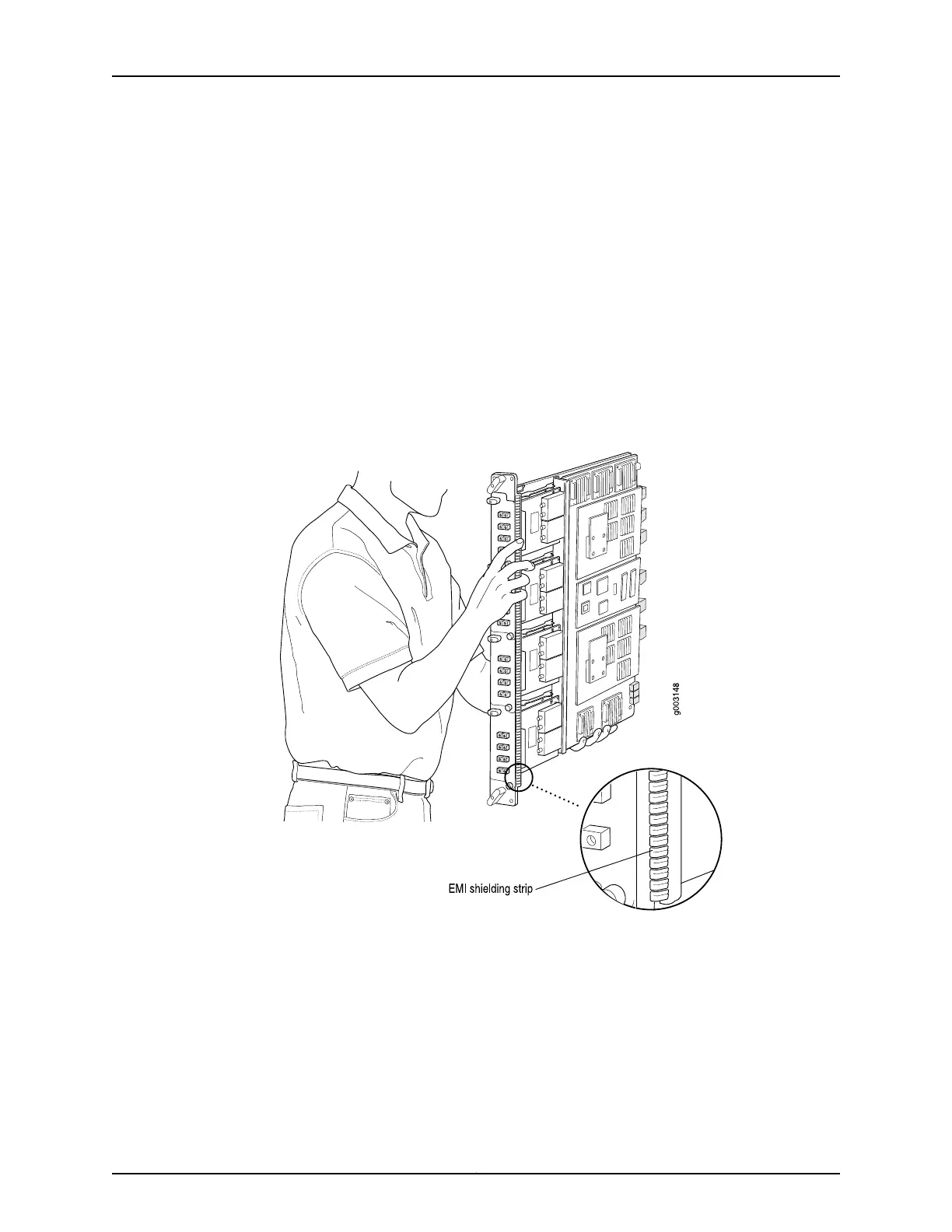You hold an FPC vertically when installing it into the chassis or an equipment rack. To
hold an FPC vertically (see Figure 235 on page 453):
1. Orient the FPC so that the faceplate faces you.
2. Place one hand around the FPC faceplate about a quarter of the way down from the
top edge. To avoid deforming the electromagnetic interference (EMI) shielding strip,
do not press hard on it.
3. Place your other hand at the bottom edge of the FPC. If the FPC has heat sinks about
midway between the faceplate and connector edge, place your other hand against
the heat sinks.
Figure 235: Holding an FPC Vertically
453Copyright © 2017, Juniper Networks, Inc.
Chapter 32: Maintaining Components
