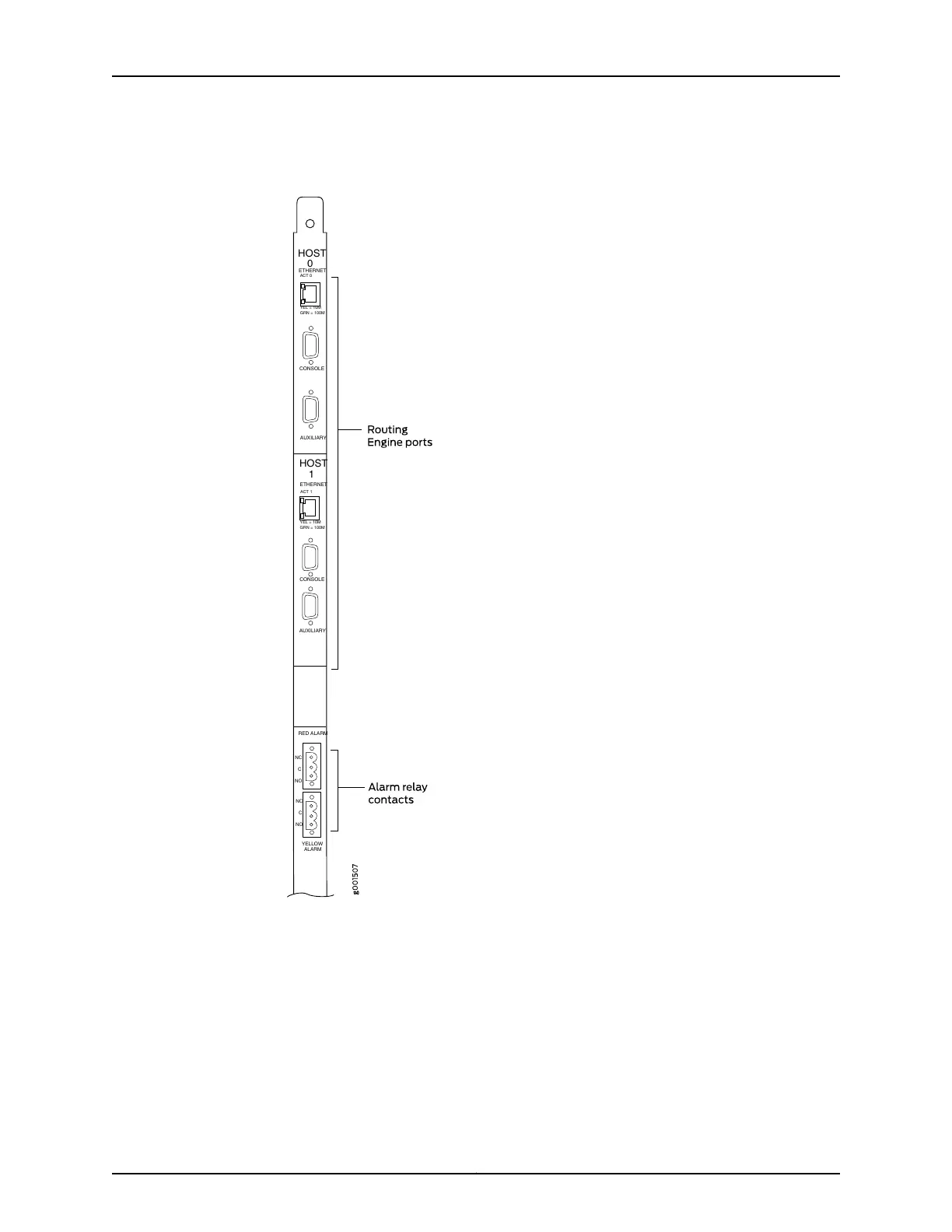Figure 96: ETHERNET Port on the CIP
HOST
0
YEL = 10M
GRN = 100M
ACT 0
ETHERNET
CONSOLE
RED ALARM
YELLOW
ALARM
NC
C
NO
NC
C
NO
ETHERNET
CONSOLE
HOST
1
YEL = 10M
GRN = 100M
ACT 1
AUXILIARY
AUXILIARY
Related
Documentation
Overview of Connecting the T640 Router to External Devices on page 209•
• Tools and Parts Required to Connect the T640 Router to External Devices on page 210
• T640 Routing Engine Interface Cable and Wire Specifications on page 145
• T640 RJ-45 Connector Pinouts for the Routing Engine ETHERNET Port on page 146
213Copyright © 2017, Juniper Networks, Inc.
Chapter 21: Connecting the T640 to External Devices