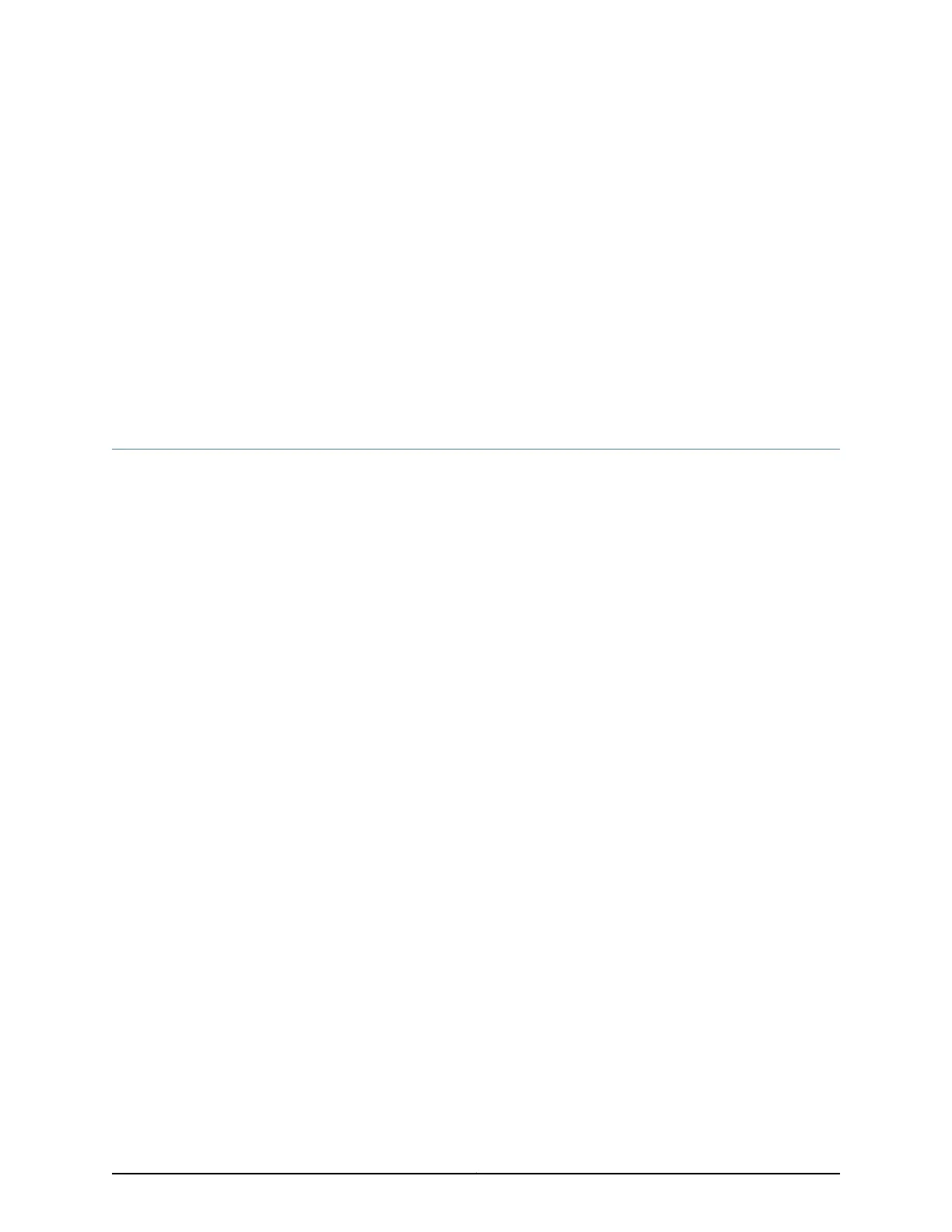CHAPTER 17
Installing the T640 Router into a Rack
•
Overview of Installing the T640 Router in a Rack on page 167
Overview of Installing the T640 Router in a Rack
Before installing the router in a rack, verify that the following tasks have been completed:
1. Review the “T640 Site Preparation Checklist” on page 117 to verify that all the tasks
required to prepare the site for router installation have been completed.
2. Review the safety information. To avoid harm to yourself or the router as you install
and maintain it, follow the guidelines for working with and near electrical equipment,
as well as the safety procedures for working with routers. However, providing an
exhaustive set of guidelines for working with electrical equipment is beyond the scope
of this documentation.
See“T640 Installation Safety Guidelines” on page 511 and “General Safety Guidelines
for Juniper Networks Devices” on page 503.
3. Remove the router from the shipping crate.
See “Unpacking the T640 Router” on page 153.
4. Install the mounting hardware.
See “Installing the T640 Mounting Hardware for an Open-Frame Rack” on page 162
or “Installing the T640 Mounting Hardware for a Four-Post Rack or Cabinet” on page 159.
Because of the router's size and weight—up to 565 lb (256.3 kg) depending on the
configuration—we strongly recommend that you install the router using a mechanical
lift, as described in “Installing the T640 Router Using a Mechanical Lift” on page 170. If
you do not use a lift to install the router, refer to “Installing the T640 Chassis in the Rack
Manually” on page 192 for complete instructions to safely install the router. Without a
mechanical lift, at least four people are needed to safely lift the chassis into the rack or
cabinet.
167Copyright © 2017, Juniper Networks, Inc.
