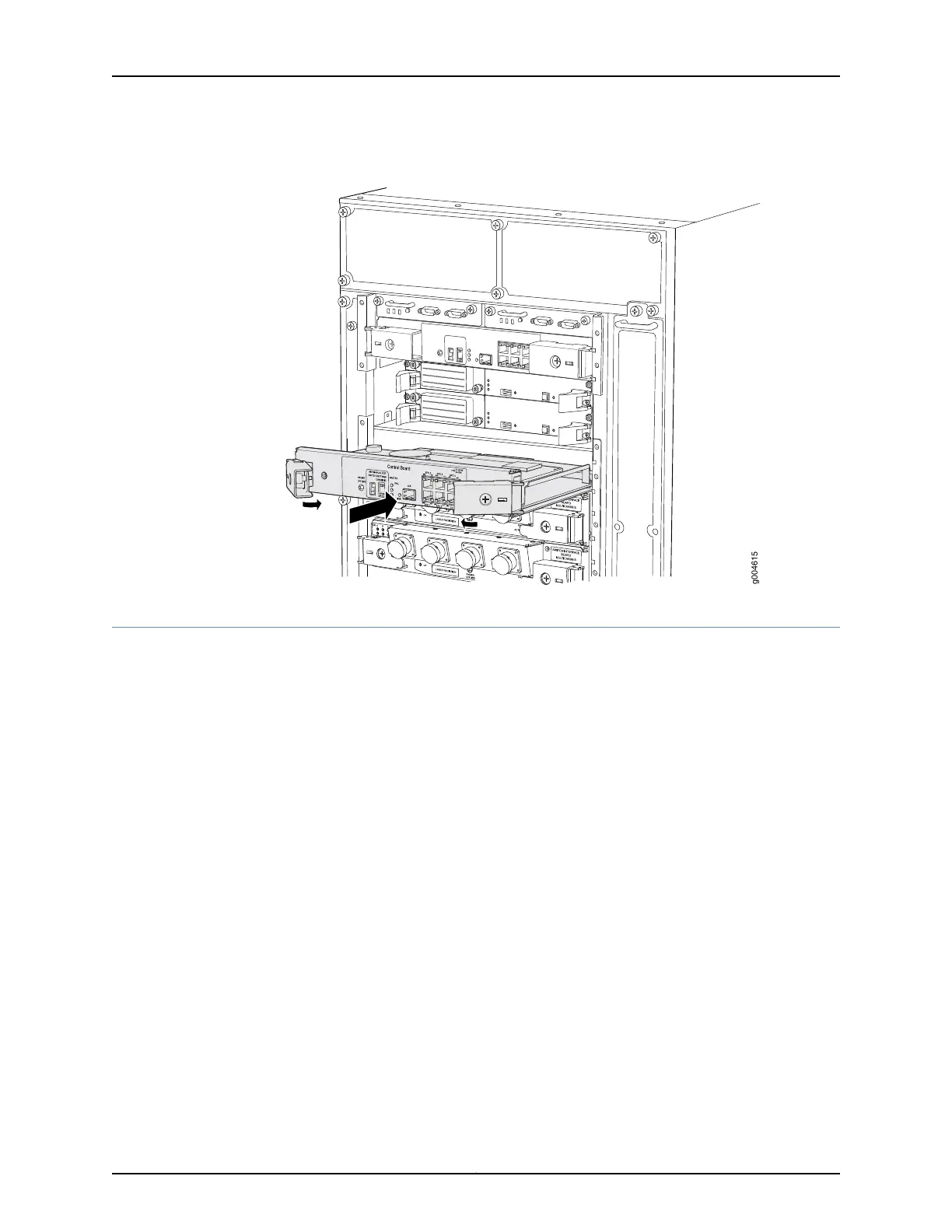Figure 148: Installing an LCC-CB
Replacing a T640 Standard Control Board or T-CB
The router can have up to two control boards. You can use this procedure for either
standard control boards or T-CBs. They are located in the upper rear of the chassis in
the slots marked CB0 and CB1. Each weighs approximately 5 lb (2.3 kg).
To replace a standard control board or T-CB, perform the following procedures:
1.
Removing a T640 Standard Control Board or T-CB on page 314
2.
Installing a T640 Standard Control Board or T-CB on page 315
313Copyright © 2017, Juniper Networks, Inc.
Chapter 27: Replacing Host Subsystem Components
