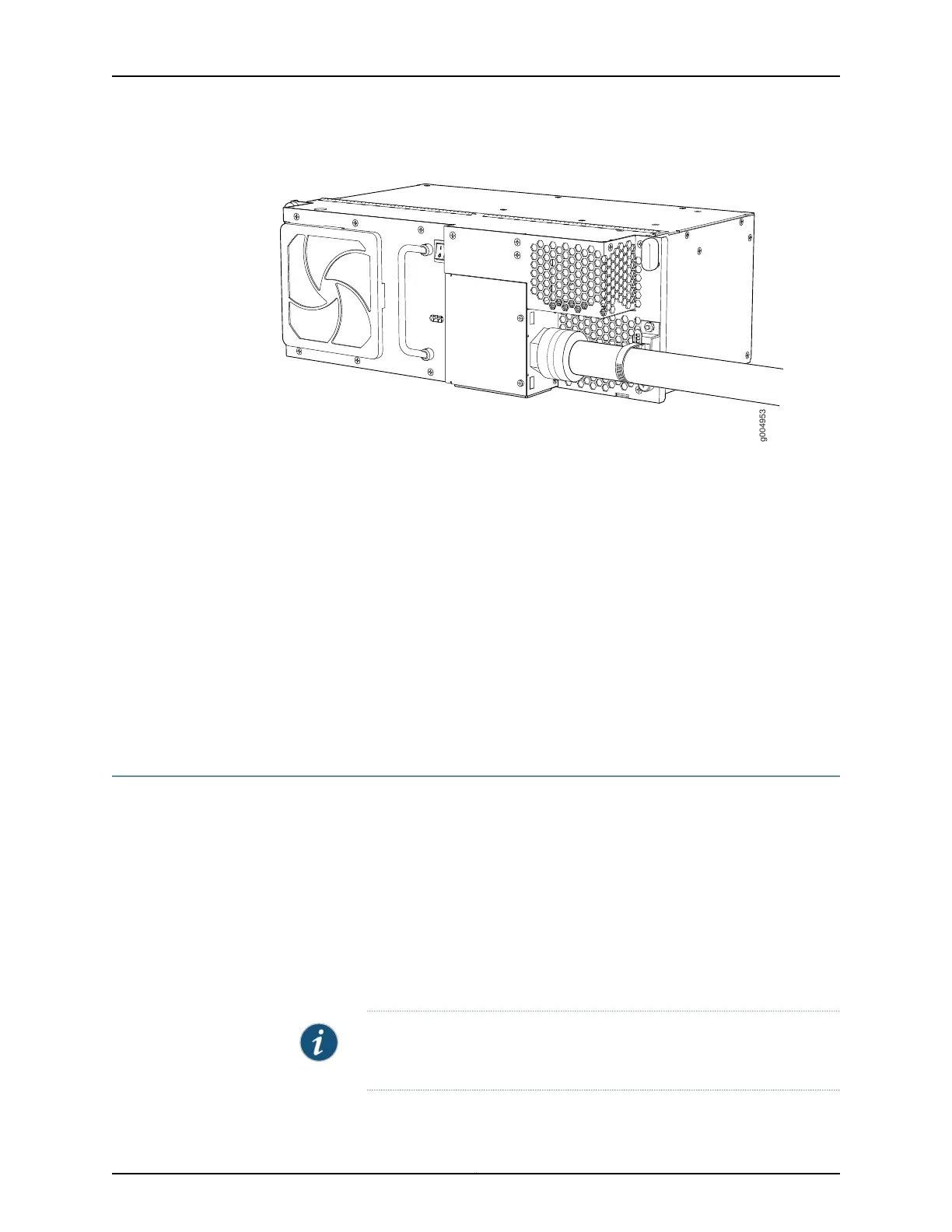Figure 114: Fastening the AC Power Cord to the Power Supply
15. Verify that the AC power cord is not touching or blocking access to router components,
and that it does not drape where people could trip on it.
16. Repeat the procedure for the other three-phase wye AC power supply.
Related
Documentation
T640 Three-Phase Delta and Wye AC Power Supply Description on page 106•
• Powering On an AC-Powered T640 Router on page 246
• T640 AC Power Electrical Safety Guidelines on page 537
• T640 AC Power Cord Specifications on page 139
• T640 Preventing Electrostatic Discharge Damage on page 506
Powering On an AC-Powered T640 Router
You can use this procedure for a router with either three-phase delta AC power supplies
or three-phase wye AC power supplies. To power on the AC-powered router:
1. Verify that the power supplies are fully inserted in the chassis and that the captive
screws on their faceplates are tightened.
2. Verify that the AC power cords are connected correctly.
3. Verify that an external management device is connected to one of the Routing Engine
ports on the CIP (AUXILIARY or CONSOLE).
NOTE: The management Ethernet port will not be functional until you
have completed the initial configuration.
Copyright © 2017, Juniper Networks, Inc.246
T640 Core Router Hardware Guide
