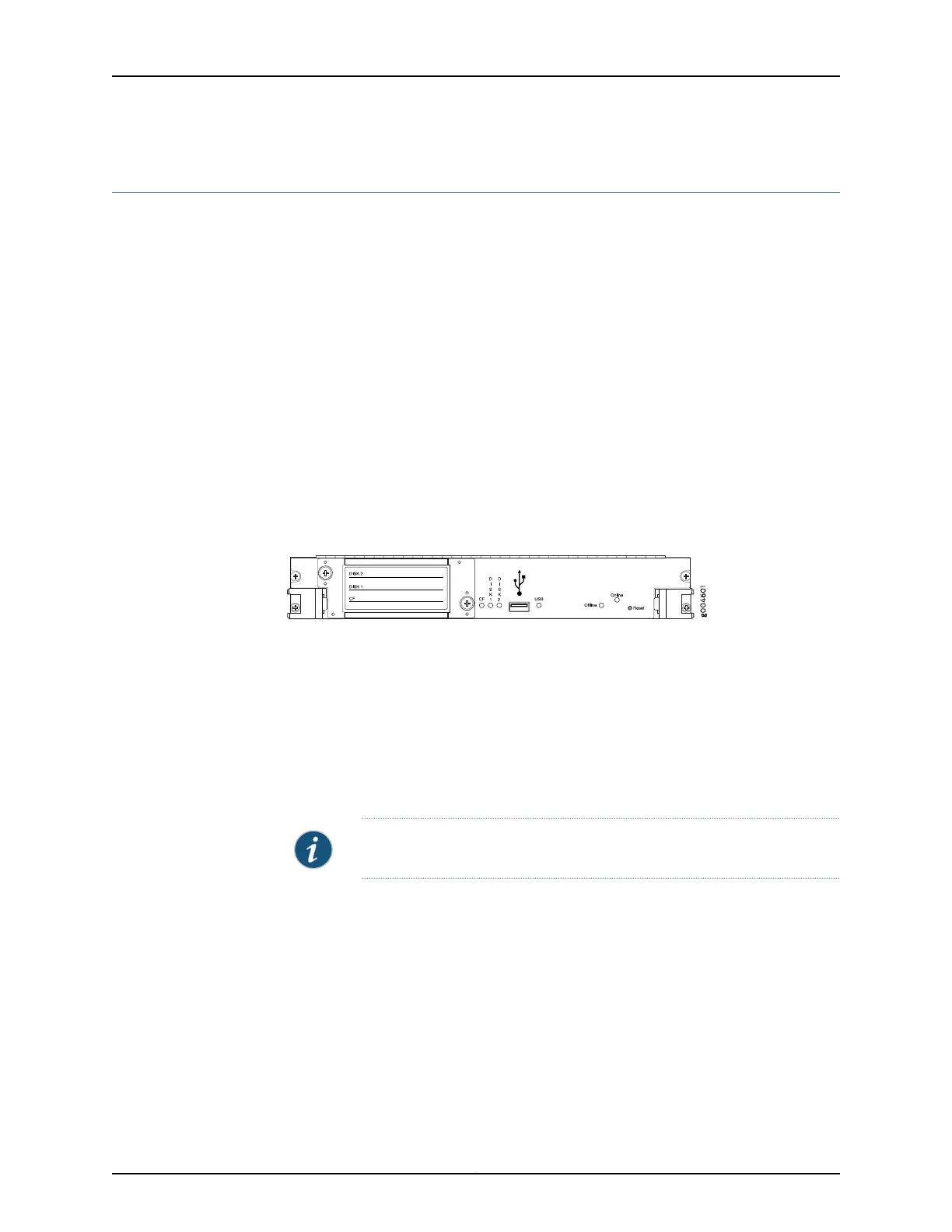T640 RE-C1800 Description
•
RE-C1800 Components on page 42
•
RE-C1800 Boot Order on page 42
RE-C1800 Components
Each RE-C1800 (Figure 20 on page 42) consists of the following components:
•
CPU—Runs the Junos OS to maintain the routing tables and routing protocols.
•
DRAM—Provides storage for the routing and forwarding tables and for other Routing
Engine processes.
•
EEPROM—Stores the serial number of the Routing Engine.
•
Interfaces for management access—Provide information about Routing Engine status
to devices (console, laptop, or terminal server) connected to the management ports
located on the CIP.
Figure 20: Routing Engine C1800 (RE-C1800)
The faceplate of the RE-C1800 contains the following:
•
USB port—Provides a removable media interface through which you can install the
Junos OS manually. The Junos OS supports USB version 1.1 and version 2.0 devices.
•
CompactFlash card slot—Provides primary storage for software images, configuration
files, and microcode.
•
Two solid-state disk (SSD) slots—Provides secondary storage for log files, memory
dumps, and rebooting the system if the CompactFlash card fails.
NOTE: DISK2 is not currently supported.
•
Reset button—Reboots the Routing Engine when pressed.
•
Offline button—Takes the Routing Engine offline when pressed.
•
Four LEDs—CF, DISK1, DISK2, and ONLINE.
•
Extractor clips—Control the locking system that secures the Routing Engine.
RE-C1800 Boot Order
The RE-C1800 Routing Engine boots from the storage media in this order: the USB device,
then the CompactFlash card (if present), then DISK1, then the LAN.
Copyright © 2017, Juniper Networks, Inc.42
T640 Core Router Hardware Guide
