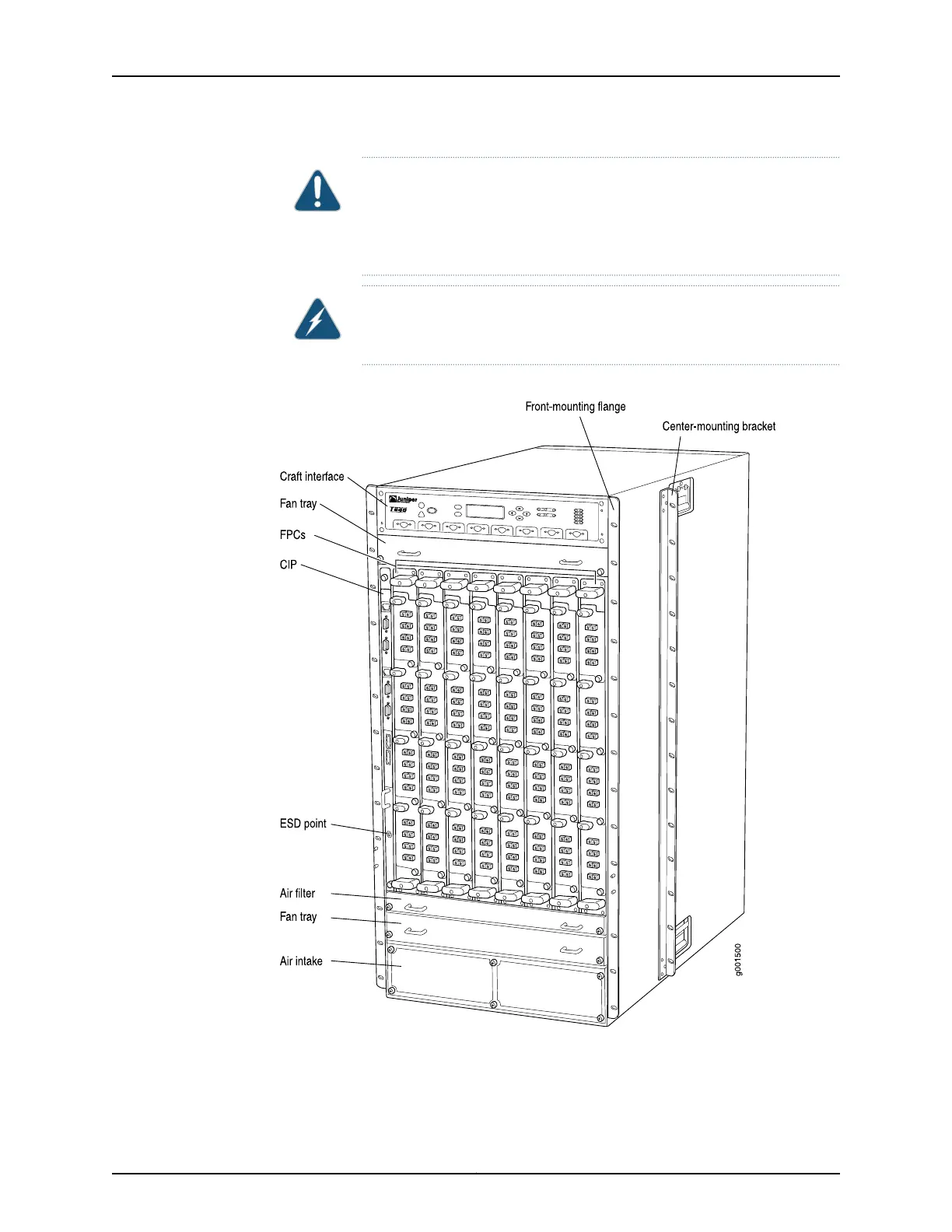CAUTION: Before removing or installing components of a router, attach
an ESD strap to an ESD point and place the other end of the strap around
your bare wrist. Failure to use an ESD strap could result in damage to the
router.
WARNING: The router must be connected to earth ground during normal
operation.
Figure 4: Front View of T640 Chassis
Copyright © 2017, Juniper Networks, Inc.16
T640 Core Router Hardware Guide
