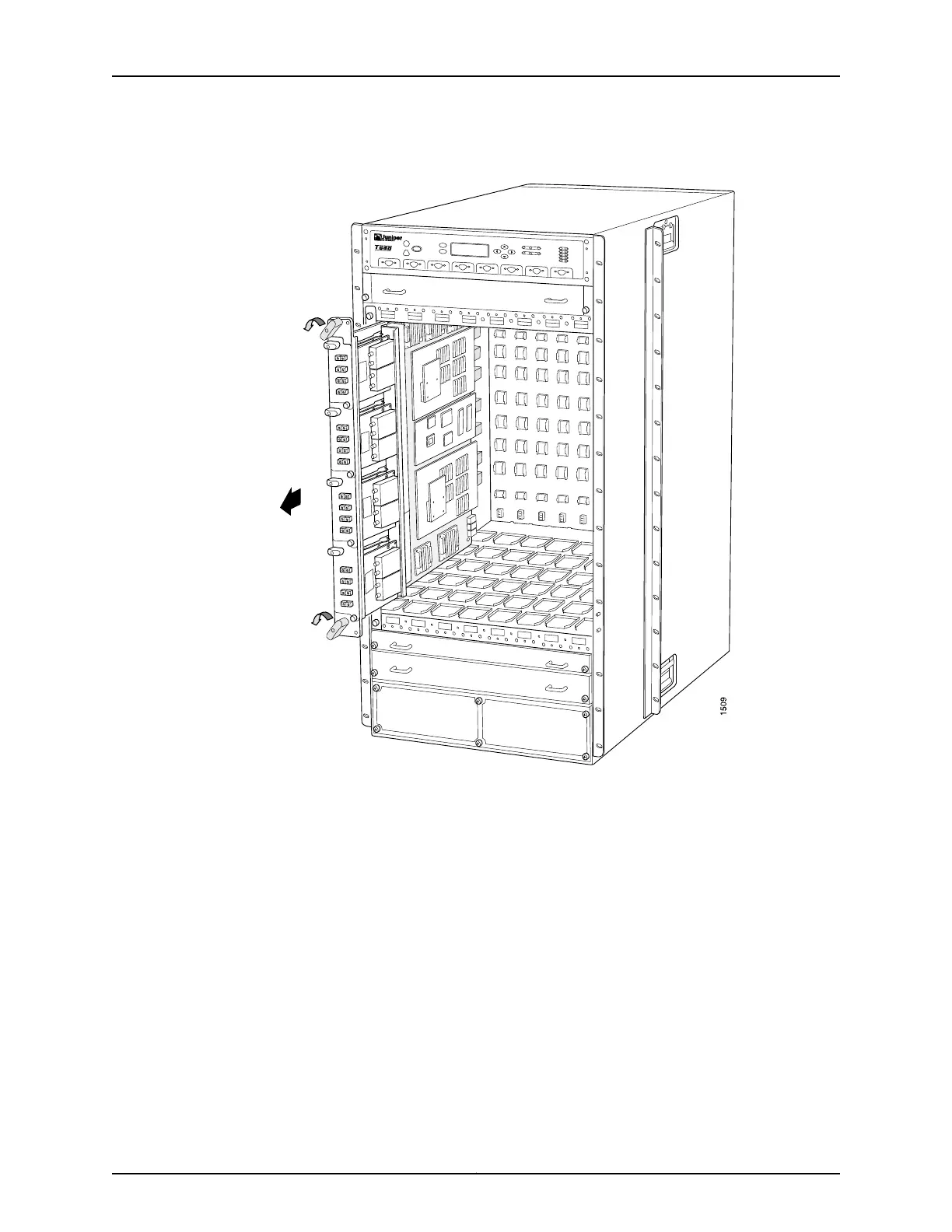Figure 164: Removing a T640 FPC
Installing a T640 FPC
To install an FPC (see Figure 166 on page 340):
1. Attach an electrostatic discharge (ESD) grounding strap to your bare wrist, and connect
the strap to one of the ESD points on the chassis.
2. Place the FPC on an antistatic mat.
3. Take each PIC to be installed in the replacement FPC out of its electrostatic bag, and
identify the slot on the FPC where it will be connected.
4. Verify that each fiber-optic PIC has a rubber safety cap covering the PIC transceiver.
If it does not, cover the transceiver with a safety cap.
Copyright © 2017, Juniper Networks, Inc.336
T640 Core Router Hardware Guide