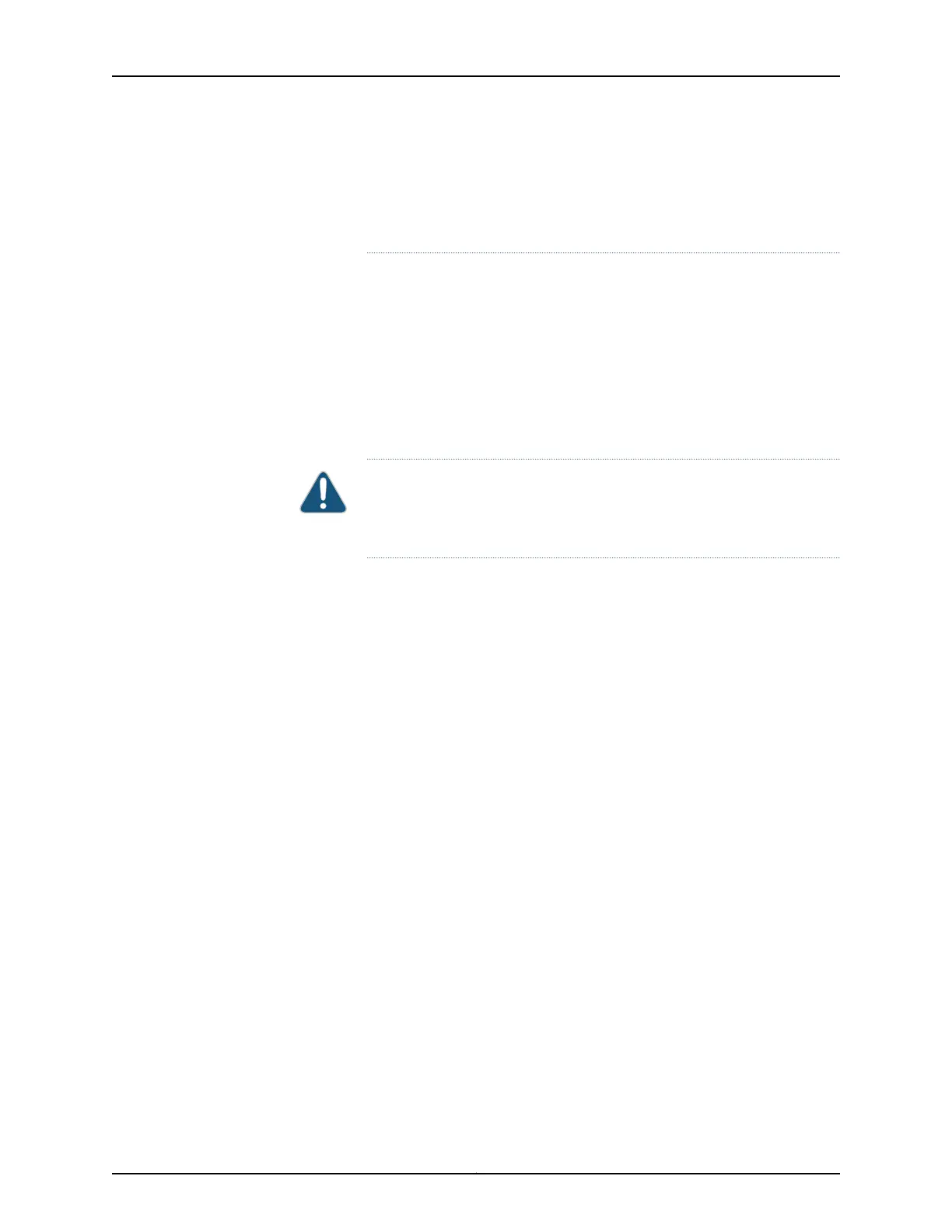Do not stack FPCs on top of one another after removal. Place each one
individually in an electrostatic bag or on its own antistatic mat on a flat,
stable surface.
10. If necessary, remove each installed PIC from the FPC. For information about removing
a PIC, see “Removing a T640 PIC” on page 341.
11. After you remove each PIC, immediately place it on an antistatic mat or in an
electrostatic bag.
12. If you are not reinstalling a FPC into the emptied FPC slot within a short time, install
a blank FPC panel over the slot to maintain proper airflow in the FPC card cage.
CAUTION: After removing an FPC from the chassis, wait at least 30
seconds before reinserting it, removing an FPC from a different slot, or
inserting an FPC into a different slot.
335Copyright © 2017, Juniper Networks, Inc.
Chapter 28: Replacing Line Card Components
