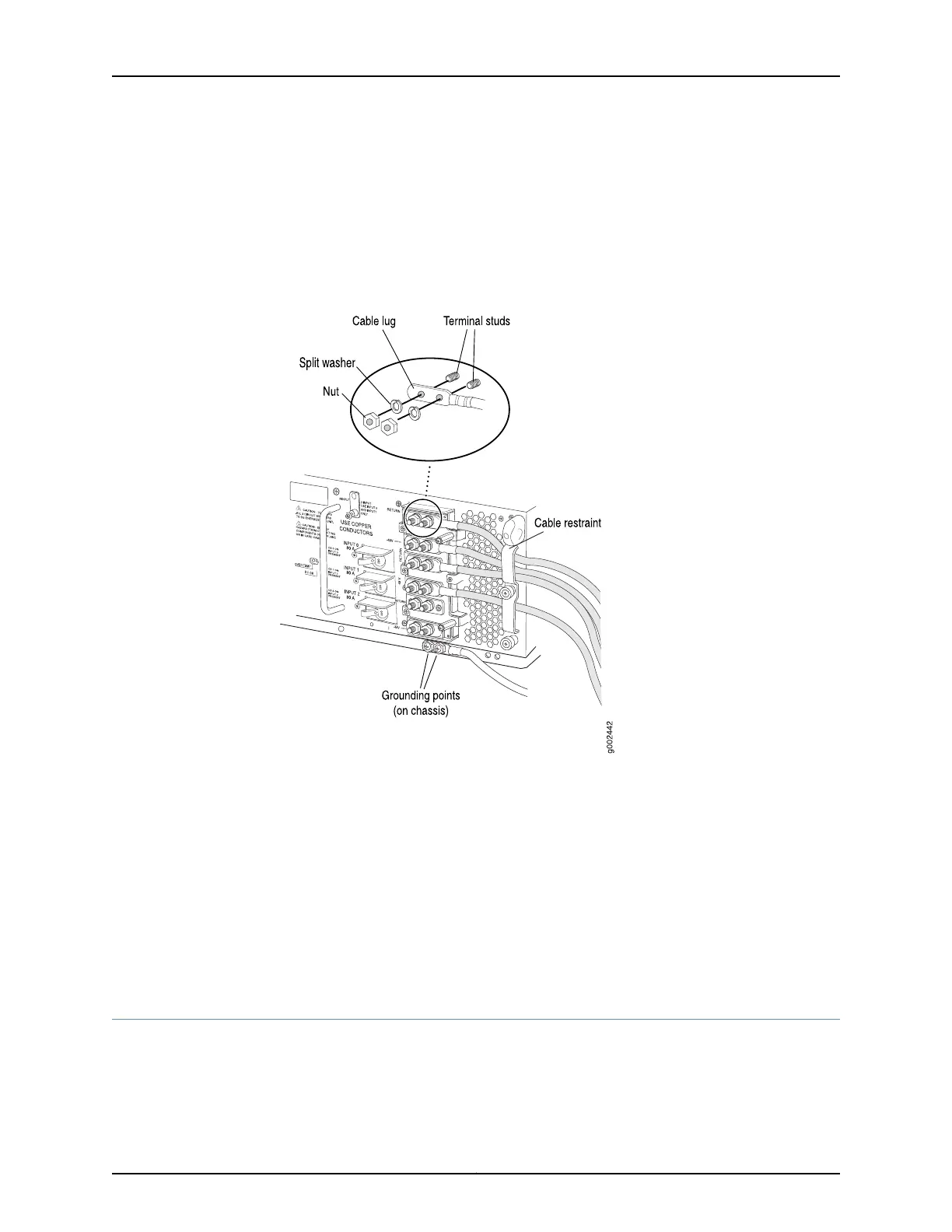12. Verify that the power cabling is correct, that the power cables are not touching or
blocking access to router components, and that they do not drape where people could
trip on them.
13. Replace the clear plastic cover over the terminal studs on the faceplate.
Figure99: Connecting DC Power to a Three-Input 240-A DC PowerSupply
in 2-INPUT Mode
Related
Documentation
T640 Preventing Electrostatic Discharge Damage on page 506•
• T640 Power System Description on page 95
• T640 DC Power Distribution on page 130
• T640 DC Power Cable and Lug Specifications on page 132
• T640 General Electrical Safety Guidelines and Electrical Codes on page 529
• Site Electrical Wiring Guidelines for Juniper Networks Devices on page 538
Connecting DC Power to a T640 Router with Four-Input 240-A DC Power Supplies
You connect DC power to the router by attaching power cables from the DC power sources
to the terminal studs on the power supply faceplates. You must provide power cables
(the cable lugs are supplied with the router).
Copyright © 2017, Juniper Networks, Inc.224
T640 Core Router Hardware Guide
