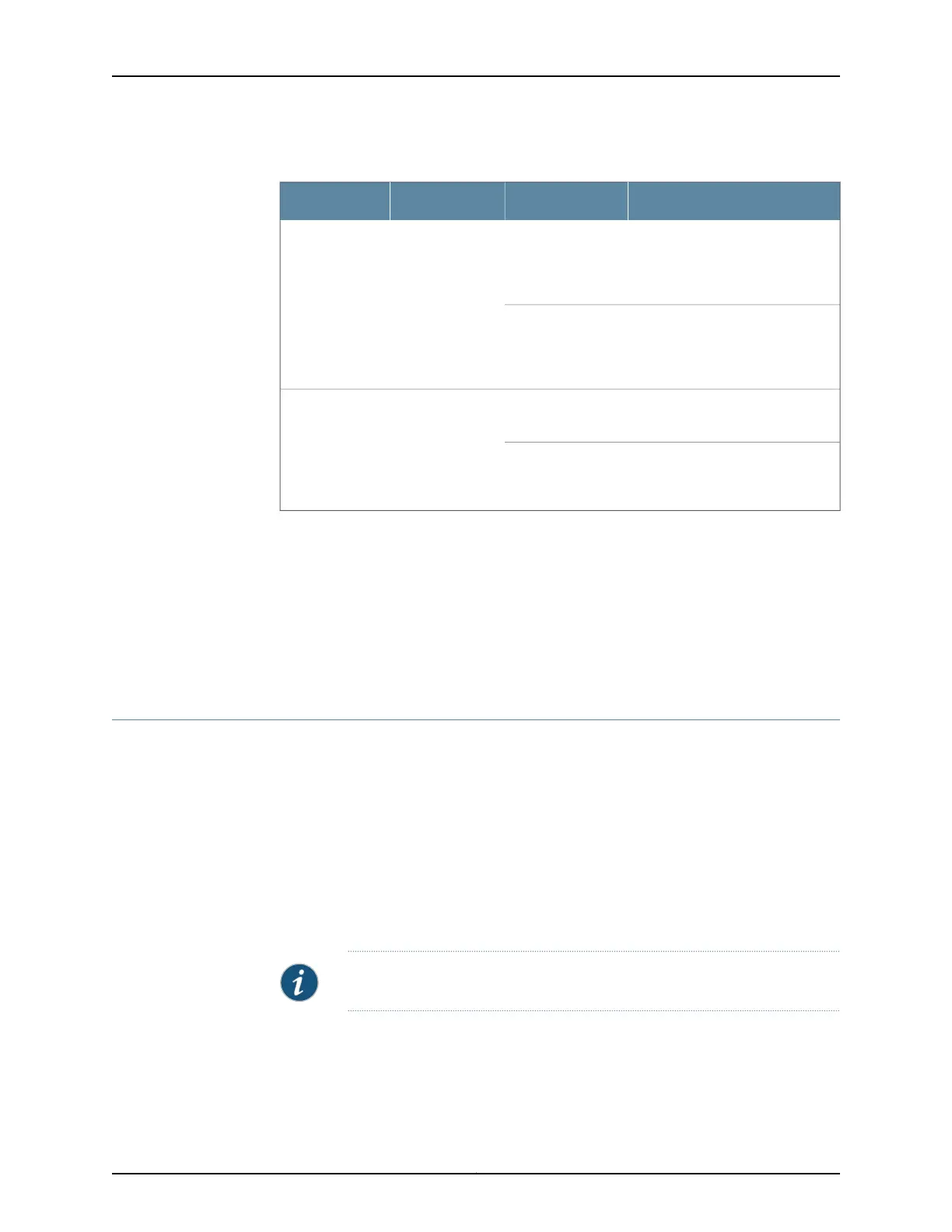Table 59: Four-Input 240-A DC Power Supply LEDs (continued)
DescriptionStateColorLED
When all four inputs are properly
energized, the DC OK LED indicates
that the power supply is functioning
normally.
On steadilyBlueDC OK—One per
power supply
Either the power supply is starting
up, or it is not functioning, not
properly installed, or not operating
properly.
Blinking
Power supply has exceeded
recommended temperature.
On steadilyYellowOVER
TEMP—One per
power supply
Power supply is within the
recommended temperature or the
power supply is not on.
Off
Related
Documentation
T640 Four-Input 240-A DC Power Supply Description on page 102•
• Maintaining the T640 Power Supplies on page 456
• T640 LED Overview on page 464
• Troubleshooting the T640 Power System on page 476
• Replacing a T640 Four-Input 240-A DC Power Supply on page 366
T640 Six-Input DC Power Supply Description
•
Power Supply Components on page 104
•
Inputs on page 105
•
Redundancy on page 105
Power Supply Components
Each six-input DC power supply weighs approximately 39.7 lb (18.0 kg) and consists of
six inputs, two blowers, a front and side air filter, and LEDs to monitor the status of the
power supply. Each power supply is cooled by its own internal cooling system.
Figure 41 on page 105 shows the six-input DC power supply.
NOTE: There are no circuit breakers or passive fuses in the router.
Copyright © 2017, Juniper Networks, Inc.104
T640 Core Router Hardware Guide
