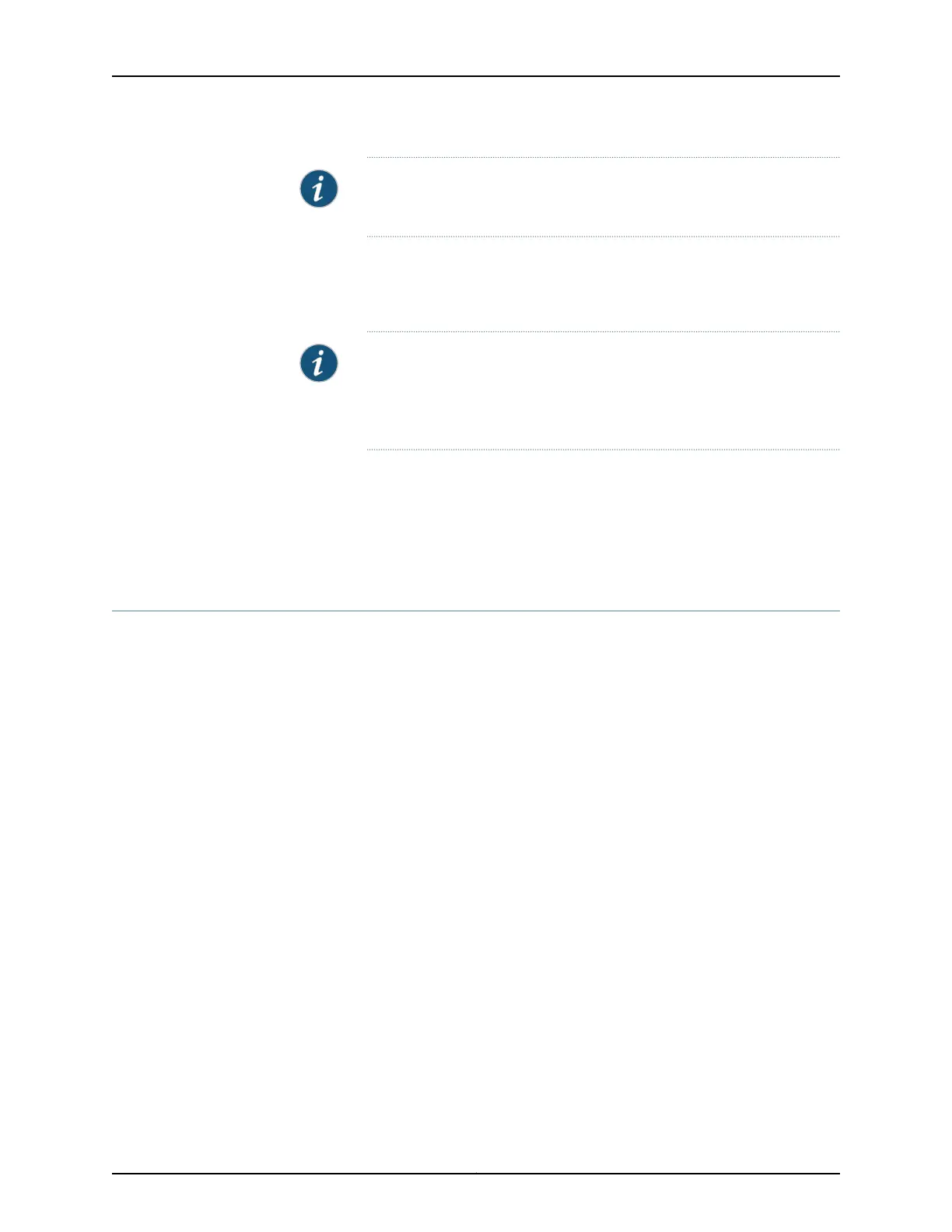NOTE: When you bring an active SIB offline, the spare SIB becomes active
and transitions to the Online state.
3. Replace the SIB with a standard SIB version B. Use the replacement procedures
described in “Removing a T640 Standard SIB or Standard SIB Version B” on page 425
and “Installing a T640 Standard SIB or Standard SIB Version B” on page 426
NOTE: Ensure that the ejector handle tabs are properly mated inside their
corresponding chassis slots before you tighten the captive screws on the
ejector handles.You might have to closeand open the handlesa few times
before the tabs catch the slots.
Related
Documentation
T640 Chassis Description on page 15•
• T640 Switch Interface Boards (SIBs) Description on page 111
• Maintaining the T640 SIBs on page 459
Replacing a T640 XENPAK Module
XENPAK modules are optical transceivers that can be removed from a PIC.
XENPAK modules are hot-insertable and hot-removable. Removing a XENPAK module
does not interrupt PIC functioning, but the removed module no longer receives or transmits
data.
1.
Removing a T640 XENPAK Module on page 434
2.
Installing a T640 XENPAK Module on page 436
Removing a T640 XENPAK Module
To remove a XENPAK module (see Figure 230 on page 436):
1. Place an electrostatic bag or antistatic mat on a flat, stable surface to receive the
XENPAK module. Have ready a rubber safety cap for the XENPAK transceiver and the
cable.
2. Attach an electrostatic discharge (ESD) grounding strap to your bare wrist, and connect
the strap to one of the ESD points on the chassis.
3. Label the cable connected to the XENPAK module so that you can later reconnect it
to the correct module.
Copyright © 2017, Juniper Networks, Inc.434
T640 Core Router Hardware Guide
