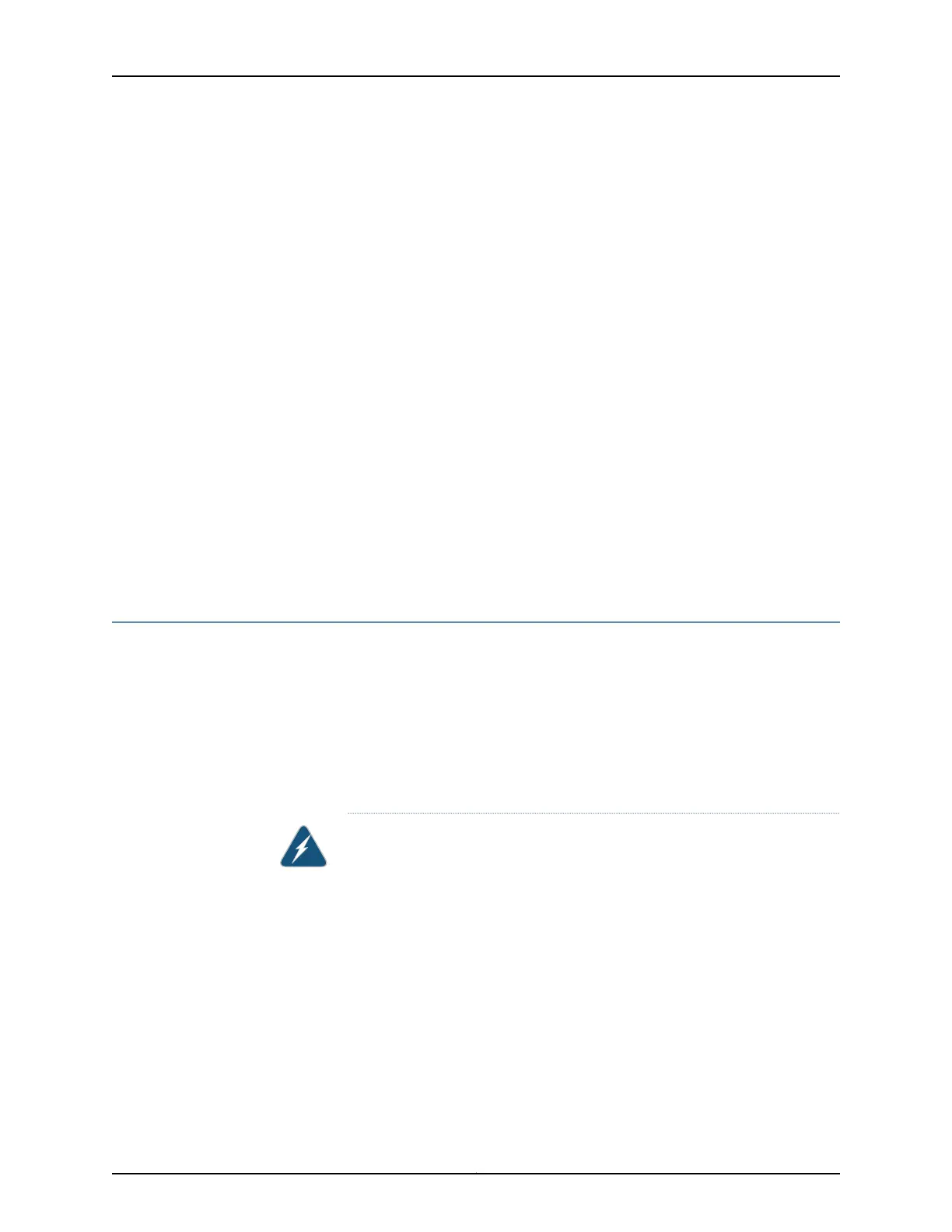•
Other countries—International Electromechanical Commission (IEC) 60364, Part 1
through Part 7.
•
Locate the emergency power-off switch for the room in which you are working so that
if an electrical accident occurs, you can quickly turn off the power.
•
Do not work alone if potentially hazardous conditions exist anywhere in your workspace.
•
Never assume that power is disconnected from a circuit. Always check the circuit before
starting to work.
•
Carefully look for possible hazards in your work area, such as moist floors, ungrounded
power extension cords, and missing safety grounds.
•
Operate the router within marked electrical ratings and product usage instructions.
•
For the router and peripheral equipment to function safely and correctly, use the cables
and connectors specified for the attached peripheral equipment, and make certain
they are in good condition.
Many router components can be removed and replaced without powering off or
disconnecting power to the router. Never install equipment if it appears damaged.
Related
Documentation
General Electrical Safety Warnings for Juniper Networks Devices
•
Grounded Equipment Warning on page 530
•
Grounding Requirements and Warning on page 531
•
Midplane Energy Hazard Warning on page 532
•
Multiple Power Supplies Disconnection Warning on page 532
•
Power Disconnection Warning on page 533
Grounded Equipment Warning
WARNING: The network device is intended to be grounded. Ensure that the
network device is connected to earth ground during normal use.
Waarschuwing Deze apparatuur hoort geaard te worden Zorg dat de
host-computer tijdens normaal gebruik met aarde is verbonden.
Varoitus Tämä laitteisto on tarkoitettu maadoitettavaksi. Varmista, että
isäntälaite on yhdistetty maahan normaalikäytön aikana.
Attention Cet équipement doit être relié à la terre. S'assurer que l'appareil
hôte est relié à la terre lors de l'utilisation normale.
Warnung Dieses Gerät muß geerdet werden. Stellen Sie sicher, daß das
Host-Gerät während des normalen Betriebs an Erde gelegt ist.
Copyright © 2017, Juniper Networks, Inc.530
T640 Core Router Hardware Guide
