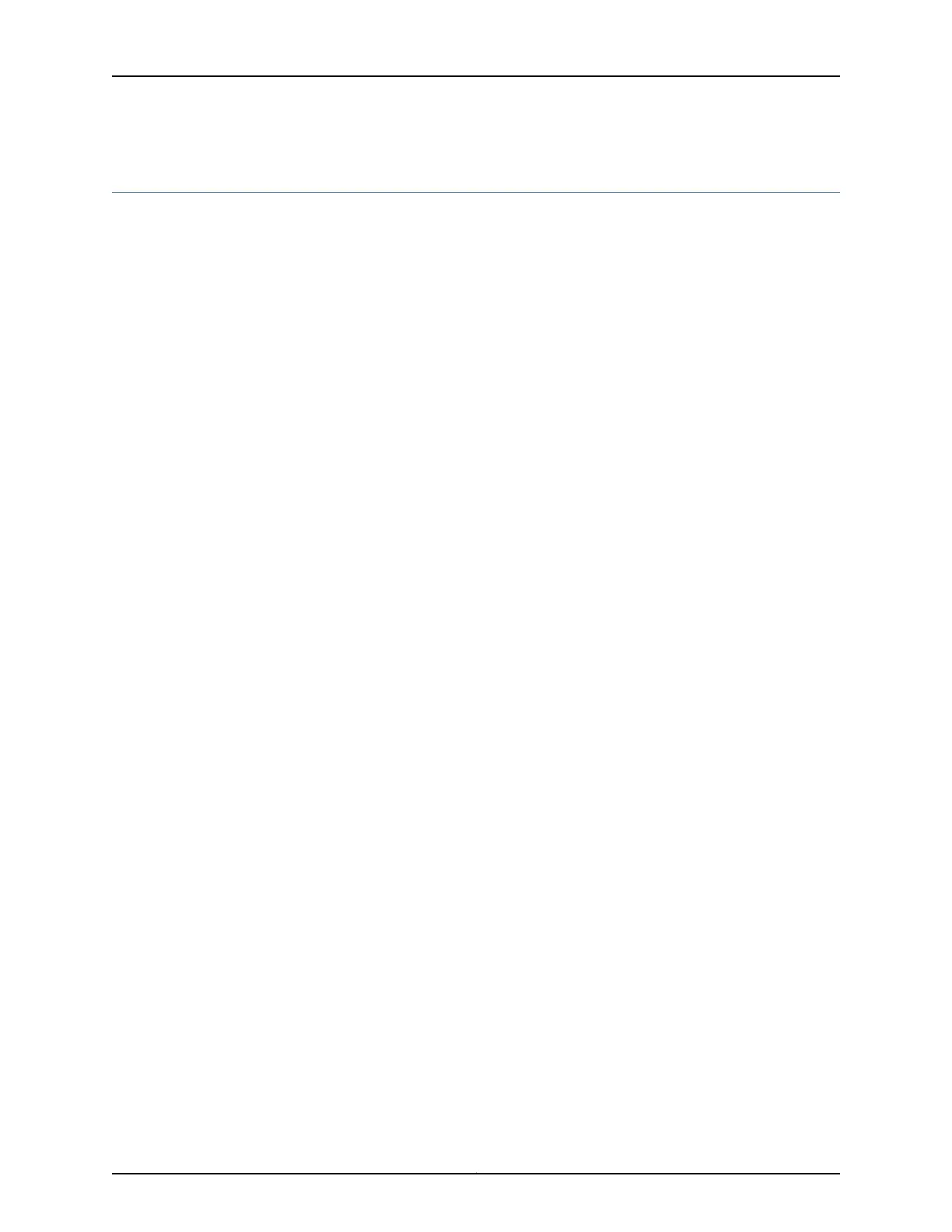Replacing a T640 SCG
Backup SCGs are hot-removable and hot-insertable. Master and nonredundant SCGs
are hot-pluggable.
To replace an SCG, perform the following procedures:
1.
Removing a T640 SCG on page 277
2.
Installing a T640 SCG on page 278
Removing a T640 SCG
The router can have one or two SCGs installed. The SCGs are located in the upper rear
of the chassis, above the control boards and Routing Engines. Each SCG weighs
approximately 1.9 lb (0.9 kg).
If two SCGs are installed and both are functioning normally, SCG0 is the master and SCG1
is the backup. Removing the backup SCG does not affect the functioning of the router.
Taking the master SCG offline might result in a brief loss of SONET clock lock while the
backup SCG becomes the master.
To remove an SCG (see Figure 122 on page 278):
1.
Determine if the SCG is functioning as the master:
•
Check the blue MASTER LED on the SCG faceplate. If this LED is on steadily, the
SCG is functioning as the master.
•
Use the following CLI command to display which SCG is functioning as the master:
user@host> show chassis clocks
2. Place an electrostatic bag or antistatic mat on a flat, stable surface.
3. Attach an electrostatic discharge (ESD) grounding strap to your bare wrist, and connect
the strap to one of the ESD points on the chassis.
4. Press the online/offline button on the SCG faceplate and hold it down until the OK
LED goes out (about 5 seconds).
5. If an external device is connected to one or both RJ-48 ports, disconnect the cables.
6. Loosen the captive screws on the edges of the SCG faceplate.
7. Grasp the SCG by the handle on the faceplate, and slide it out of the chassis.
8. Place the SCG on the antistatic mat.
277Copyright © 2017, Juniper Networks, Inc.
Chapter 25: Replacing Chassis Components
