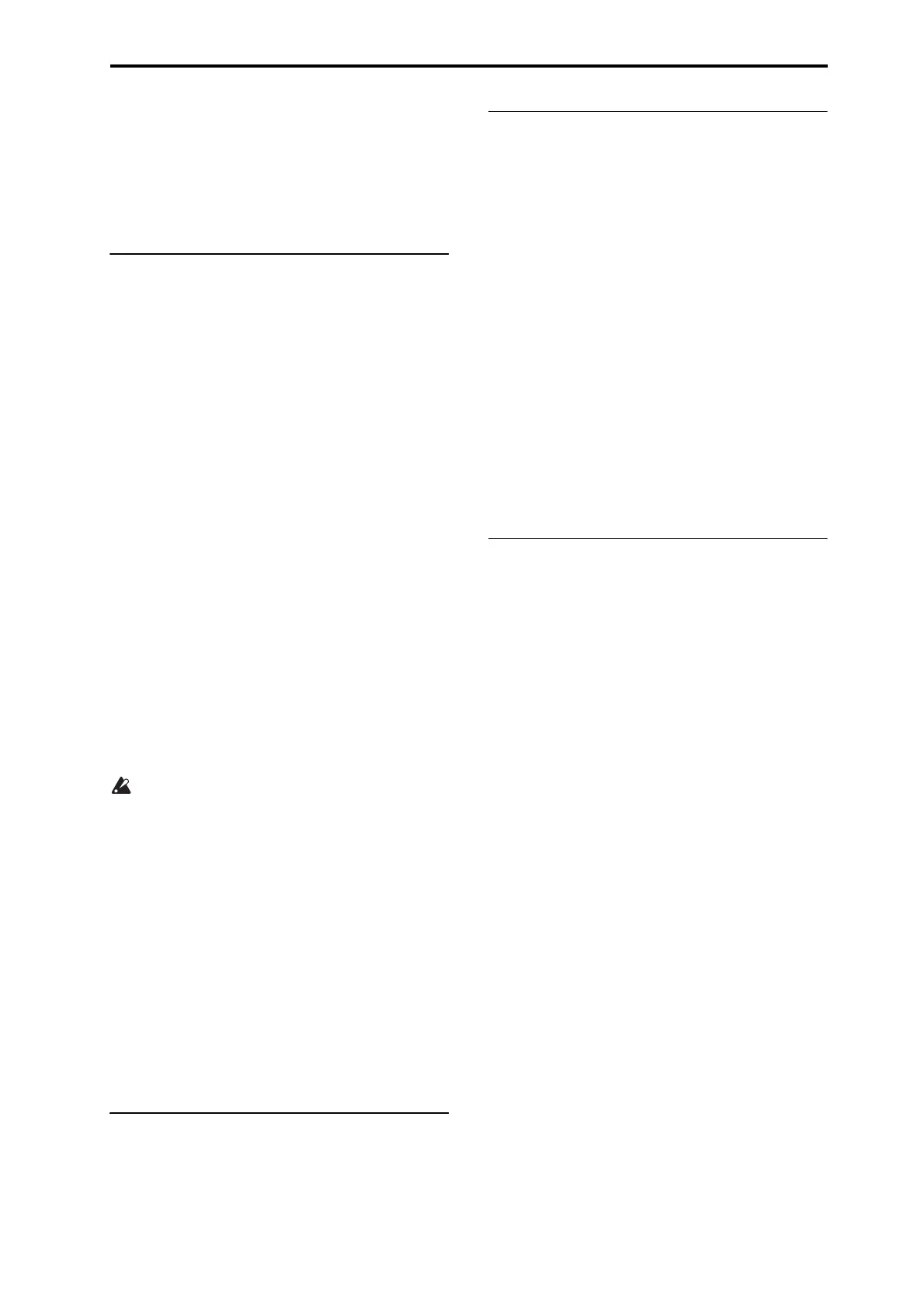MIDI applications If notes are “stuck”
319
When the KROSS receives a data dump, the data is written into
the edit buffer; this means that if you want to save the data to
internal memory, you must execute a Write operation. A Write
operation can be performed either by operating the KROSS
itself, or by using the MIDI exclusive messages Program Write
Request, Combination Write Request, Drum Kit Write
Request, Write Request, User Arpeggio Pattern Write Request,
Global Settings Write Request, or Favorites Write Request.
Editing sounds via SysEx
By using various MIDI System Exclusive data dumps, you can
rewrite all programs or an individual program. By using parameter
change messages, you can edit individual parameters as follows.
Parameter changes
• In Program mode, all parameters other than the program name
can be edited.
• In Combination mode, parameters other than the combination
name can be edited.
• In Sequencer mode, you can edit the track parameters in SEQ,
S–INPUT/CTRL, S–LOOP/TONE, S–TRACK, S–ZONE/
DELAY, S–MIDI FILTER,and S–ARP, S–DRUM TRACK, S–
STEP SEQ, S–FX ROUTING, S–IFX, S–MFX parameters. (see
“System Exclusive events supported in Sequencer mode” on
page 152)
Drum kit parameter change and user arpeggio pattern pa-
rameter change
In Global/Media mode, you can edit drum kit and user arpeggio
patterns.
Since the other global parameters or Sequencer mode musical data
cannot be edited, you will use data dumps to transfer this data.
The global MIDI channel is used to transmit and receive this data.
First check the Enable Exclusive (G–MIDI> FILTER) setting to
enable transmission and reception of exclusive data. When you
switch modes on the KROSS, a mode change will be transmitted.
When you edit individual parameters, parameter change messages
will be transmitted.
When these messages are received, the same editing process will
be performed as on the transmitted device.
Cautions regarding data dumps and sound editing
• After MIDI System Exclusive data has been received and
processed, a Data Load Completed message will be transmitted.
The control master device must not transmit the next message
until this message is received (or until a sufficient interval of
time has elapsed).
• When you use parameter changes to edit, the changes will affect
the data in the edit buffer and will not be stored in internal
memory unless you Writeit, so any changes will be lost if you
re-select the program or combination. The Write procedure can
be performed by a MIDI System Exclusive Program Write
Request or Combination Write Request message, in addition to
the usual method of using the KROSS’s buttons. For more
information, please see “Writing to internal memory” on
page 122 of the Operation Guide.
• Songs cannot be written into internal memory. Important data
that you want to keep must be saved to an SD card before you
turn off the power. For more information, please see “Saving to
SD card” on page 125 of the Operation Guide.
If notes are “stuck”
If some problem causes “stuck” notes that continue sounding even
though you are no longer playing on the keyboard or via MIDI,
you can stop the sound by switching the KROSS’s mode.
Playing the KROSS multi-timbrally from
an external device
The KROSS can be connected to an external device and played
multi-timbrally in the following ways.
• MIDI messages from the external device can play a
combination (16-part multi-timbral performance). You can
change the overall settings (programs, levels, and effects) by
using program change messages to switch combinations.
• MIDI messages from the external device can be used to play a
song (16-part multi-timbral performance). Overall settings
(programs, levels, effects etc.) can be changed by using a Song
Select message to switch songs.
• MIDI Clock messages from the external device can be used to
make the KROSS playback a song (set MIDI Clock to External
MIDI, and run the KROSS’s sequencer). (“Synchronizing the
playback of the Arpeggiator, Drum Track function or
sequencer”) You can change the overall settings (programs,
levels, effects) by using song select messages to switch songs.
Note: MIDI Clock Ext-USB will function in the same way as Ext-
MIDI. With the Auto setting, external MIDI clock data that's
received at the MIDI IN connector or the USB B connector will
automatically cause the KROSS to switch to the same method of
operation as Ext-MIDI or Ext-USB.
Synchronizing the playback of the
Arpeggiator, Drum Track function or
sequencer
The choice of whether the KROSS will be the master (the
controlling device) or the slave (the controlled device) is made by
MIDI Clock (G–MIDI> BASIC).
Note: When MIDI Clock is set to Auto, the KROSS will normally
function in the same way as for the Internal setting. When an
external MIDI clock message is received from the MIDI IN or
USB connector, the KROSS will automatically run as it would for
the Ext-MIDI setting.
Using the KROSS as master and the external MIDI
device as slave
Connect the KROSS’s MIDI OUT connector to the MIDI IN
connector of the external MIDI device. Connect the KROSS’s
USB B connector to your computer’s USB port.
• When you set MIDI Clock to Internal, the KROSS will be the
master device, and will transmit MIDI timing clock messages.
Arpeggiator, Drum Track, and Step sequencer function:
The tempo can be controlled from the KROSS. (In Program
mode, the performance data of the Drum Track is transmitted if
the Drum Track “Prog MIDI Out” (see page 162) setting is
selected. The performance data of the step sequencer is trans-
mitted if the Step Seq Prog MIDI Out (see page 162) setting
is selected).
Performance data from the Arpeggiator, the Drum Track, and
the Step sequencer function in Combination or Sequencer
mode will be transmitted from the timbres or MIDI tracks
where the Status is BTH, EXT, or EX2.) An external tone gen-
erator connected to the MIDI OUT or USB port will sound, and
the tempo of an external sequencer can be controlled.
Sequencer: The musical data can be played back and con-
trolled on the KROSS.
Simultaneously, the sequencer playback will be transmitted via
MIDI from the MIDI tracks where the Status is BTH, EXT, or
EX2. An external tone generator that’s connected to the MIDI
OUT or USB port will sound, and the tempo of an external
sequencer can be controlled.
Using the external MIDI device as master and the
