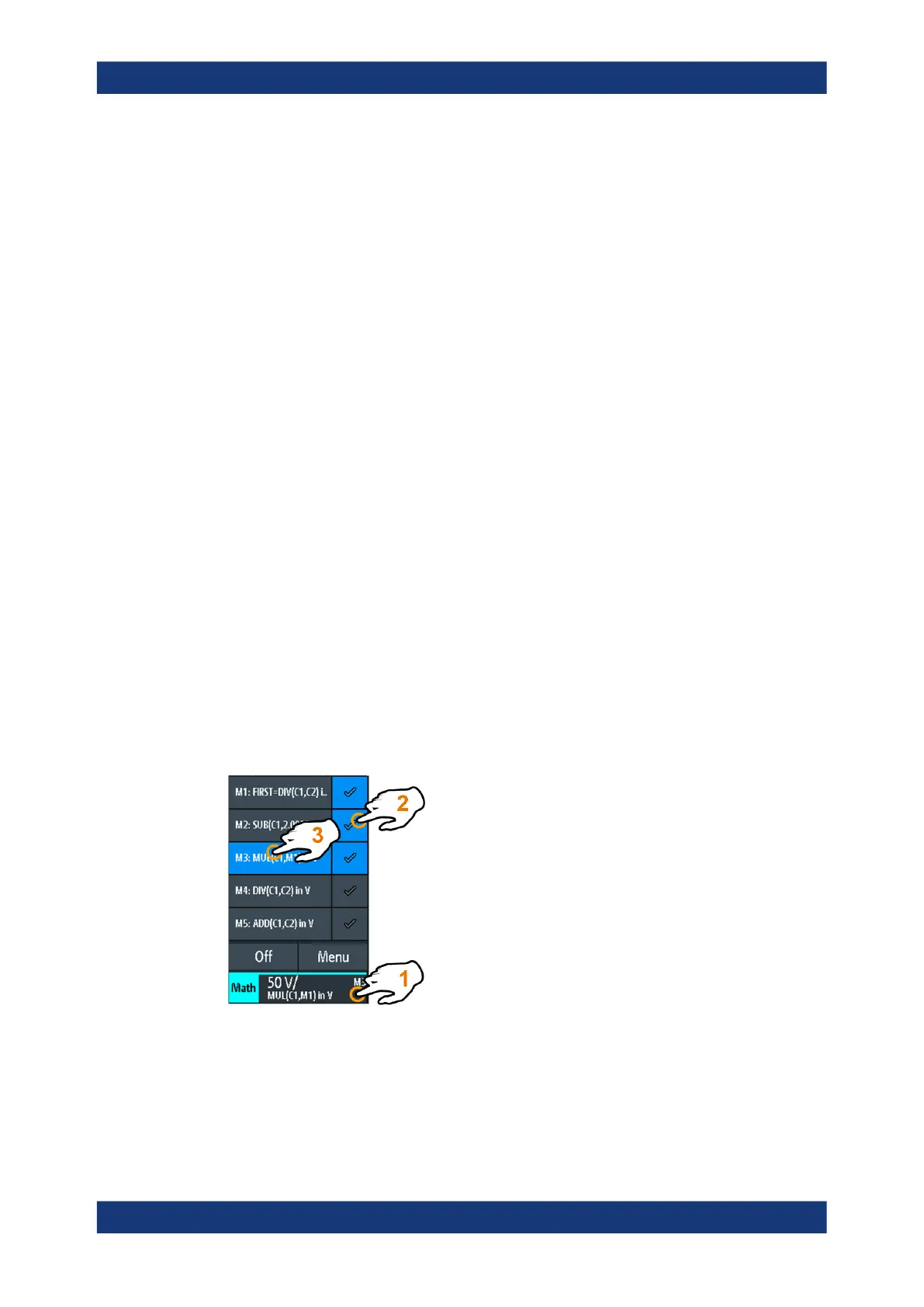Waveform analysis
R&S
®
RTM3000
105User Manual 1335.9090.02 ─ 09
Remote command:
TIMebase:ZOOM:SCALe on page 478
Zoom Position
Defines the distance of the trigger point to the reference point in the zoom window. The
value determines the position of the zoom area in the upper window.
"Zoom Position" has effect in horizontal and vertical zoom.
Remote command:
TIMebase:ZOOM:TIME on page 478
7.2 Mathematics
A math waveform is a calculated waveform. It is calculated out of one or two analog
channels, a constant, or another math waveform using several predefined operations.
You can define up to 5 equations. The complete configuration is called equation set
and can be saved for later use.
You can analyze math waveforms in the same way as channel waveforms: use zoom,
perform automatic and cursor measurements, and save as reference waveform.
When the instrument is in roll mode, some math functions are non-calculable, and the
math waveform label indicates "Not Available".
7.2.1 Short menu for math waveforms
The math waveform label at the bottom of the screen shows the main settings of the
math waveform: sources, operation, unit, and vertical scale. The short menu shows the
status of all math waveforms.
1
= open short menu
2 = display a math waveform
3 = select a math waveform for scaling and positioning
Menu = open the "Mathematics" menu and "Equation Set Editor"
Off = disable mathematics
Mathematics