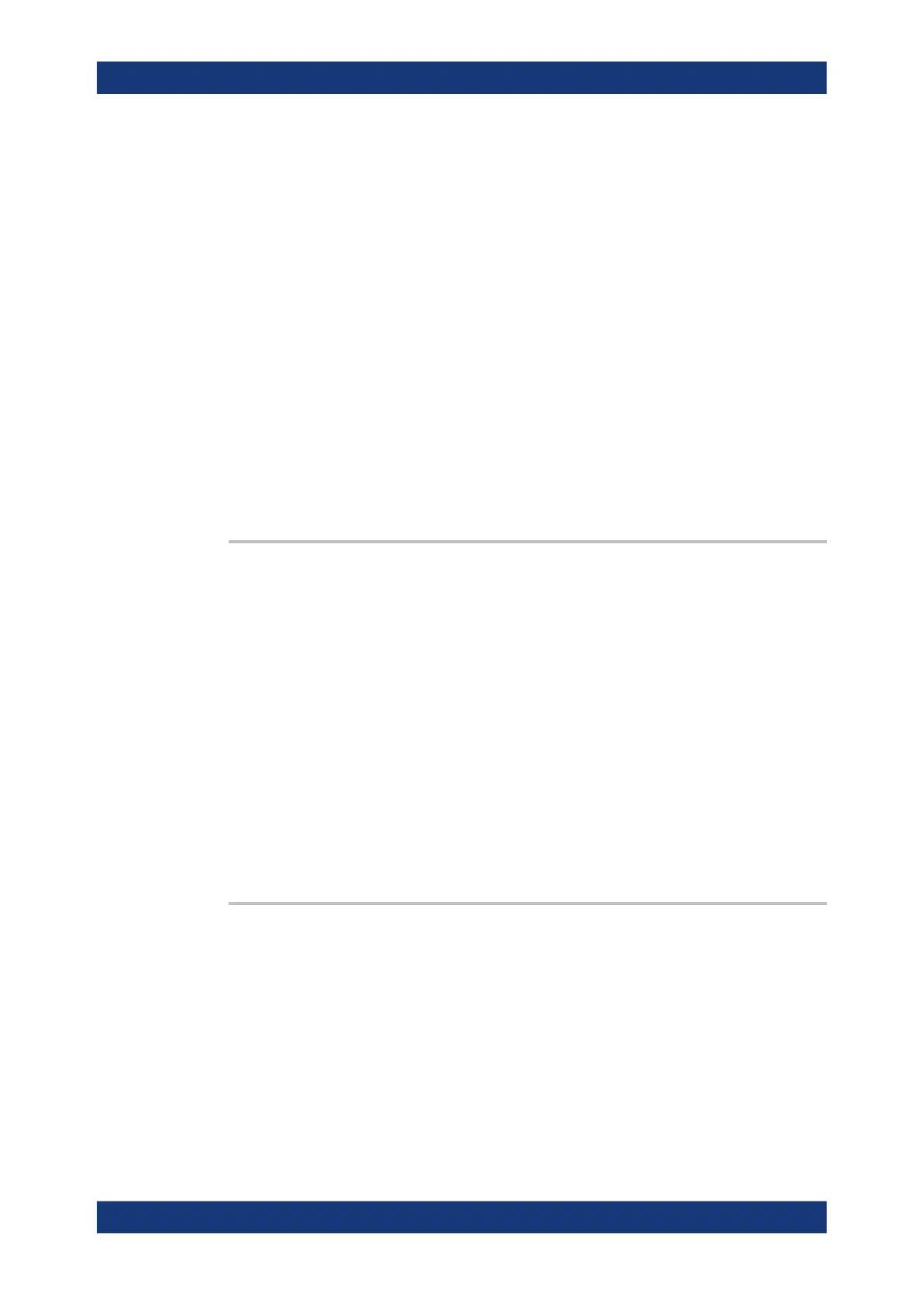Remote control commands
R&S
®
RTM3000
581User Manual 1335.9090.02 ─ 09
Suffix:
<m>
.
1..4
Return values:
<Yresolution> For default waveforms, the resolution is 8 bit.
If high resolution, average or filter are set for the waveform, the
resolution is 16 bit.
Example: See Chapter 17.2.1.4, "Reading waveform data in unsigned inte-
ger format", on page 426
Usage: Query only
17.9.2 Waveform data export to file
EXPort:WAVeform:SOURce............................................................................................ 581
EXPort:WFMSave:DESTination.......................................................................................581
EXPort:WAVeform:NAME................................................................................................582
EXPort:WAVeform:SAVE.................................................................................................582
EXPort:WAVeform:SOURce <WaveformSource>
Defines the waveform to be exported.
Parameters:
<WaveformSource> CH1..4 | D70 | D158 | MA1 | RE1..4
CH1..4
Analog channels CH1 | CH2 | CH3 | CH4
D70
Pod 1, digital channels D0 to D7 are exported together
D158
Pod 2, digital channels D8 to D15 are exported together.
MA1..5
Mathematic waveforms MA1 | MA2 | MA3 | MA4 | MA5
RE1..4
Reference waveforms RE1 | RE2 | RE3 | RE4
EXPort:WFMSave:DESTination
Defines the directory where waveforms are saved. The specified directory must exist
before the command is sent.
Parameters:
<File> String parameter
String with directory path
Example:
EXP:WFMS:DEST "/USB_FRONT/WFM"
Sets the path for saved waveforms to USB flash drive.
Documenting results