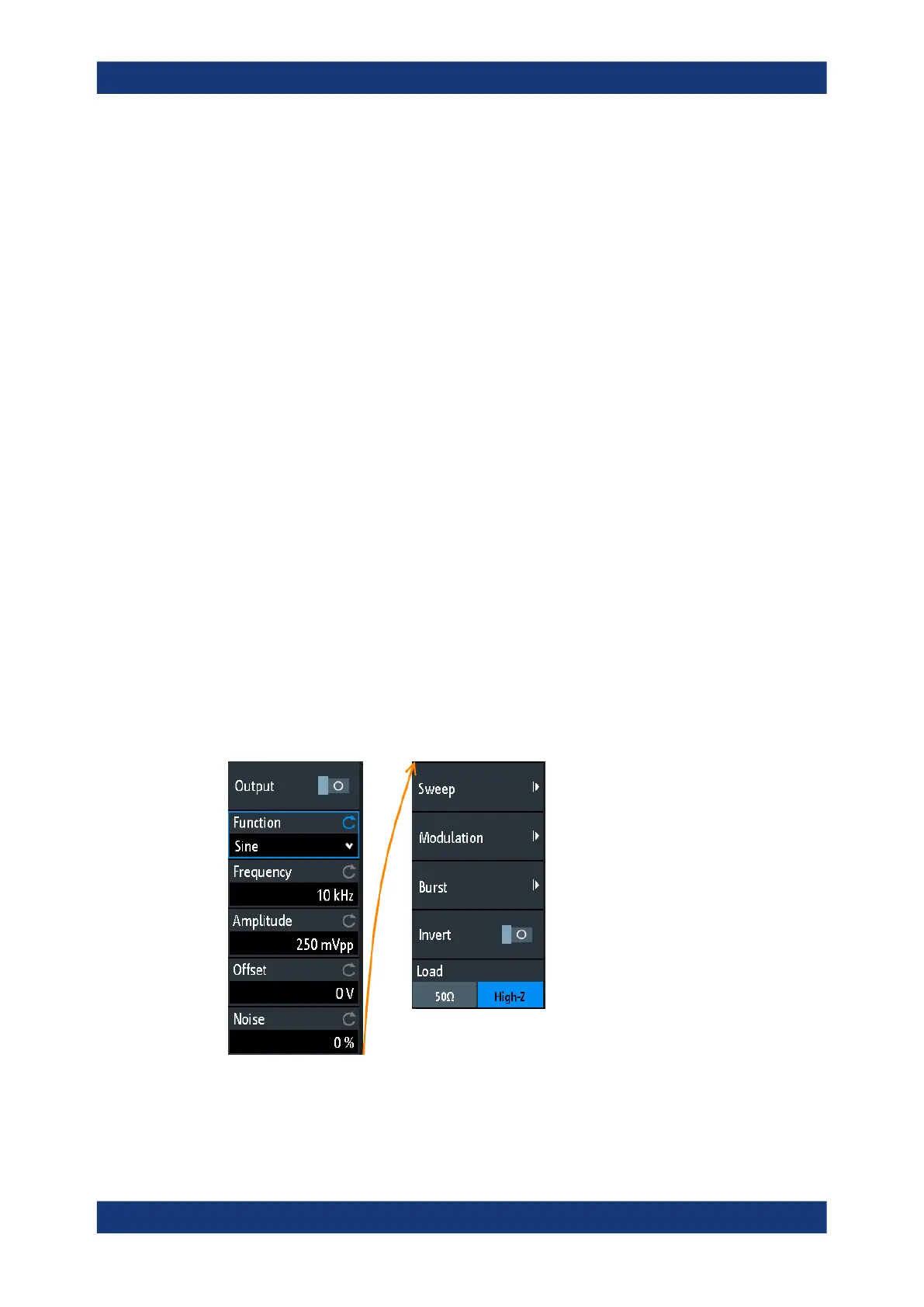Signal generation (option R&S RTM-B6)
R&S
®
RTM3000
404User Manual 1335.9090.02 ─ 09
2. Configure the signal waveform as described above.
3. Select the "Burst" tab.
4. Set the "N-Cycle", the "Idle Time" and the "Start Phase".
5. Set the "Trigger" to "Cont." or "Manual".
6. Tap "Back".
7. Activate "Output" to output the waveform at the [Gen] connector at the front panel.
To configure a sweep waveform
Weep settings are described in Chapter 16.1.3, "Sweep settings", on page 407.
1. Press the [Gen] key on the front panel.
2. Configure the signal waveform as described above.
3. Select the "Sweep" tab.
4. Set the "Start Frequency", the "Stop Frequency" and the "Sweep Time".
5. Press "Sweep" to enable the sweep.
6. Tap "Back".
7. Activate "Output" to output the waveform at the [Gen] connector at the front panel.
16.1.2 Basic settings of the function generator
Access: [Gen] key
For a step-by-step description, see "To configure a function waveform" on page 401.
Output
Enables the function generator.
Function generator