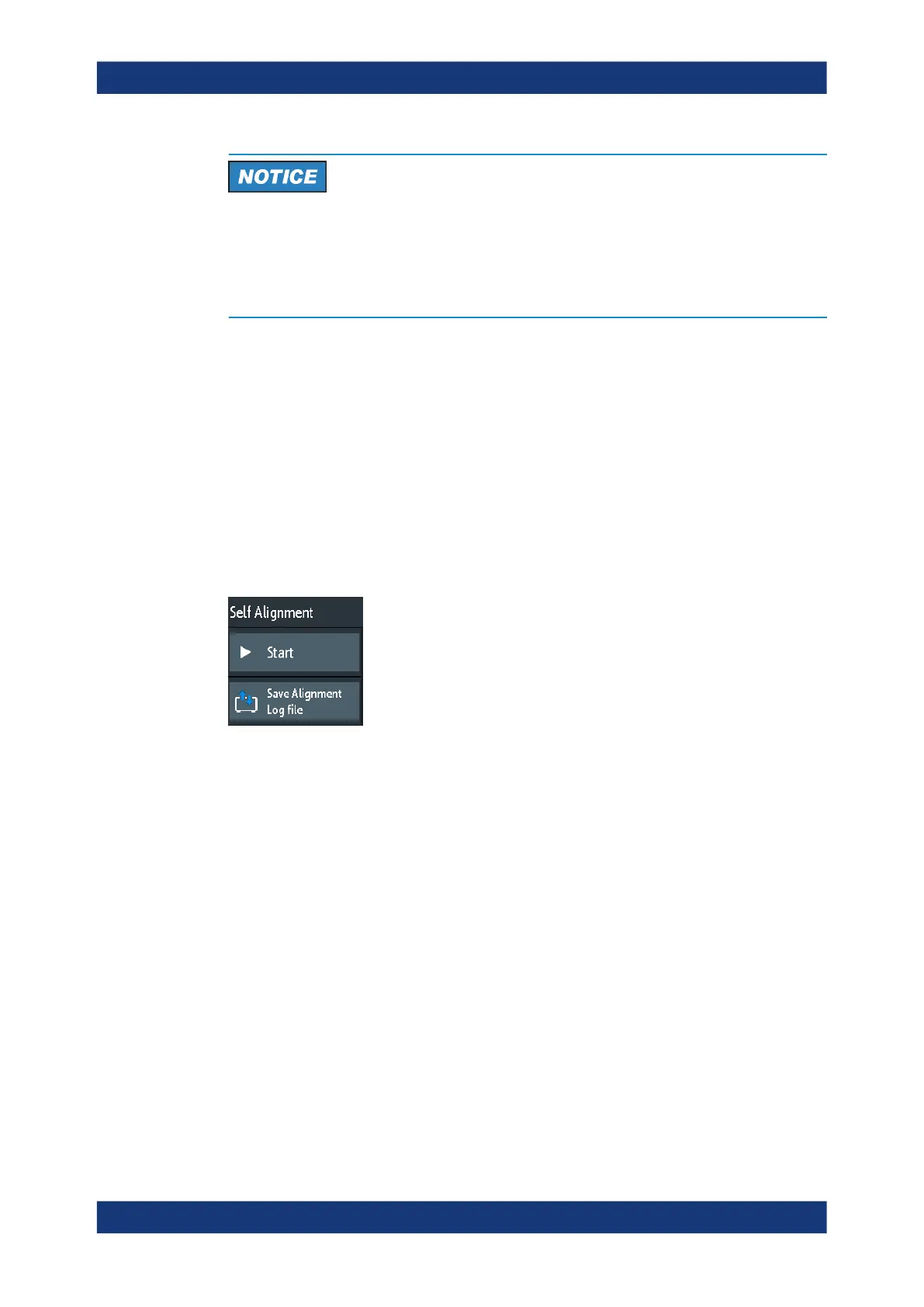General instrument setup
R&S
®
RTM3000
236User Manual 1335.9090.02 ─ 09
Preparing the instrument for self-alignment
Make sure that the instrument has been running and warming up before you start the
self-alignment. The minimum warm-up time is indicated in the data sheet.
Before the self-alignment, remove all probes, leads, and other connected lines from the
instrument input.
1. Remove all probes, leads, and other connected lines from the instrument inputs.
2. Open the "Setup" menu.
3. Tap "Self Alignment"
4. Tap "Start".
The alignment can take up to 15 minutes. You can stop the process with "Abort".
5. When finished, tap "OK" to close the message box.
6. Tap "Exit".
Description of settings
Start
Starts the internal self-calibration of the instrument. Status information is displayed on
the screen.
Remote command:
CALibration on page 596
Save Alignment Log file
The log file records the results of the self-alignment. You save the log file.
Remote command:
CALibration:STATe? on page 596
11.6 Setting the date, time and language
The instrument has a date and time clock. You can adjust the clock to the local time,
and you can select the display language. Supported languages are listed in the data
sheet. The help is provided in English. A reboot of the instrument is not necessary.
Setting the date, time and language